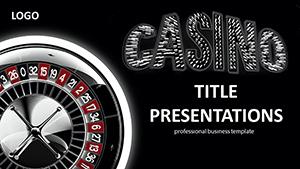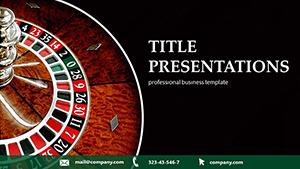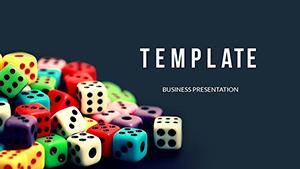Imagine stepping into a high-stakes boardroom where every slide turns heads and seals deals, just like the spin of a roulette wheel. That's the power of the Winning Casino Roulette PowerPoint Template, crafted for professionals in the gaming world who need to present ideas with flair and precision. Whether you're pitching expansion plans to investors or unveiling new gaming strategies to stakeholders, this template turns complex data into a thrilling narrative. With 28 ready-to-use diagrams across three masters and backgrounds, plus seven versatile color schemes, it's your shortcut to polished, professional slides that keep eyes glued and minds engaged.
Designed for the fast-paced casino industry, this template goes beyond basic layouts. It includes intuitive elements like pie charts for revenue breakdowns, timelines for project rollouts, and infographics that map out customer flow - all editable in PowerPoint 2016 and later versions. Swap in your branding colors, tweak icons to match your venue's vibe, or layer in photos of bustling floors to make it feel alive. The result? Presentations that don't just inform but excite, helping you stand out in a competitive landscape where first impressions spin the wheel in your favor.
Key Features That Deal You a Winning Hand
At its core, this template is built for efficiency without sacrificing style. Start with the three master slides, each tailored to different presentation flows: one for high-energy intros, another for data dives, and a third for closing calls to action. The three backgrounds evoke the elegance of a casino - think subtle velvet textures or shimmering accents - while keeping text crisp and readable on any projector.
- 28 Customizable Diagrams: From bar graphs tracking slot performance to flowcharts outlining VIP programs, every element resizes seamlessly without losing quality.
- Seven Color Schemes: Choose from bold reds and golds for excitement or cool blues for trust-building sessions; apply across all slides with one click.
- Vector Icons and Shapes: Over 50 gaming-themed icons, like dice or card suits, that scale perfectly and integrate with your animations.
- Fully Editable Text and Layouts: Drag-and-drop placeholders mean you spend less time formatting and more time refining your message.
Compatible with PowerPoint's latest tools, it supports smooth transitions and hyperlinks, turning static slides into an interactive experience. For instance, link a revenue chart to a detailed appendix slide, guiding your audience through the numbers like a croupier through a game.
How to Customize for Your Next Pitch
- Open and Explore: Launch the .pptx file and browse the master view to set your global theme - perhaps a metallic gold for luxury resorts.
- Populate Data: Replace placeholders with your metrics; use the built-in SmartArt for quick updates to process maps showing guest journeys.
- Add Personal Touches: Insert venue photos or embed short video clips of table games to bring the energy of the floor into the room.
- Test and Animate: Preview on different devices, adding subtle spins to wheel graphics for that extra wow factor.
This workflow, honed from designs used in industry events like the Global Gaming Expo, ensures your deck is ready in under an hour, leaving you focused on delivery.
Real-World Applications in the Casino Arena
Picture a marketing director at a Las Vegas staple using this template to pitch a seasonal promotion. The intro slide sets the scene with a roulette wheel diagram spinning toward projected ROI, followed by slides breaking down audience segments via Venn diagrams. Stakeholders leave not just informed but inspired, ready to greenlight the idea. Or consider an operations lead mapping out floor layouts with layered org charts - clear hierarchies that reveal efficiencies at a glance.
In investor meetings, leverage the timeline slides to chart expansion phases, from site acquisition to launch day, complete with milestone icons. For internal training, the process flow diagrams simplify compliance protocols, making dry topics feel dynamic. This template shines in scenarios where visuals must convey risk and reward, much like the games it represents.
Comparing to Standard PowerPoint Builds
Why not just use blank slides? Basic PowerPoint demands hours of alignment tweaks and clipart hunts, often resulting in cluttered decks that dilute your point. Here, pre-vetted layouts ensure consistency, while the themed elements add relevance without overwhelming. It's like upgrading from a corner table to the high-roller suite - same tool, elevated execution.
Unlock Engagement with Themed Visuals
The magic lies in the details: icons that nod to poker hands for decision trees or chip stacks for budget visuals. These aren't gimmicks; they're strategic anchors that tie your content to the audience's world. A sales team demoing new slots might use bubble charts sized by payout potential, colored in winning greens, to spark immediate buy-in.
Integrate it into your workflow by pairing with tools like Excel for live data pulls - refresh charts on the fly during Q&A. For remote pitches, the responsive design holds up on Zoom shares, maintaining that casino polish from afar.
Ready to roll the dice on better presentations? Download the Winning Casino Roulette PowerPoint Template today for just $22 and watch your ideas hit the jackpot.
Frequently Asked Questions
Is this template fully editable in PowerPoint?
Yes, every element - from text boxes to diagrams - is fully editable, allowing complete customization to fit your brand.
What file formats are included?
You'll receive .pptx for direct use, .potx for masters, and .jpg previews for quick references.
Can I use it for non-casino presentations?
Absolutely, the versatile diagrams work for any data-driven talk, though the themes shine brightest in gaming contexts.
Does it support animations?
Built-in animations are ready, and you can add more using PowerPoint's timeline for smooth reveals.
How many color options are there?
Seven schemes, each optimized for diagrams to ensure vibrant, professional results.