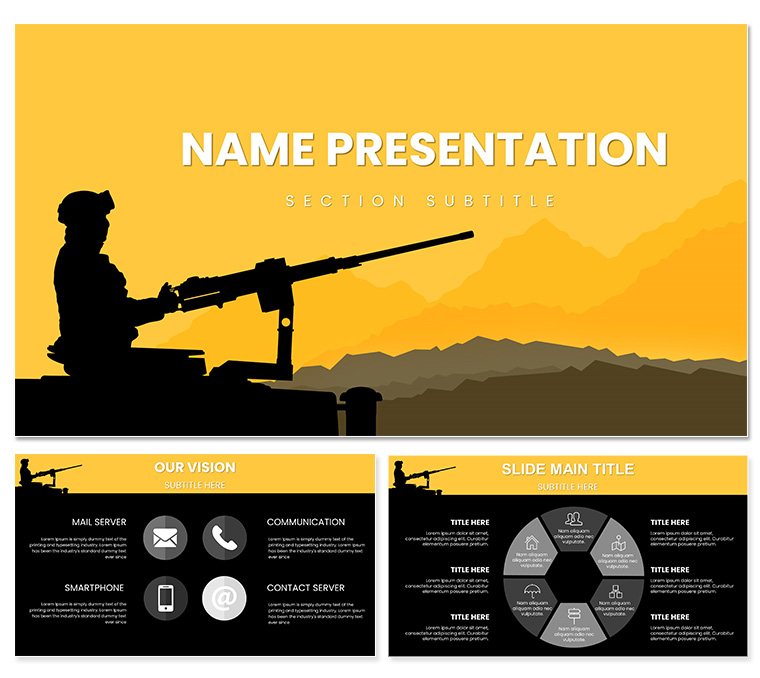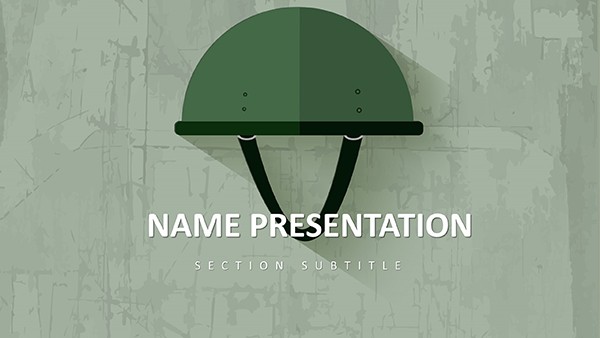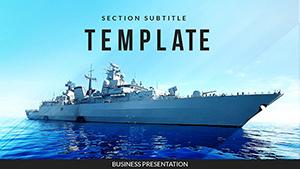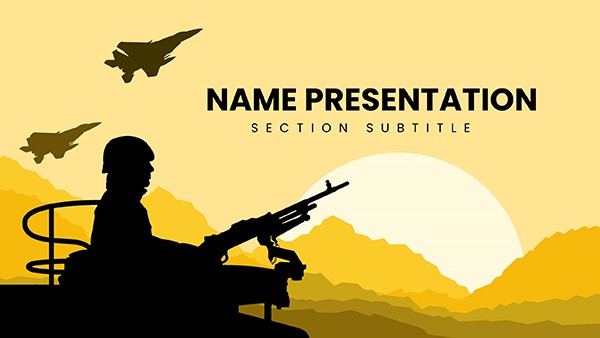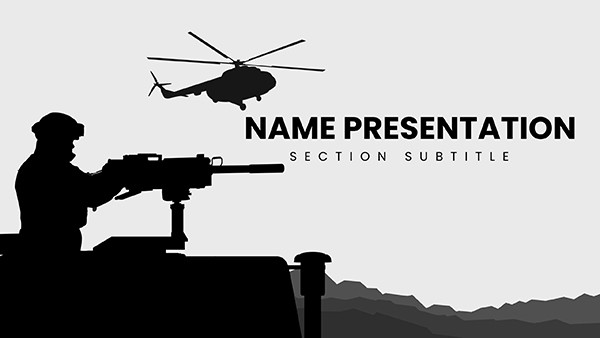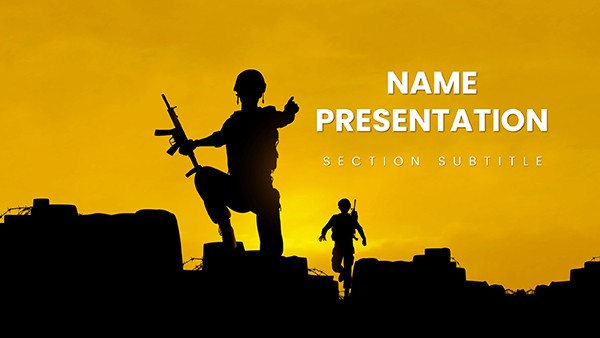Load up your presentations with the unyielding intensity of our Military Machine Gun PowerPoint Template, where every slide barrels through complexity like a well-oiled mechanism. Over 20 unique layouts, bolstered by 28 diagrams and three masters shrouded in dark, commanding themes, this set is forged for those unveiling weaponry's role in defense. From spec breakdowns to tactical drills, it delivers visuals that hit hard and stick.
Geared toward officers, instructors, and industry reps, the template spotlights high-res machine gun renders alongside charts for ballistics and deployment data. A dark canvas with 3D accents ensures focus on facts, while seven color schemes - from matte blacks to tactical reds - let you calibrate for mood, be it somber reviews or high-energy sims. Edit at will in PowerPoint or Google Slides, with placeholders hungry for your embeds.
Chambering the Essentials: Template Highlights
Core to the design: title slides with silhouetted profiles that scope your topic, followed by infographic-heavy pages for caliber comparisons. Slide 6's timeline traces evolution, editable milestones marking eras from prototypes to field-tested models.
- 3D Dynamics: Rendered effects on gun icons add depth, rotatable in edit mode for custom angles.
- Chart Caliber: Doughnut visuals for ammo types, line plots for recoil patterns - all data-responsive.
- Layout Lock: Three backgrounds, from riveted metal to night scopes, anchoring without overpowering.
Video slots invite demo clips, syncing with transitions that mimic firing sequences for immersive flow.
Assemble and Aim: Precision Editing Guide
- Prime the Base: Open in PowerPoint, select the dark master for weapon-centric gravity.
- Load Data: Into slide 10's bar graph, input range stats; bars extrude in 3D for visual punch.
- Scope Media: Embed a slow-mo clip in slide 18 - frame it with crosshairs from the icon set.
- Sight Schemes: Dial scheme 5 for infrared glows, testing legibility on sample text.
- Target Run: Animate paths on trajectories, rehearsing to time with your cadence.
Such steps armed a weaponry seminar lead to clarify jamming risks - the 3D breakdowns made mechanics memorable.
Targeted Engagements: Practical Scenarios
In training arsenals, use radial diagrams for maintenance cycles, spokes detailing steps from disassembly up. For product launches, stacked layouts layer features - base with ergonomics, top with fire rates - building a persuasive stack.
Educators deploy it for history of arms: photo timelines chronicle designs, dark themes evoking archival reels. Briefings on ops integrate funnel charts for threat funnels, narrowing from detection to neutralization.
Outshining plain formats, the 3D and themes add tactical texture, making specs scan like blueprints.
Zeroing Tips for Sharp Delivery
- Contrast icons against darks with glow effects for subtle highlights.
- Group elements for drag-move ease in multi-part diagrams.
- Backup layers before heavy edits, preserving original firepower.
These ensure your shots land true.
Lock and Load Your Deck
This Machine Gun Template equips you to discharge ideas with precision. Snag it for $22 and let your presentations chamber success.
Frequently Asked Questions
Are the 3D effects editable without advanced skills?
Yes, basic PowerPoint tools adjust depth and rotation, no plugins required.
Can backgrounds be lightened for daytime use?
Opacity sliders in the format pane allow tonal shifts while retaining theme integrity.
What types of charts suit weapon data best?
Radial and bar charts for comparisons, with 3D options enhancing metric depth.
Is video embedding straightforward?
Drag-and-drop placeholders handle common formats, auto-optimizing for slide size.
How many unique layouts are there really?
Over 20, including variants for text-heavy vs. visual-dominant content.