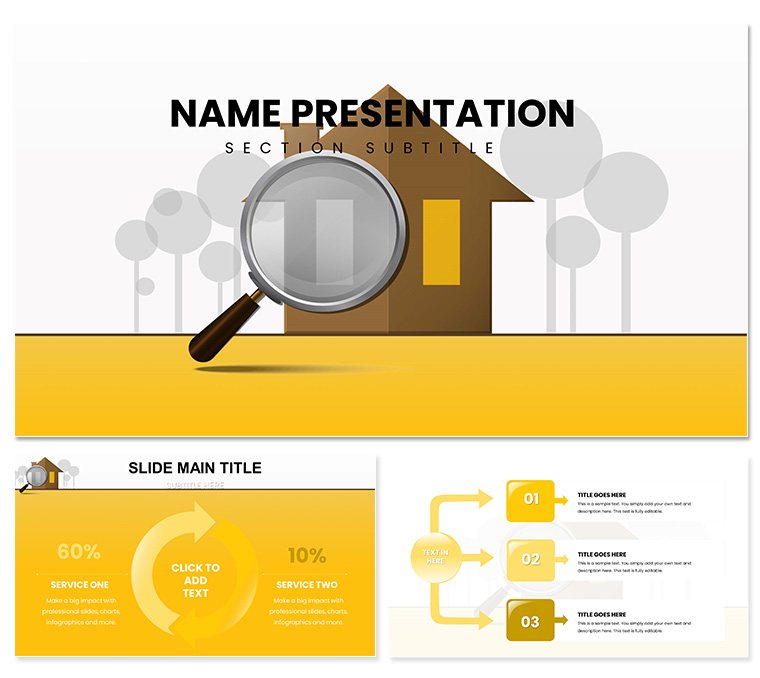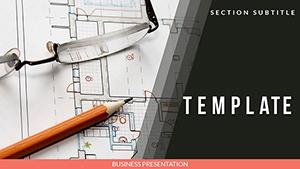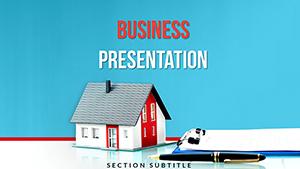Imagine walking into a client meeting with a deck that instantly captures the excitement of home hunting - search bars framing dream properties, sleek timelines mapping out the buying journey, and vibrant infographics highlighting neighborhood perks. That's the power of the Search House PowerPoint template, crafted specifically for real estate professionals who want to turn data into desire. Whether you're a agent guiding first-time buyers, a broker pitching luxury listings, or a property manager outlining rental agreements, this template equips you with 28 meticulously designed diagrams ready to customize in minutes.
At its core, this template blends professional polish with approachable warmth, using a crisp blue-and-white palette that evokes trust and openness - much like the open houses you host. With three master slides and three background options, you can adapt the look to match your branding, from coastal chic for beachfront rentals to urban edge for city condos. The real magic lies in its versatility: editable charts for market trends, icons for financing breakdowns, and layouts for virtual tour embeds. No more starting from scratch in PowerPoint; instead, drag-and-drop your photos of sunlit kitchens or skyline views, and watch your narrative flow seamlessly.
For real estate pros juggling showings and spreadsheets, this template saves hours while amplifying impact. Picture a slide where a simple search bar graphic filters property options, visually mirroring how clients narrow their wish lists. Or use the process flow diagrams to walk through escrow steps, making complex transactions feel straightforward. It's not just about looking good - it's about connecting, converting inquiries into signed leases, and leaving audiences nodding in agreement. Ready to make your next open house presentation unforgettable? Let's dive into what makes this tool a must-have for your toolkit.
Unlocking the Core Features of the Search House Template
The foundation of any standout presentation starts with thoughtful design elements that prioritize clarity and engagement. This template delivers on both fronts, beginning with its three master layouts that ensure consistency across every slide. Whether you're building a quick property teaser or a full investor pitch, these masters handle fonts, colors, and alignments automatically, freeing you to focus on your story.
Versatile Diagrams for Every Real Estate Scenario
With 28 dedicated diagrams, you'll find tools tailored to the rhythms of real estate. Start with basic bar charts to compare home values across zip codes - simply input your data, and the template's smart formatting adjusts scales and labels for instant readability. For more narrative-driven slides, timeline diagrams trace the home-buying process from pre-approval to closing, complete with milestone icons like keys or contracts.
- Infographic Layouts: Layer in pie charts for market share breakdowns, showing how rentals stack up against sales in your area.
- Comparison Tables: Side-by-side grids for property specs, like square footage versus price per foot, with color-coded highlights for quick scans.
- Map Integrations: Placeholder frames for embedding interactive maps, pinpointing commute times or school districts without clunky exports.
Each diagram comes in seven color schemes, from cool neutrals for corporate clients to warm accents for family-oriented buyers. This flexibility means your deck adapts to the audience - professional for lenders, inviting for end-users - without extra design time.
Customization Made Effortless
PowerPoint compatibility shines here, working seamlessly with versions 2016 and later on Windows or Mac. Open the .potx file, and you'll see fully vector-based elements: resize icons of houses or dollar signs without pixelation, tweak text boxes for bullet-point service lists, or swap backgrounds to reflect seasonal themes like spring blooms for new listings. A pro tip: Use the built-in alignment tools to snap elements into place, ensuring that even your least tech-savvy team member can produce polished results.
Beyond basics, integrate your own assets effortlessly. Drop in high-res photos from your MLS listings, and the template's aspect-ratio-friendly placeholders keep everything framed perfectly. For dynamic touches, link charts to Excel sheets for live updates during negotiations - ideal when market stats shift mid-pitch.
Real-World Applications: Bringing Properties to Life
In the fast-paced world of real estate, presentations aren't just slides - they're your storefront. This template excels at transforming abstract numbers into tangible dreams, helping you stand out in a crowded market. Consider a typical use case: You're prepping for a buyer seminar. Kick off with an engaging title slide featuring a stylized search bar over a suburban skyline, then flow into an agenda outlining the session: market overview, financing 101, and top picks.
Step-by-Step: Crafting a Buyer Consultation Deck
- Gather Your Intel: Pull comps from your database and note client preferences - family size, budget, must-haves like a home office.
- Build the Narrative: Use a flowchart diagram to map the search process, inserting icons for each stage: search, view, offer, close.
- Visualize Value: Insert a line graph showing appreciation trends in target neighborhoods, overlaid with photo callouts of comparable homes.
- Seal with Testimonials: Dedicate a slide to client quotes, formatted in testimonial bubbles with subtle shading for authenticity.
- Call to Action: End with a contact slide, embedding a QR code linking to your virtual tour library.
This structure keeps consultations concise yet comprehensive, often shortening decision timelines as clients see their path clearly laid out. One agent shared how swapping generic clipart for this template's themed icons - like a magnifying glass over floor plans - doubled engagement during group tours, sparking more on-the-spot offers.
Pitching Rentals and Renewals
For property managers, the template shifts gears to highlight occupancy rates and lease terms. Leverage stacked bar diagrams to compare unit amenities - pool access versus parking spots - and forecast revenue with donut charts. A subtle animation tip: Animate build paths on process maps to reveal steps sequentially, mimicking the lease signing flow and building anticipation.
Compare this to vanilla PowerPoint setups: Stock templates often feel dated, with mismatched fonts clashing against your brand. Here, every element aligns, from rounded corners on buttons to consistent icon styles, creating a cohesive vibe that screams reliability. It's like upgrading from a flip phone to a smartphone - suddenly, your tools enhance, rather than hinder, your workflow.
Advanced Tips for Maximizing Impact
To elevate beyond basics, layer in storytelling techniques suited to real estate's emotional pull. Start slides with questions like "Ready to find your forever home?" overlaid on search-themed visuals, drawing viewers in personally. For data-heavy sections, break up density with hybrid slides: Half chart, half image of a happy family unpacking boxes.
Workflow integration is key - pair this with tools like Canva for quick icon tweaks or Google Slides for collaborative edits before finalizing in PowerPoint. And for accessibility, ensure alt text on images describes elements like "Blue search bar icon over modern townhouse exterior," aiding screen readers during virtual pitches.
Users appreciate how these details build trust; in one instance, a realtor used the template's clean grids to align before-and-after renovation photos, turning a skeptical flip into a sold listing within days. It's these nuances that turn presentations from informative to irresistible.
Why Choose Search House for Your Next Deal
In a market where first impressions seal sales, the Search House template positions you as the go-to expert. Its blend of intuitive tools and targeted visuals means less prep time and more closing time. Download it today for just $22 and start crafting decks that don't just inform - they inspire action.
Frequently Asked Questions
What software is required to use this template?
This template is fully compatible with Microsoft PowerPoint 2016 and newer versions, including Microsoft 365. It opens directly as a .potx file for easy editing.
How many slides are included?
The template features 28 unique diagrams, plus additional master and background options, giving you a robust starting point for expansions up to 50+ slides.
Can I change the colors to match my brand?
Yes, with seven built-in color schemes and full editability, you can adjust hues via PowerPoint's theme tools or manually for custom palettes.
Are the diagrams editable?
All 28 diagrams are vector-based and fully editable - resize, recolor, or swap data without quality loss.
Does it support image imports?
Absolutely; placeholders are optimized for high-res photos, with drag-and-drop functionality for seamless integration.
Is there a refund policy?
Once downloaded, templates are non-refundable due to their digital nature, but we're here to assist with any setup questions.