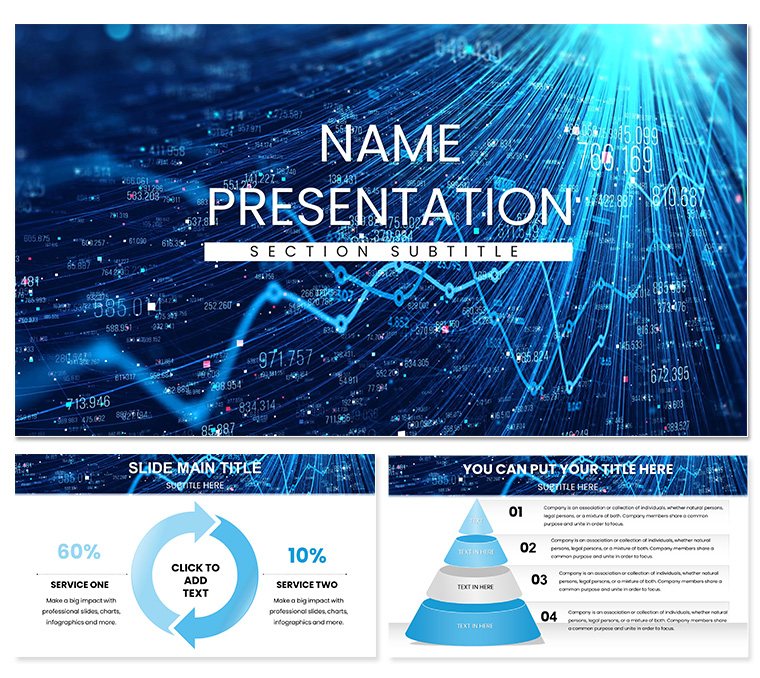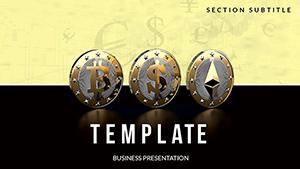Numbers don't lie, but they can overwhelm - until you have the right canvas to bring them alive. The Data Financial PowerPoint template is crafted for financial analysts, consultants, and executives who need to distill market chaos into actionable visuals. With its sleek design, it turns quarterly reports into strategic masterpieces, highlighting trends, forecasts, and risks with effortless precision.
Think of a CFO prepping for an investor call: leveraging 28 diagrams across 3 masters, they layer revenue projections over intuitive charts, making projections pop without clutter. Built for PowerPoint 2016+, it uses .potx files for drag-and-drop ease, fitting seamlessly into Excel-linked workflows. This template goes beyond basics, incorporating elements like pivot-ready graphs that echo tools from financial pros at firms like Deloitte.
Its strength lies in empowerment - democratizing data presentation so even non-designers can craft slides that command attention. Whether pitching budgets or analyzing portfolios, it ensures your insights drive decisions.
Key Features That Fuel Financial Narratives
Powered by thoughtful design, this template equips you with tools to elevate every metric. The 7 color schemes, from corporate neutrals to vibrant accents, adapt to your firm's palette while ensuring data stands out.
- Versatile Diagrams: 28 options, including pie charts for allocations and line graphs for trajectories.
- Master Templates: Three bases for consistency - executive summaries, deep dives, and closers.
- Infographic Elements: Scalable icons for currencies, growth arrows, and risk gauges.
- Background Layers: Three subtle patterns, like faint grids for analytical depth.
These features tackle real hurdles, such as overcrowded slides that dilute messages. A consultant might use a waterfall diagram to break down cost variances, clarifying variances at a glance.
Smooth PowerPoint Workflow
Load it up, and layers unlock intuitively - group objects for batch edits, preserving alignment across widescreen formats.
Your Roadmap to Stunning Financial Slides
Build confidence with this sequence, tailored for deadline-driven analysts:
- Choose Your Master: Align with presentation arc - intro for overviews, detail for breakdowns.
- Input Data: Link to spreadsheets; auto-update ensures freshness.
- Enhance Visuals: Apply icons to denote sectors, scaling for emphasis.
- Sequence Logic: Add builds to reveal insights progressively, building suspense.
- Polish and Present: Animate sparingly, rehearse timings for virtual sync.
This mirrors agile reporting cycles, turning raw exports into refined stories.
Practical Scenarios for Finance Teams
From shareholder updates to internal audits, versatility rules. An analyst forecasting mergers uses Gantt-style diagrams for timelines, while executives demo KPIs in board meets with radar charts for balance.
In consulting, it frames market entry strategies, embedding SWOT matrices. For training, simplify complex models, fostering team buy-in.
Pro Hacks for Data-Driven Polish
Sync with brand guidelines via theme colors; hyperlink sources for credibility. Use smart art for hierarchies, testing zoom for hybrid audiences. Collaborate via OneDrive shares, iterating like live models.
It's the quiet revolution in financial comms - precise, persuasive, yours to wield.
Step Into Data Mastery Today
Don't let spreadsheets steal the show. Secure the Data Financial PowerPoint template now and let your analyses illuminate paths forward.
Frequently Asked Questions
How many diagrams does it include?
28, spanning charts, flows, and infographics for diverse financial needs.
Can I link to Excel for live updates?
Yes, embed objects for dynamic refreshes during presentations.
What about color customization?
Seven schemes plus full palette access for brand alignment.
Is it widescreen ready?
Fully optimized for 16:9, with scalable elements.
How editable are the layouts?
Completely - ungroup and rearrange for tailored fits.