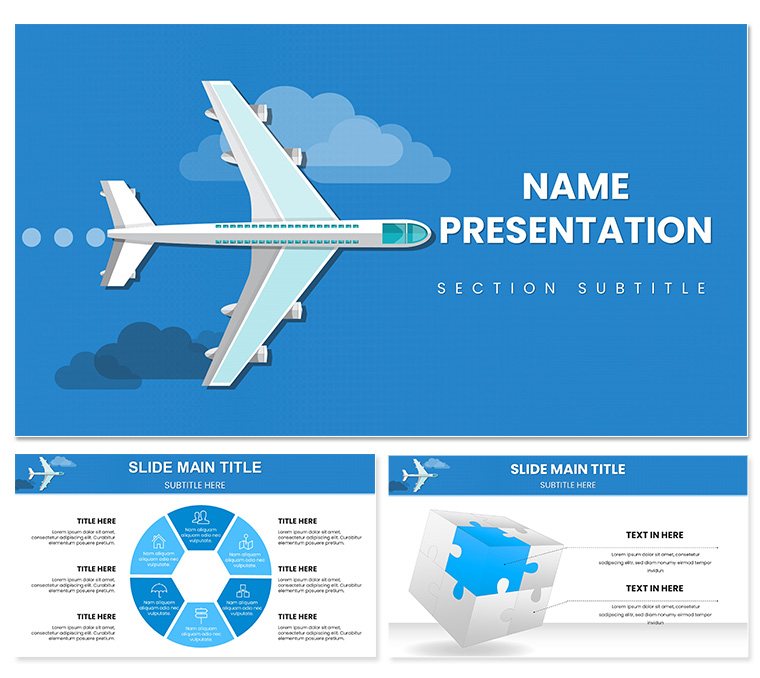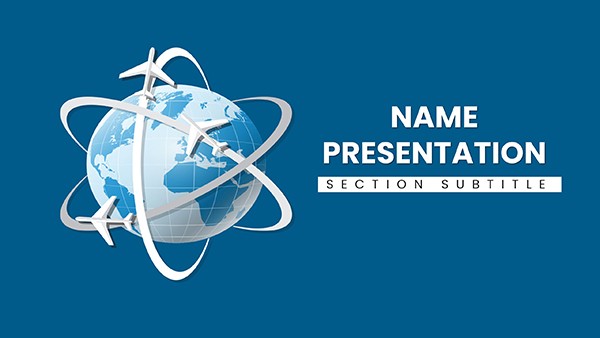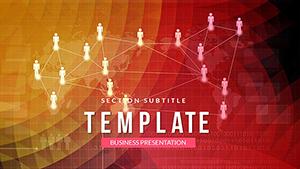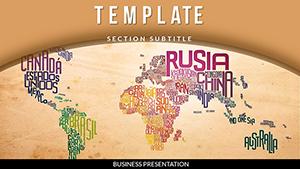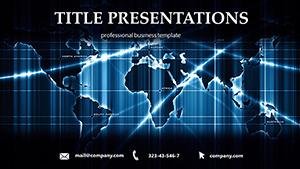Soaring through a presentation on global routes shouldn't feel like navigating turbulence. Enter the Airplane Flights PowerPoint Template, a sleek toolkit crafted for aviation enthusiasts, logistics managers, and travel industry trailblazers. With its vibrant blue palette evoking endless skies and 28 customizable diagrams across 7 color variations, this template turns flight plans into visual journeys that keep audiences locked in.
Picture this: You're pitching new international destinations to stakeholders, and instead of static lists, you unveil a dotted-line world map tracing your airline's expanding network. Or, in a logistics briefing, bullet-point timelines morph into infographics showing cargo timelines with suitcase and passport icons. Compatible with PowerPoint 2016+, it's your go-to for making complex travel data feel as effortless as a smooth takeoff.
Discover the Sky-High Features Built for Travel
This template isn't just slides - it's a flight deck for your ideas. Three master layouts provide a consistent framework, from title screens with soaring airplane silhouettes to closing slides that land on calls to action. The three background options range from subtle cloud gradients to bold horizon lines, ensuring your content always takes center stage.
- 28 Dynamic Diagrams: Encompassing everything from route maps to passenger flow charts, each is scalable and animation-ready.
- 7 Color Schemes: Blues dominate for that trustworthy travel vibe, but earthy tones offer flexibility for cargo-focused talks.
- Icon Library: Over 50 travel-themed graphics, like boarding passes and globes, ready to punctuate your points.
Editing is as simple as plotting a course: Click to replace placeholders with your photos, adjust paths on the map slide for custom routes, or sync data into bar graphs showing flight frequencies. It's designed so even non-designers can captain a polished deck.
Addressing the Headwinds of Travel Presentations
Traditional slides often crash under the weight of dense itineraries. This template lifts off by prioritizing flow - use the section header slides to divide talks into "Takeoff: Market Overview" and "Cruising: Route Strategies," with transitions that mimic gentle ascents. It's reminiscent of how major carriers visualize their networks, turning data dumps into destination dreams.
Real-World Applications: From Boardrooms to Briefings
For airlines, this shines in destination expansion pitches. Deploy the world map diagram to overlay flight paths, highlighting connections that boost revenue - add pop-up stats for load factors without cluttering the view. Logistics pros can use process diagrams to map supply chains, from warehouse to wing, with icons that make each step tangible.
Travel agencies love the photo integration slides for brochure-style overviews, blending destination images with timeline agendas. And in tourism trend reports? Scatter plots reveal booking surges, paired with trend lines that forecast seasonal lifts, helping planners anticipate demand.
Your Flight Plan: Customizing in Four Steps
- Launch and Land Your Layout: Import the .potx and select a master that matches your talk's altitude - high-energy for sales, steady for ops.
- Chart Your Data: Drop in route stats to the map; watch lines curve accurately across continents.
- Icon-ify Insights: Drag suitcase icons to timeline milestones, animating arrivals for emphasis.
- Final Checks: Preview in slideshow mode, refine alignments, and share via hyperlink for remote teams.
This sequence ensures your presentation glides from concept to delivery, minimizing delays.
What Sets This Template Apart from Standard Routes
Off-the-shelf PowerPoint packs lack the thematic lift - generic charts don't capture the thrill of takeoff. Ours integrates aviation-specific elements, like curved path animations that follow real flight arcs, and responsive layouts that adapt to widescreen projectors. It's more than visual; it's navigational, guiding viewers through your story with intuitive cues.
The closing slide, for example, features a horizon fade with space for Q&A prompts, encouraging post-flight discussions that convert interest into bookings.
Pro Tips for a Turbulence-Free Delivery
Keep momentum by limiting text - let icons and maps do the heavy lifting. For global audiences, toggle to neutral color schemes to avoid cultural misreads. A logistics coordinator shared how this template streamlined their quarterly route reviews, turning hour-long slogs into 20-minute wins that freed up time for strategy.
Time to chart your course? Grab the Airplane Flights PowerPoint Template now and watch your presentations reach new heights.
Frequently Asked Questions
Does it work with older PowerPoint versions?
It's optimized for 2016+, but backward-compatible tweaks are easy.
Can I add my own flight path data?
Yes, the map slide supports custom coordinates and overlays.
Are the icons editable?
Fully - resize, recolor, or swap from the integrated library.
How versatile is it for non-aviation use?
Quite; the diagrams adapt to any logistics or journey narrative.
What's included in the download?
.potx file, .jpg previews, and 28 diagram slides.