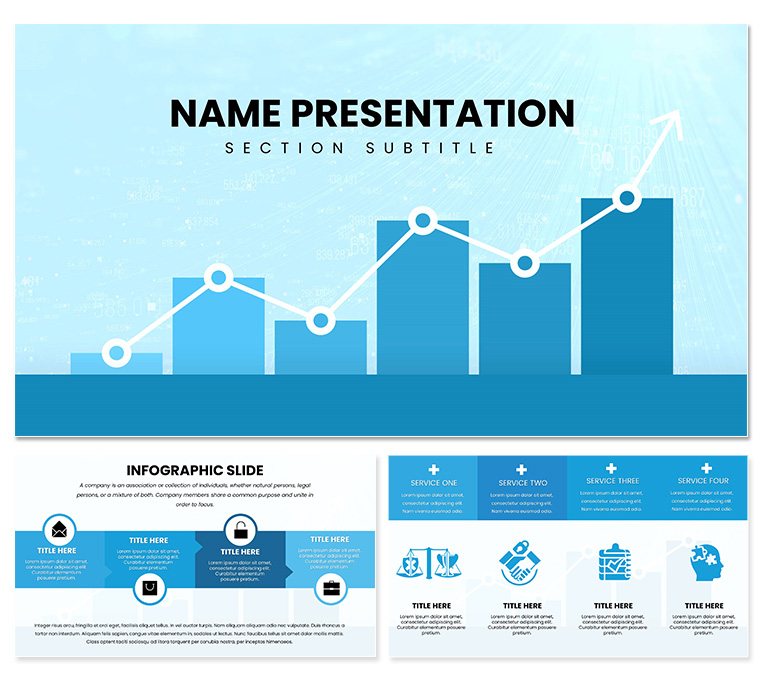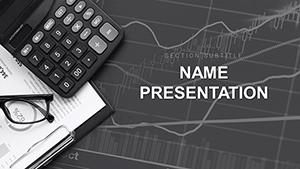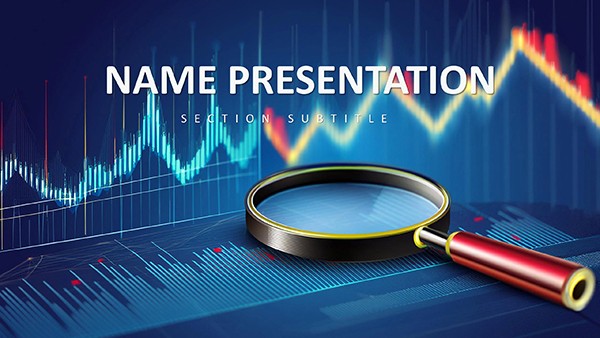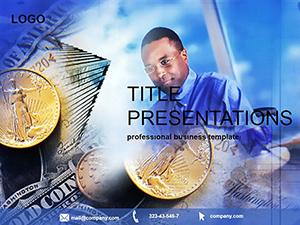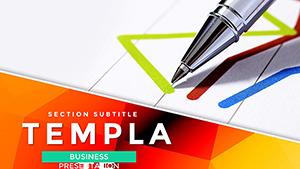In the high-stakes world of aerospace and defense, where every diagram can tip the scales of understanding, clarity isn't optional - it's mission-critical. The Analytical Graphics PowerPoint Template delivers just that, a robust framework for engineers, scientists, and intelligence analysts to unpack technical complexities. Boasting 28 adaptable diagrams in 7 color schemes, it's your ally for transforming raw telemetry into tactical overviews, all within PowerPoint 2016 or higher.
Envision briefing a project team on satellite orbits: Instead of jargon-heavy tables, you deploy orbital path illustrations that orbit the screen in sync with your explanation. Or, for defense strategy sessions, layered org charts reveal command structures with pinpoint accuracy. This template empowers you to focus on the science, not the slideware.
Engineered Features for Precision Presentations
Precision defines this template from the ground up. Three master slides establish a structured base, with backgrounds that range from stark technical grids to subtle schematic fades, keeping the emphasis on your graphics.
- 28 Precision Diagrams: Including radar sweeps, network topologies, and vector analyses - each engineered for scalability and detail retention.
- 7 Color Schemes: From high-contrast monochromes for classified docs to coded palettes for multi-variable data.
- Modular Graphics: Pre-built components like node connectors and axis tools for rapid assembly.
Flexibility is key: Duplicate slides for iterations, link to external datasets for live updates, and fine-tune with shape tools that maintain vector integrity. It's like having a CAD suite inside PowerPoint.
Tackling the Precision Demands of Technical Talks
Generic templates falter under technical scrutiny, with misaligned elements that undermine credibility. This one counters with aligned grids and snap-to features, ensuring diagrams like flow simulations align flawlessly. Drawing from industry standards, it facilitates the kind of visuals that have powered successful project bids in competitive sectors.
Targeted Applications in Aerospace and Beyond
For project updates, use the Gantt variants to timeline milestones, embedding risk matrices that flag potential delays visually. In intelligence briefings, mind-map slides connect threat vectors, with branches that expand on hover for deeper dives during Q&A.
Business plans in defense? Leverage balance diagrams to weigh procurement costs against performance metrics, creating a visual ledger that's easy to audit. And for R&D overviews, scatter plots dissect test data, isolating anomalies with color-coded clusters.
Assembly Guide: From Concept to Clearance
- Initiate Structure: Load the .potx and pick a master suited to your clearance level - secure for internals, polished for externals.
- Integrate Intelligence: Feed simulation outputs into line graphs; auto-scale for optimal resolution.
- Connect Components: Link nodes in topology slides, applying animations to simulate real-time flows.
- Validate Output: Run through presenter view, adjust for multi-monitor setups, and secure-export as needed.
This methodical approach ensures your deck passes every review with flying colors.
Elevating Above Conventional Tools
While basic PowerPoint offers basics, it lacks the specialized rigging for analytical work - like parametric curves for trajectory modeling. This template fills that gap with ready-to-deploy elements that save hours in prototyping, fostering innovation over iteration.
A systems engineer adapted these for a proposal, crediting the modular builds for streamlining feedback loops that accelerated approvals.
Insights for Flawless Execution
Anchor each slide in a single insight - use callouts to spotlight critical junctures. For cross-team shares, embed hyperlinks to appendices. Opt for schemes that differentiate data types clearly, avoiding overload in dense slides.
Secure your edge in technical discourse? Acquire the Analytical Graphics PowerPoint Template immediately and engineer presentations that command respect.
Frequently Asked Questions
Is it compatible with Mac PowerPoint?
Yes, fully functional on both platforms from 2016 onward.
Can diagrams handle large datasets?
Absolutely, with support for Excel imports up to thousands of points.
Are there animation presets?
Built-in options for sequential reveals and path motions.
How customizable are the layouts?
Extremely - add, remove, or reshape elements freely.
What's the file format for previews?
Includes .jpg for quick views alongside .potx.
Suitable for non-technical fields?
Yes, the diagrams lend themselves to any analytical context.