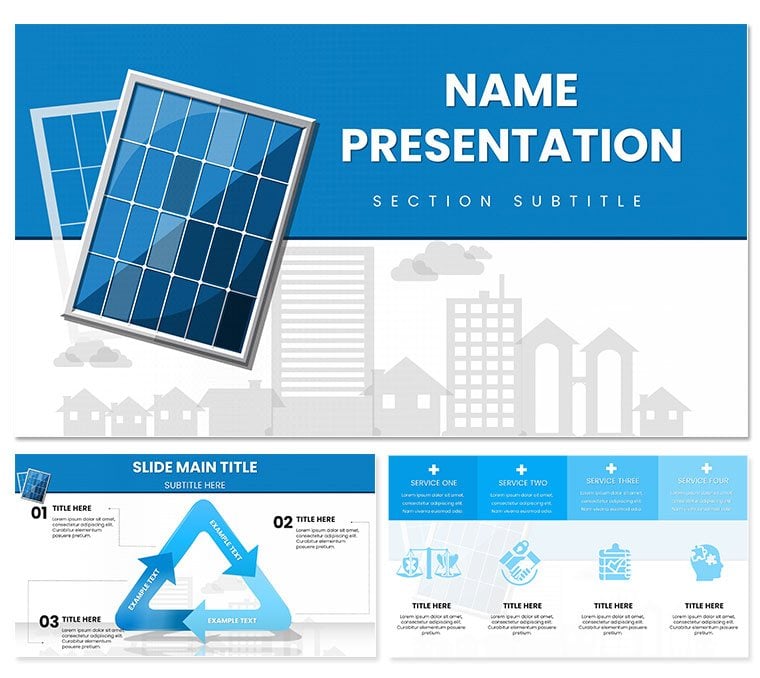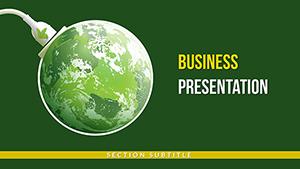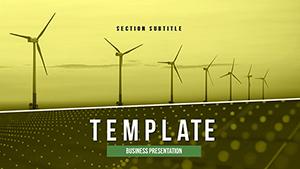Imagine stepping into a boardroom where your slides don't just inform - they energize. That's the power of a well-crafted solar energy PowerPoint template, designed to turn complex data on photovoltaic panels and grid integration into compelling narratives. Tailored for renewable energy consultants, sustainability advocates, and green tech innovators, this template packs 28 meticulously designed diagrams across 7 color schemes, all fully editable in PowerPoint 2016 and later versions. Whether you're pitching a rooftop solar installation to skeptical stakeholders or educating a community on carbon offsets, these slides help you visualize the sun's potential without the hassle of starting from scratch.
Picture this: a client meeting where your timeline slide seamlessly maps out a solar farm's lifecycle, from site assessment to energy yield projections. Or a conference talk where infographics break down the environmental wins of switching to solar, making abstract stats feel immediate and urgent. This isn't about flashy effects; it's about clarity that builds trust and drives decisions. With three master layouts and backgrounds, you can align everything to your brand's eco-friendly vibe - think crisp greens and sunny yellows that evoke growth and reliability. And because time is your most precious resource in the fast-evolving renewables sector, every element is drag-and-drop ready, letting you focus on your message rather than formatting frustrations.
Unlocking the Core Features for Impactful Solar Presentations
At the heart of this solar energy PowerPoint template lies a suite of features built for precision and persuasion. Start with the 28 diagrams, each optimized for data storytelling. There's a circular flowchart perfect for illustrating energy conversion processes, where sunlight arrows flow into electricity outputs, complete with editable text boxes for your specific efficiency rates. Then, consider the horizontal timeline for project milestones - swap in your dates for permitting approvals or panel installations, and watch it adapt seamlessly.
- Versatile Chart Options: From pie charts dissecting market shares of solar vs. fossil fuels to bar graphs comparing installation costs over time, these are pre-formatted for quick input.
- Icon Library: Over 50 renewable-themed icons, like wind turbines and battery icons, to punctuate key points without cluttering slides.
- Color Flexibility: Seven schemes ensure your deck matches any venue, from corporate blues for investor decks to earthy tones for environmental NGOs.
Customization is intuitive: right-click any shape to recolor, or use the built-in animation presets for subtle reveals that keep eyes glued. Compatible across Windows and Mac, it integrates smoothly with your existing files, saving hours that you'd otherwise spend tweaking alignments.
Step-by-Step: Building Your First Solar Pitch Deck
- Select Your Base: Open the .potx file and choose a master slide that resonates - perhaps the one with a subtle solar flare background for an opening hook.
- Input Core Data: Head to the benefits slide; replace placeholder text with your stats on reduced emissions, using the linked Excel data import for real-time updates.
- Layer in Visuals: Drag icons onto the functionality diagram to highlight how inverters boost output - test the fade-in animation to ensure it syncs with your speaking pace.
- Review and Refine: Use slide sorter view to reorder for logical flow, then export a PDF preview to check color fidelity on projectors.
- Present with Confidence: Rehearse with presenter notes embedded in each slide, tailored for Q&A on subsidies or ROI calculations.
This workflow turns a blank canvas into a polished pitch in under two hours, far outpacing basic PowerPoint builds that leave you wrestling with inconsistent fonts.
Real-World Applications: From Startups to Summits
Solar professionals worldwide rely on tools like this to stand out. Take a mid-sized installer in California: they used a similar diagram set to secure a municipal contract by mapping energy savings across neighborhoods, turning dry feasibility reports into a visual roadmap that won over city planners. Or consider an academic panel at a climate conference - lecturers swapped generic slides for these, using the impact infographic to contrast solar's lifecycle emissions against coal, sparking post-talk collaborations.
In your world, apply it to investor roadshows where the growth projection slide forecasts scaling from 1MW to 10MW arrays, or internal trainings on maintenance protocols with step-by-step repair flows. It's versatile enough for urban planning sessions, where layered maps overlay solar viability on city grids, helping architects integrate renewables without redesigns. The key? These slides don't just show data; they tell stories of transition and triumph, resonating with audiences tired of text-heavy decks.
Enhancing Engagement with Pro Tips
To maximize punch, pair diagrams with high-res photos of real installations - slot them into photo placeholders for instant relevance. For interactive elements, hyperlink sections to appendix details on policy incentives, guiding viewers deeper without overwhelming the main flow. And remember, less is more: trim animations to one per slide, ensuring your voice leads the narrative.
Compared to stock templates, this one shines with industry-specific layouts - no generic clipart here, just purposeful designs that align with standards from bodies like the Solar Energy Industries Association. It's your shortcut to decks that not only inform but inspire action toward a brighter grid.
Why This Template Fits Your Solar Strategy
Beyond the specs, it's the thoughtful details that elevate your work: fully vector-based graphics for sharp prints, accessibility-compliant contrasts for inclusive viewing, and a clean file size under 10MB for easy sharing. Whether you're a solo consultant or part of a green tech firm, this template bridges the gap between technical depth and audience appeal, helping you close deals or catalyze change.
Ready to harness the sun in your next presentation? Download this solar energy PowerPoint template for $22 and light up your ideas today.
Frequently Asked Questions
What software versions does this template support?
It works seamlessly with PowerPoint 2016 and newer, including Microsoft 365, plus Google Slides via import.
Can I change the color schemes easily?
Yes, select any diagram and apply one of the seven schemes from the design tab - no advanced skills needed.
Are the diagrams fully editable?
Absolutely, every element from shapes to data points can be modified to fit your exact needs.
Does it include animations?
Basic entrance animations are preset, but you can add or remove them per slide for custom pacing.
How do I add my own images?
Simply drag and drop into designated placeholders; the layouts auto-adjust for perfect fit.