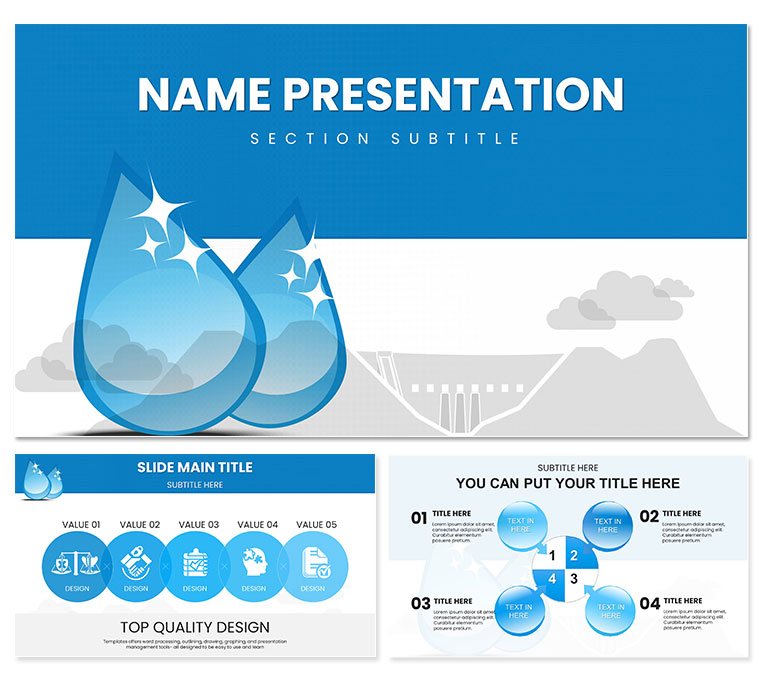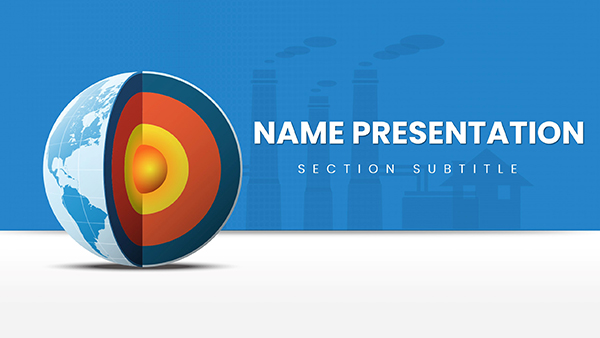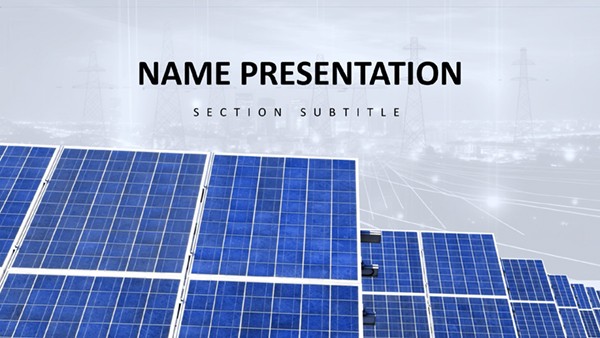Water has shaped civilizations, and now it can shape your next big pitch. This Hydropower Energy PowerPoint Template is crafted for those steering the course of sustainable development - executives charting energy portfolios, investors eyeing green infrastructure, or students exploring fluid dynamics in academia. Boasting 28 precision-engineered diagrams, three adaptable masters, three serene backgrounds, and seven fluid color schemes, it transforms raw data on turbines and reservoirs into a streamlined story of renewable might.
The green and blue palette mirrors rushing rivers and lush valleys, infusing your slides with a sense of natural harmony. Forget clunky defaults; here, every element - from dam schematics to efficiency curves - invites easy swaps of your hydropower metrics, whether it's gigawatt capacities or seasonal flow variations. It's the tool for conveying the quiet power behind hydroelectricity, making audiences see not just numbers, but the cascading potential for clean energy independence.
Essential Elements That Drive This Hydropower Deck
Diving deeper, the template's strength lies in its layered approach to visualization. The opener slide features a cascading waterfall graphic that morphs into your agenda, drawing eyes immediately. Follow with mechanism breakdowns: a multi-step infographic dissects turbine operations, from intake to generator output, with draggable components for on-the-fly adjustments in PowerPoint 2019 or beyond.
Quantitative slides shine too. Deploy a Sankey diagram to trace energy losses through the system, or a Gantt chart for project timelines on new dam builds - both primed for your inputs, ensuring accuracy without aesthetic compromise. Icons abound: stylized fish ladders for environmental safeguards, or voltage symbols for grid ties, all vector-sharp for flawless scaling.
- Dynamic Charts Galore: Scatter plots for correlation between rainfall and output, area graphs for basin contributions - tailored to hydropower's rhythmic data patterns.
- Nature-Inspired Graphics: Dozens of water-themed elements, like ripple effects or hydro symbols, to underscore sustainability without words.
- Modular Builds: Three masters let you toggle between detailed tech views and high-level overviews, suiting any room size.
Adaptation is intuitive: cycle through color schemes to evoke arctic flows in blues or tropical torrents in greens, or embed photos of iconic sites like Hoover Dam for contextual punch. It's geared for pros who demand reliability, such as a project manager plotting flood control integrations.
Practical Scenarios: Riding the Current of Success
Envision an investment firm briefing on emerging hydro opportunities in Southeast Asia. This template's reservoir management slide, with interactive layers revealing storage levels, helped them highlight risk mitigations, clinching partnerships by visualizing stability amid variables.
In educational realms, a civil engineering course could sequence anatomy slides - from penstock details to tailrace exits - building comprehension layer by layer. Instructors appreciate how editable paths allow pausing for queries, fostering discussions on legacy systems versus modern run-of-river designs.
- Gather Your Streams of Data. Compile flow rates or sediment analyses; feed them into auto-scaling visuals for precise representations.
- Shape the Storyline. Infuse slides with regional flavors, like referencing Mekong initiatives, to ground global talks in specifics.
- Animate the Motion. Use path animations to simulate water's journey, adding drama without distraction.
- Distribute the Delta. Output to interactive PDFs for field teams or embeds for virtual summits, extending reach.
For policy advocates, the impact assessment slide - a comparative bar set on emissions saved - proves invaluable in lobbying sessions, blending hydro's reliability with wind's variability for hybrid advocacy. It's a deck that adapts to tides, whether small-scale community hydro or mega-projects.
Pro Strategies to Amplify Your Hydropower Message
To harness maximum engagement, align visuals with listener levels. Tech audiences thrive on the engineering cross-sections, peelable for depth; newcomers benefit from simplified cycle loops that loop back to basics. Test contrasts for readability in dim venues, and draw spacing cues from resources like the World Bank's hydro guidelines - open, flowing layouts that guide the eye naturally.
Streamline by prioritizing: spotlight one key metric per slide, letting the template's blues carry the calm authority. This Hydropower Energy PowerPoint Template flows beyond tools - it's the current carrying your vision forward. Dive in for $22 now and let your presentations generate real momentum.
Frequently Asked Questions
Which PowerPoint editions are compatible?
From 2016 onward, including the latest Microsoft 365 updates, for smooth performance across devices.
How flexible are the color options?
Seven schemes await your tweaks - edit via theme tools to reflect watery blues or earthy tones precisely.
Do the graphics scale well?
Yes, vector formats ensure crispness at any size, from slide decks to large-format prints.
What extras come with the 28 diagrams?
Three masters, backgrounds, and icon sets provide a full toolkit for varied hydropower storytelling.
Ideal for academic use?
Perfectly - structured flows support teaching from intro concepts to advanced simulations.
Can I add custom animations?
Certainly; built-in triggers make it simple to sequence reveals matching water's dynamic path.