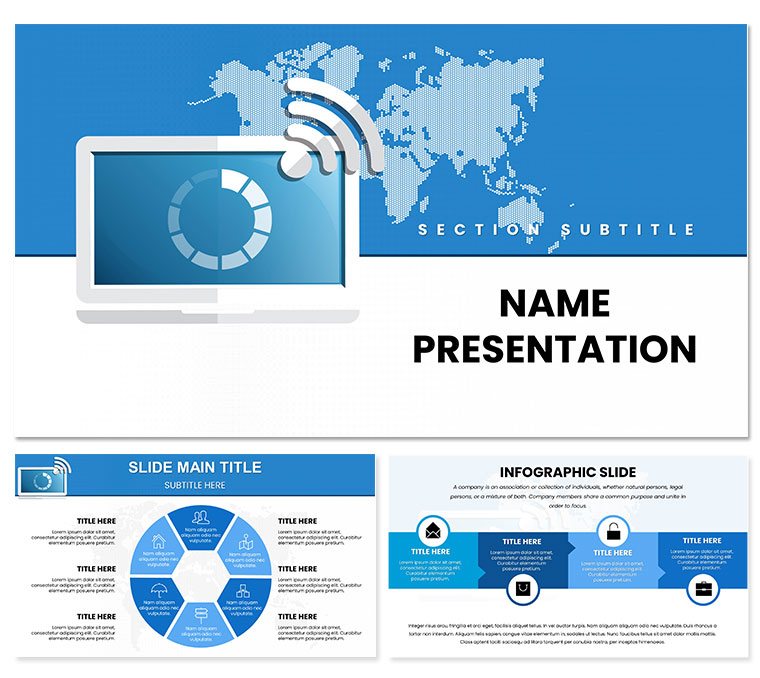Navigating the invisible threads of modern connectivity demands visuals that make the unseen seen. This WiFi internet connection PowerPoint template is engineered for IT specialists, network engineers, and telecom presenters aiming to decode signal strengths and bandwidth bottlenecks. With 28 targeted diagrams in seven color schemes, three masters, and backgrounds, it's attuned to PowerPoint 2021 standards, empowering you to illustrate everything from mesh topologies to encryption layers with precision that resonates.
Visualize a strategy session where a coverage heatmap slide exposes dead zones in an office layout, guiding upgrades that prevent dropped calls. Or a vendor demo where throughput graphs chart 5G handoffs, building case for infrastructure investments. The template's sleek, circuit-inspired design in electric blues and silvers conveys innovation without distraction, while full editability allows weaving in proprietary metrics like latency spikes during peak hours.
Core Elements Driving Network Clarity
The diagram arsenal spans radial signal propagations to sequential data packet journeys, each with modular components for tailored tweaks. Icons of routers and firewalls provide shorthand for complex concepts, and responsive tables handle throughput comparisons across standards like WiFi 6.
- Topology Builders: Layered networks from star to hybrid, with connectors for custom node additions.
- Security Flows: Step charts for WPA3 protocols, annotatable for vulnerability spotlights.
- Palette Power: Seven variants for dark-mode compatibility or client-specific hues.
Smart art integration lets you pull in Visio exports, streamlining from wireframe to wow. It surpasses generic tech slides by incorporating real-world physics, like attenuation curves for wall penetrations.
Assembling Your Connectivity Presentation
- Foundation Setup: Open in PowerPoint and align to a master with waveform motifs for thematic consistency.
- Map the Signals: Edit the coverage diagram by plotting access points, scaling radii based on your dBm readings.
- Layer Protocols: Animate the encryption sequence to unfold key exchanges, aligning with your breach prevention talk.
- Optimize Layout: Rearrange via outline view for logical progression from basics to advanced troubleshooting.
- Deploy Ready: Embed QR links to diagnostic tools, then rehearse with timer for concise delivery.
This blueprint condenses setup from days to minutes, letting expertise shine over elbow grease.
In-Action Insights: Wiring Up Wins
Tech teams have amplified arguments with these visuals. A systems integrator, say, used topology slides to overhaul a hospital's guest network, diagramming VLAN segments that enhanced patient privacy. For software firms, security flows clarified API safeguards in client audits, averting compliance hiccups.
Tailor it to board updates on expansion bandwidths or training modules dissecting interference sources. In sales, the speed comparison matrix sways prospects toward upgrades, framing ROI in relatable delays avoided. Such versatility makes it indispensable for threading narratives through the digital ether.
Insider Tactics for Signal-Strong Slides
Enhance with spectral overlays from tools like Wireshark screenshots, slotted into frames for empirical punch. Ensure WCAG contrasts for inclusive access, and batch-export sections as SVGs for web embeds. Cap bullet density at five lines, preserving scanability in fast-paced forums.
Drawn from IEEE guidelines, the template preempts common snags like visualizing multi-SSID setups, eclipsing ad-hoc builds in depth and deployability.
Fortifying Your Tech Discourse
Lean at 9MB for cloud syncs, with alt-text ready elements for standards adherence, it's the connective tissue for your talks. In an era of ubiquitous wires, this WiFi PowerPoint template ensures your points land with full bars.
Strengthen your next network narrative - download for $22 and link up success.
Frequently Asked Questions
Supports Keynote too?
Yes, export to .key via compatibility mode with minor layout checks.
Editable for 5G specifics?
Definitely - modify frequencies and add mmWave icons as needed.
Animation options for flows?
Pre-set wipes for packet travels; layer with triggers for interactivity.
File compatibility across OS?
Cross-platform, tested on Win/Mac for uniform rendering.
Include data import features?
Yes, OLE links to CSV for dynamic metric pulls.
Suitable for non-tech audiences?
Adaptable - simplify jargon in notes for executive overviews.