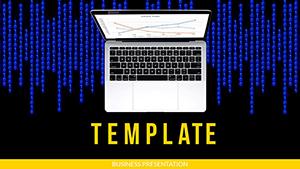Ever watched frustration mount as a simple connection stumps a room? The Connecting Your Device to Wi-Fi Networks PowerPoint Template flips that script, arming IT pros, support teams, and educators with 28 intuitive diagrams, three master slides, and three clean backgrounds to demystify wireless worlds. Tailored for PowerPoint from 2016 up, it delivers visuals that bridge tech gaps, turning potential headaches into smooth handshakes between devices and signals.
Seven color schemes - from signal-strength greens to alert oranges - let you color-code steps for clarity, ideal for walkthroughs in corporate training or helpdesk briefings. This template isn't mere instruction; it's a conduit for empowerment, ensuring your audience leaves connected and capable.
Visualize an office onboarding: Slide one overviews Wi-Fi basics with a spectrum diagram, escalating to troubleshooting trees that pinpoint fixes like signal checks. It echoes setups in tech guides from sources like Cisco Academy, where layered visuals accelerate learning curves.
Core Features for Flawless Connectivity Demos
Masters include intro layouts, procedural deep-dives, and recap formats, all primed for PowerPoint's ease.
- 28 Procedural Diagrams: Flowcharts for setup sequences, icons for device types, with editable callouts for tips.
- Seven Adaptive Schemes: Tailor to contexts - bright for classrooms, muted for manuals.
- Interactive Elements: Hyperlinked nodes and resizable network maps for guided navigation.
These tools shine in software demos, where swapping placeholders for screenshots integrates real apps seamlessly.
Versatile Applications in Tech and Beyond
For IT support, craft tickets-to-tutorials with step slides outlining password entries and IP tweaks. E-commerce trainers use it for secure network overviews, funneling from basics to advanced DNS settings.
In classrooms, break down geofencing via mapped visuals. Quick-start guide:
- Setup Base: Import .pptx, choose a master, apply scheme for visibility.
- Detail Steps: Fill diagram paths with commands, like 'scan networks' icons.
- Test Flow: Animate connections building, export for handouts.
Outpaces basic slides by embedding troubleshooting branches, cutting support calls through proactive clarity.
Enhancement Strategies for Connection Mastery
Add QR codes to slides linking videos, turning static decks into interactive hubs. For a helpdesk lead, customize with org-specific routers, enhancing relevance.
Animations reveal signal paths gradually, mimicking real syncs. The .potx format propagates changes across sessions effortlessly.
Why This Template Connects on Every Level
Specialized for Wi-Fi woes, it offers depth in diagrams that generic ones lack, fostering self-sufficiency.
Bridge the gap - download the Connecting Your Device to Wi-Fi Networks PowerPoint Template for $22 and keep connections alive.
Frequently Asked Questions
Works with Windows PowerPoint?
Yes, fully supported from 2016, including Office 365.
Editable for different devices?
All diagrams adapt to icons for phones, laptops, or IoT gear.
Suited for beginners?
Yes, simple flows make tech accessible without jargon overload.
Troubleshooting coverage?
Dedicated slides for common issues like weak signals or forgotten passwords.
Background variety?
Three: plain, wired motifs, and subtle waves for thematic fit.