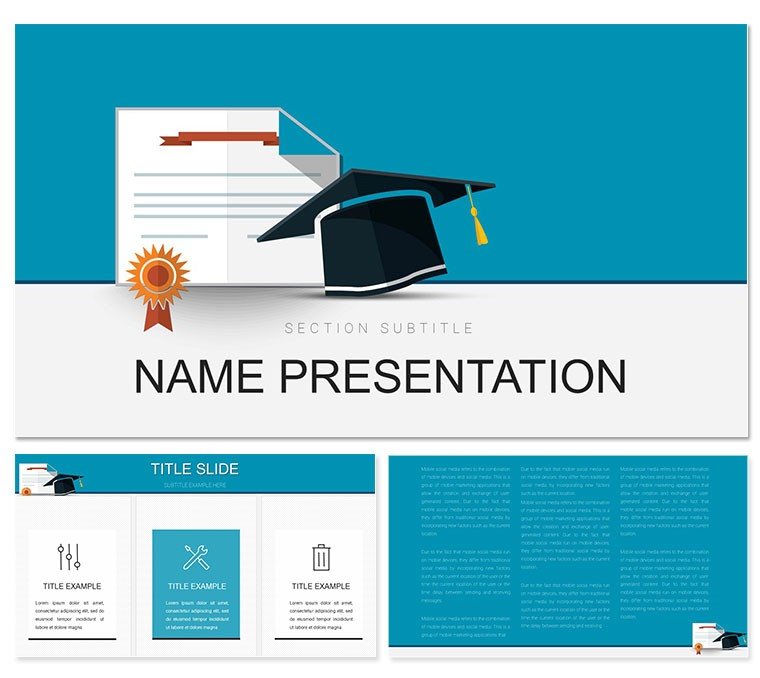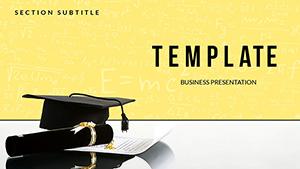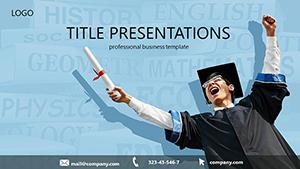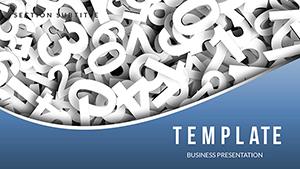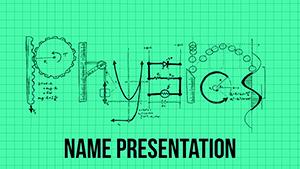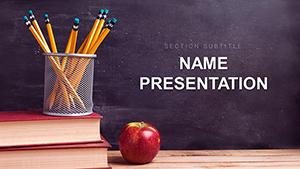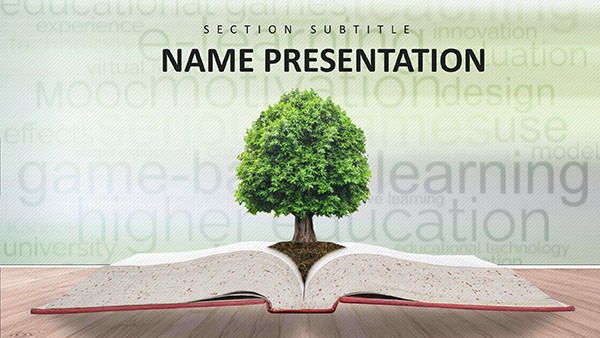Imagine stepping into a lecture hall where every slide doesn't just inform but captivates, turning complex ideas about higher education into visual stories that stick. That's the power of the Diploma PowerPoint Template, crafted specifically for students, educators, and university professionals who want to showcase academic journeys with polish and precision. Whether you're outlining a diploma program's curriculum, highlighting student success stories, or presenting research on learning methodologies, this template provides a ready-to-use foundation that saves hours of design time while ensuring your message lands with clarity and impact.
At its core, this template revolves around the theme of higher education, blending elements of college life, study routines, and university milestones into 28 versatile diagrams. From flowcharts mapping out degree pathways to infographics illustrating enrollment trends, each element is designed to resonate with an audience familiar with the rigors of academic life. Compatible with PowerPoint 2016 and later versions, it comes in .pptx, .potx, and .jpg formats, making it easy to adapt for online classes, in-person seminars, or even hybrid formats. With three master slides and three background options, you can maintain a consistent look that feels both scholarly and approachable - think clean lines, subtle academic motifs like open books or graduation caps, and a palette that evokes trust and intellect.
What sets this template apart is its focus on user-centric design, allowing you to drag-and-drop content without losing the professional edge. No more wrestling with misaligned shapes or clashing colors; instead, dive straight into refining your narrative. For instance, educators preparing for a faculty meeting can use the timeline slides to trace the evolution of a diploma program, while students crafting thesis defenses benefit from the comparison charts that juxtapose traditional versus modern learning approaches. The result? Presentations that not only convey information but also foster discussion and deeper understanding among peers and professors alike.
Unlocking the Core Features of the Diploma Template
Delving deeper, the Diploma PowerPoint Template shines through its thoughtful features tailored to the demands of higher education environments. Start with the seven color schemes, each calibrated to enhance readability on projectors or screens - ranging from classic navy and gold for formal university events to vibrant blues and greens for interactive workshops. These aren't arbitrary choices; they're informed by design principles that prioritize accessibility, ensuring text stands out against backgrounds without overwhelming the viewer.
- 28 Editable Diagrams: From pie charts breaking down course distributions to process maps for application workflows, every diagram is fully customizable. Resize elements, swap icons for department-specific symbols, or layer in your own photos of campus life - all while preserving vector quality.
- Three Master Slides: These serve as your blueprint, controlling layouts for title pages, content sections, and closers. Customize once, and the changes ripple across your deck, streamlining updates for recurring lectures.
- Three Background Variants: Choose a minimalist white for data-heavy slides, a textured parchment for narrative sections, or a subtle grid for analytical overviews, adapting to the tone of your talk.
- Integrated Icons and Graphics: Over 50 education-themed icons, like diplomas, lightbulbs for ideas, and interconnected nodes for collaborative learning, add visual flair without clutter.
These elements combine to create a cohesive deck that feels bespoke, even on a tight deadline. Picture a student advisor using the radial diagrams to illustrate career outcomes post-diploma - clear, compelling, and conversation-starting.
Real-World Applications: Bringing Higher Education to Life
In the fast-paced world of academia, where attention spans are short and stakes are high, this template becomes your secret weapon for impactful storytelling. Consider a university dean pitching a new interdisciplinary diploma to the board: the agenda slide sets the stage with a sleek overview, followed by SWOT analysis visuals that highlight strengths like flexible scheduling. Or think of a graduate student defending their capstone project - the template's layered infographics allow them to peel back complexities, revealing insights layer by layer, much like the progressive nature of higher learning itself.
For study abroad coordinators, the geographic maps and timeline tools make it simple to chart program itineraries, complete with callouts for cultural immersion highlights. And in faculty development sessions, trainers can leverage the feedback loop diagrams to discuss innovative teaching strategies, encouraging buy-in through relatable visuals. These use cases underscore the template's versatility, bridging administrative reports with creative student portfolios.
Step-by-Step: Customizing Your Diploma Presentation
Getting started is straightforward, ensuring even those new to advanced PowerPoint features can produce pro-level results. Here's how to tailor it to your needs:
- Open and Select a Master: Launch the .pptx file, navigate to View > Slide Master, and pick your preferred layout. Adjust fonts to match your university's branding - perhaps Arial for body text and a serif for headings.
- Populate Diagrams: Click into a slide, like the enrollment funnel, and replace placeholder text with your data. Use the built-in chart tools to import Excel sheets seamlessly, watching as the design auto-adjusts.
- Apply Color Schemes: Head to Design > Variants, select a scheme, and preview how it shifts the entire deck. Test on different devices to confirm vibrancy.
- Add Personal Touches: Insert animations via the Animations tab for subtle reveals, like fading in bullet points during a lecture pause. Keep it light to avoid distraction.
- Review and Export: Use Presenter View for rehearsals, then export to PDF for handouts or share via OneDrive for collaborative edits.
This workflow not only speeds up preparation but also builds confidence, letting you focus on delivery rather than design dilemmas.
Why This Template Stands Out for University Pros
Beyond the basics, what truly elevates the Diploma Template is its alignment with real educational challenges. In an era where hybrid learning demands adaptable visuals, the responsive layouts ensure compatibility across platforms, from Zoom shares to printed posters. Compared to starting from scratch in PowerPoint, this cuts iteration time dramatically, freeing you to refine arguments or gather feedback.
Take the case of a program director at a mid-sized liberal arts college who revamped their annual report using these slides - the before-and-after comparisons in the template made fiscal impacts crystal clear, leading to increased funding. Or envision a study skills workshop where facilitators use the mind-map diagrams to guide interactive sessions, turning passive listeners into active participants. These scenarios highlight how the template fosters not just presentation excellence but genuine educational advancement.
Integrate it into your toolkit alongside tools like Microsoft Teams for seamless sharing, or pair it with Canva exports for hybrid graphics. The end goal? Decks that don't just present data but propel discussions forward, whether in a crowded auditorium or a virtual breakout room.
Ready to Diploma-Size Your Next Talk?
Don't let uninspired slides dim your higher education insights. Download the Diploma PowerPoint Template today for just $22 and watch your presentations graduate to standout status. Customize, present, and inspire - your audience awaits.
Frequently Asked Questions
Is this template fully editable in PowerPoint?
Yes, all 28 diagrams and layouts are fully editable, allowing you to tweak colors, text, and shapes with standard PowerPoint tools.
What file formats are included?
You'll receive .pptx for direct editing, .potx for templates, and .jpg previews for quick references.
Does it work with older PowerPoint versions?
It's optimized for PowerPoint 2016 and newer, but check compatibility for earlier versions via Save As.
Can I use it for non-educational presentations?
Absolutely, the versatile diagrams adapt well to professional training or corporate learning modules.
How do I change the color schemes?
Simply go to the Design tab, select Variants, and apply one of the seven built-in schemes instantly.
Is there support for animations?
Yes, add your own via the Animations pane; the template includes entrance effects ready to activate.