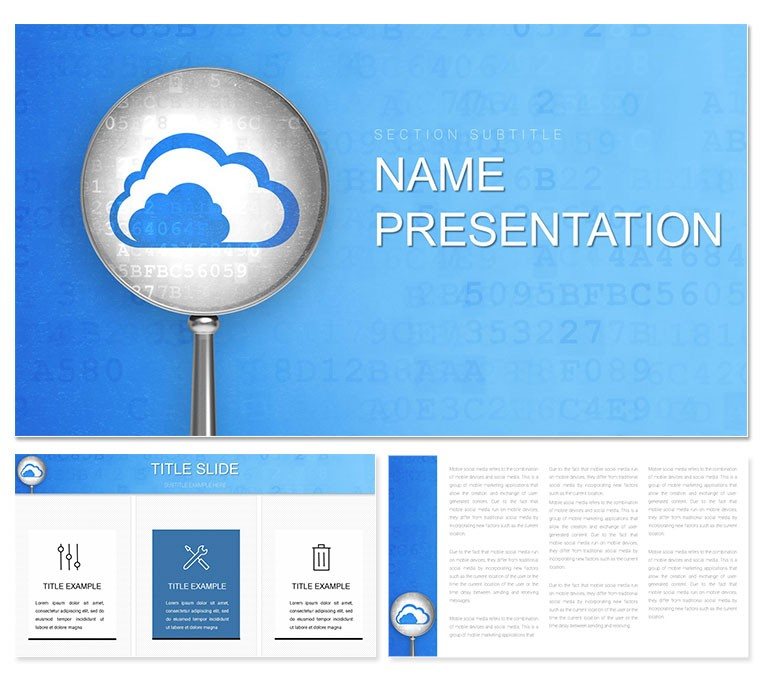In the fast-evolving world of cybersecurity, where threats lurk in every data stream, your presentations need to convey vigilance and expertise without a hint of vulnerability. Enter this Cloud Security PowerPoint template, a fortress of visual tools designed for IT professionals, consultants, and network specialists tackling cloud protection and cyber defense. It's not just slides - it's armor for your ideas, helping you illustrate risks, safeguards, and solutions with unassailable clarity.
This template packs 28 targeted diagrams into a streamlined package, supported by three master slides and three background variations for a unified, professional front. Seven color schemes let you dial in the intensity - steely grays for sober assessments or vibrant alerts for high-stakes warnings. Fully compatible with PowerPoint 2016 and beyond, it slots right into your existing toolkit, letting you focus on strategy rather than styling.
The real edge comes from its thematic depth: diagrams that mirror cloud architectures, from layered security models to breach flowcharts, making complex topics like encryption protocols feel intuitive. Whether you're briefing executives on compliance or training teams on threat detection, this template ensures your audience grasps the gravity - and the grace - of robust cyber measures.
Standout Features for Cyber-Resilient Decks
What makes this template a must-have? It's the thoughtful integration of security-centric visuals that go beyond generic charts. Each diagram is primed for your data, with smart connectors that adapt as you build out scenarios.
- Comprehensive Diagram Suite: Twenty-eight layouts, spanning network topologies, risk matrices, and incident timelines, all optimized for cybersecurity narratives.
- Editable Precision: Vector graphics mean you can dissect and reassemble elements - like isolating a firewall icon - without pixelation, ideal for zoomed-in demos.
- Masterful Layouts: Three masters cover headers, data-heavy content, and summary slides, keeping your flow tight and thematic.
- Adaptive Color Palettes: Seven schemes, including dark modes for late-night reviews, ensuring visibility in any lighting or projection setup.
These aren't arbitrary additions; they're crafted to reinforce your authority. In a computer consulting gig, swap in client-specific icons to a Venn diagram showing overlapping vulnerabilities, turning a routine audit into a tailored revelation.
Practical Use Cases in the Cyber Trenches
Picture this: You're leading a workshop on network services, and the room's eyes glaze over at jargon. Flip to a Sankey diagram from this template, channeling data flows through security gates - suddenly, engagement spikes as participants trace potential leaks. Or, in a commerce-focused e-security pitch, use the pyramid structure to layer defenses from perimeter to core, making abstract policies concrete.
For software teams rolling out updates, the timeline diagrams prove invaluable, plotting patch deployments against threat vectors. A network admin might customize these for quarterly reports, highlighting averted incidents with color-coded alerts that demand attention without alarmism.
Guided Workflow: Securing Your Presentation
- Launch and Choose: Fire up the .pptx in PowerPoint, picking a master that suits your session - maybe the bold header for threat overviews.
- Infuse Content: Input breach stats into a bar graph slide; use the alignment tools to position legends precisely.
- Tune the Theme: Cycle through color schemes in the ribbon, selecting one that amplifies urgency, like crimson accents on neutral bases.
- Layer Interactions: Apply fade-ins to reveal security layers sequentially, mimicking a real-time defense simulation.
- Finalize Delivery: Export to video for asynchronous training, preserving hyperlinks to resources for deeper dives.
Such steps mirror how IT firms streamline client onboarding, transforming dense policy docs into digestible, actionable slides.
Beyond Basics: Why This Beats Stock Options
Standard PowerPoint templates often falter on specificity - clunky shapes that don't evoke digital fortresses. This one does, with pre-built icons like locks and shields that align perfectly with cloud metaphors. It's responsive too, scaling flawlessly on laptops or projectors, a boon for hybrid meetings where clarity can't afford to glitch.
In e-commerce security briefings, the radial charts excel at radiating from a central hub - like a cloud server - to peripheral threats, fostering discussions that lead to smarter contracts.
Pro Tips to Lock Down Audience Buy-In
Maximize punch by embedding hyperlinks in diagram nodes, linking to whitepapers for credibility. Balance visuals with whitespace; these slides are designed for it, preventing info overload. For global teams, opt for universal icons over text-heavy labels, enhancing cross-cultural comprehension.
Don't stop at static views - practice with presenter mode to overlay notes on diagrams, guiding your delivery like a seasoned pentester navigating code.
Fortify your next talk with unmatched visual security. Secure your copy of this Cloud Security PowerPoint template now and shield your ideas from mediocrity.
Frequently Asked Questions
Is this template suitable for Mac users?
Yes, it opens seamlessly in PowerPoint for Mac, version 2016 or newer.
Can I add my own icons to the diagrams?
Definitely - simply replace placeholders with your custom SVGs for a personalized touch.
What if I need more than 28 diagrams?
Duplicate and modify existing ones; the modular design makes expansion straightforward.
Does it support hyperlinks?
All slides do - embed them in text or shapes for interactive navigation.
How secure is the file format?
PPTX is standard and password-protectable, aligning with your cyber themes.
Are there mobile optimization tips?
Use landscape mode and test on devices; the responsive elements adapt well.