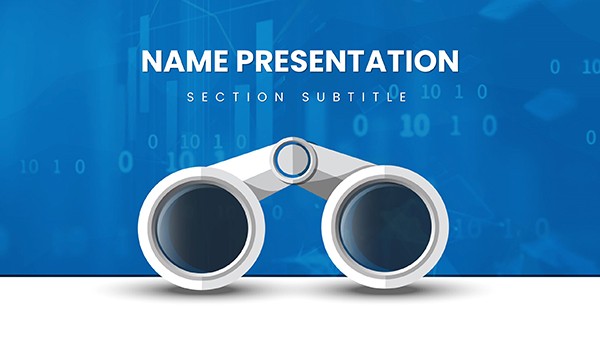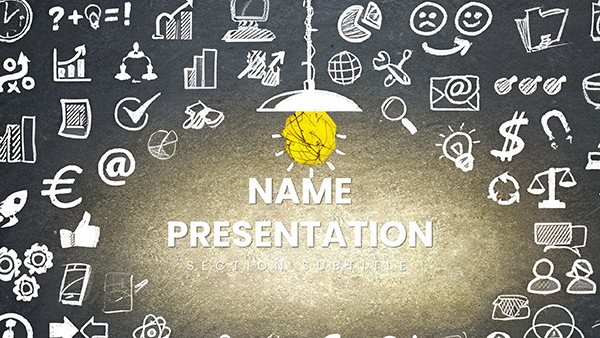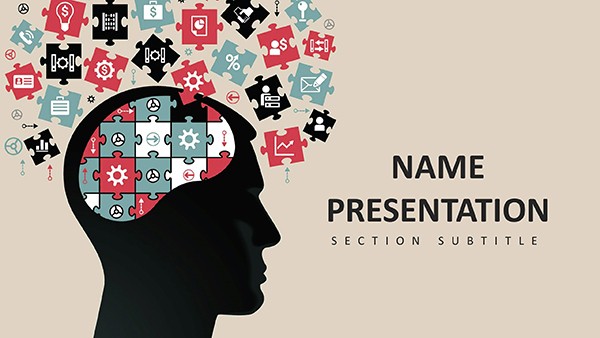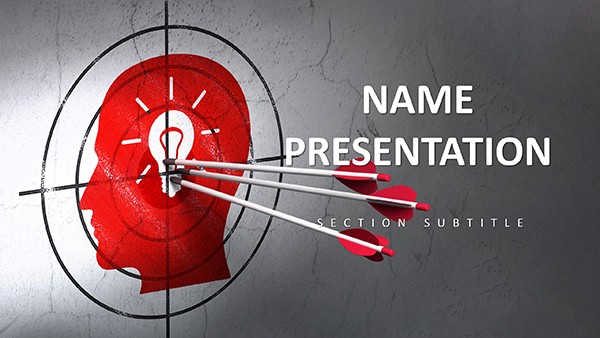In the fast-paced world of marketing, where trends shift overnight and data floods in from every channel, your presentations need to cut through the noise - not add to it. Enter the Marketing Analyst PowerPoint Template, a powerhouse for professionals who turn raw metrics into roadmap-ready visuals. Tailored for dissecting customer behaviors, forecasting campaign ROI, and spotlighting growth opportunities, this template equips you with 28 precision-engineered diagrams, three adaptable masters, and seven sophisticated color palettes to make every slide a strategic asset.
Think of the hours lost fiddling with misaligned graphs or uninspired layouts when you're racing a deadline. This template eliminates that drag, offering plug-and-play elements that align with your agency's sleek style, whether you're briefing C-suite execs or rallying your team around quarterly wins. Built for PowerPoint 2016 and beyond, including Mac and web editions, it empowers you to focus on insights - like how social sentiment sways sales - rather than formatting frustrations.
Essential Features That Fuel Your Analysis Workflow
The foundation lies in its three master slides: a bold opener for executive summaries with KPI highlights, a detailed body for deep dives, and a closer for action items with embedded links. Choose from three backgrounds - subdued grays for corporate gravitas, vibrant blues for creative pitches, or neutral whites for versatility - and watch your deck unify instantly.
The star attraction? Those 28 diagrams, each a canvas for your data story. From funnel visuals tracking lead conversion drops to heatmap overlays revealing geographic hotspots, they're vector-sharp and resize without pixelation. Seven color schemes let you pivot: cool tones for objective reports, warm accents for motivational team huddles.
- Data Visualization Gems: Scatter plots for correlating ad spend with engagement spikes, ready for your Excel imports.
- Strategy Maps: Flowcharts outlining multi-channel journeys, with nodes for touchpoints like email nurtures.
- Performance Trackers: Gantt-style timelines for campaign rollouts, adjustable for phased milestones.
Editing feels like second nature - select, swap datasets via linked tables, and preview in slide sorter mode to ensure narrative flow.
Crafting a Campaign Review Deck: Your Guided Path
- Frame the Narrative: Use the summary master to anchor with a radar chart of core metrics, pulling live data for real-time relevance.
- Dive into Details: Slot in a Venn diagram for audience overlaps between platforms, annotating with qualitative notes.
- Illuminate Trends: Build a line graph slide for trajectory forecasts, layering confidence intervals for credible projections.
- Seal with Strategy: Conclude via a priority matrix, plotting initiatives by impact and effort to guide next-quarter bets.
This sequence, battle-tested for analyst routines, compresses prep time while amplifying clarity over clunky spreadsheets.
Targeted Use Cases: Where Data Meets Decision-Making
Envision a mid-campaign pivot: Your slides use cohort analysis grids to segment user retention, pinpointing why email open rates lag on mobiles - prompting on-the-fly A/B tweaks that boost conversions. Or in boardroom battles, deploy SWOT quadrants infused with competitor benchmarks, turning vague threats into targeted counters.
For social media strategists, the icon-rich timeline slides chronicle content calendars, embedding metrics like share velocities to justify budget asks. A seasoned analyst might weave in segmentation pies for persona breakdowns, mirroring tactics from firms like those handling global brands, where visuals bridge data silos to unified strategies.
Versus stock PowerPoint tools, this template's pre-themed icons (gears for processes, arrows for flows) inject relevance, while smart art alternatives offer layered depth without bloat. Hyperlink tabs to appendices for raw exports, fostering interactive sessions that evolve with questions.
Pro Tips for Polishing Your Marketing Decks
- Layer transparency on overlapping charts to reveal multi-variable interplay without overwhelming the eye.
- Sync animations to data reveals - wipe in bars progressively to build suspense around peaks.
- Export static previews for email teasers, maintaining fidelity across devices.
Such refinements turn reports into rallying cries, where numbers don't just speak - they persuade.
Elevate Your Role as the Insight Architect
It's the intuitive balance of form and function - curvilinear graphs echoing market curves, minimalist placeholders inviting your prose - that makes this template a staple. Scale it for solo reviews or ensemble workshops; it adapts, letting your analytical edge take center stage.
Seize the edge in your next analysis? Grab the Marketing Analyst PowerPoint Template for $22 and convert data deluges into decisive narratives.
Frequently Asked Questions
What types of charts are best for KPI tracking?
Gauge and donut diagrams excel here, with easy scaling for targets versus actuals.
Can I import data from Google Analytics?
Yes, copy-paste or link tables directly, updating slides dynamically on refresh.
How do I customize for brand colors?
Via the color theme editor - upload your palette and apply site-wide in one click.
Is it suitable for non-marketing data viz?
Definitely; the modular diagrams adapt to sales pipelines or HR metrics seamlessly.
Does it include mobile-responsive elements?
Designs optimize for widescreen, but test in presentation mode for handheld views.
Are animations preset or manual?
Both - defaults for smooth transitions, with full control for custom sequences.