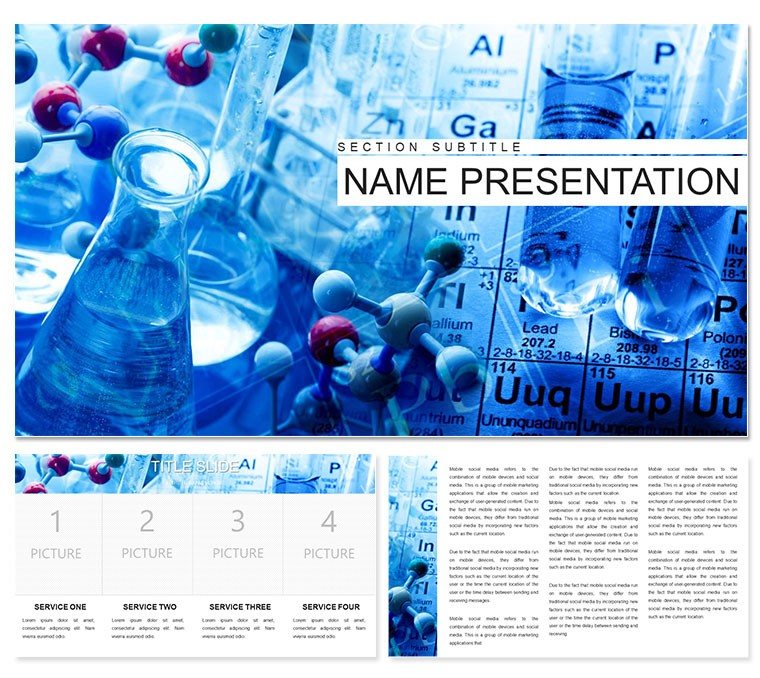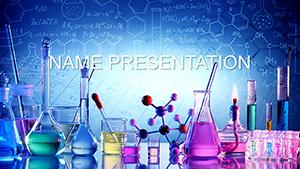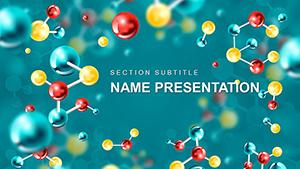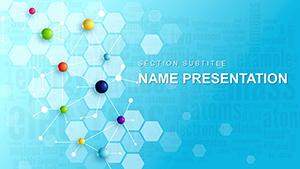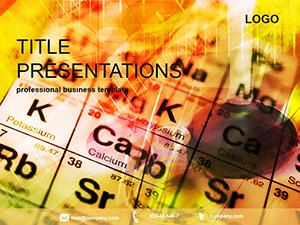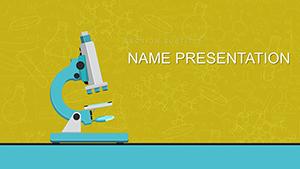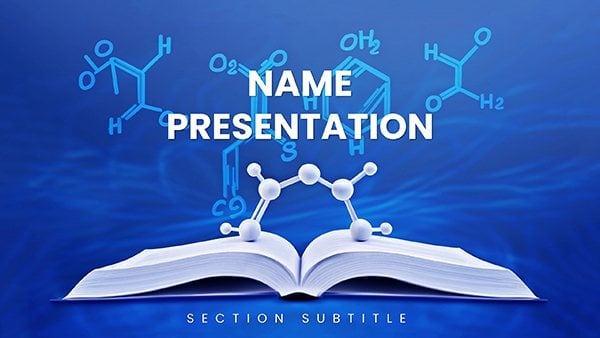Step into the lecture theater where a single spark can ignite lifelong passions for science. As an educator navigating the intricacies of atomic theory or a tutor simplifying stoichiometry, your challenge is to make the invisible visible. This Lectures on Chemistry PowerPoint Template rises to that call, delivering a suite of 59 slides that blend pedagogy with polish. It's more than slides - it's a lecture companion that turns dense topics into digestible, engaging journeys.
Geared toward chemistry instructors from middle school to university levels, plus science clubs and outreach programs, it features three intuitive master layouts: one for theory overviews, another for interactive segments, and a third for recap summaries. Three backgrounds - from ethereal particle scatters to classic chalkboard motifs - evoke the wonder of discovery. Every component is tweakable in PowerPoint 2016+, from quiz hyperlinks to diagram scales, empowering you to infuse your unique teaching flair.
Envision kicking off a valence electrons lesson: A orbital diagram animates electron shells filling, colors denoting energy levels, prompting "aha" moments. Or, wrap a reactions module with an embedded quiz slide, gauging grasp via multiple-choice pops. This template bridges theory and practice, making lectures memorable and measurable.
Key Features: Building Blocks for Compelling Chemistry Lessons
The template's strength is its layered design, starting with three masters that dictate slide harmony. Backgrounds add subtle depth, like faint molecular lattices that whisper "chemistry" without shouting. The 28 diagrams form the heart: cycle charts for reaction mechanisms, tree maps for periodic classifications, all in seven schemes - from periodic table-inspired palettes to vibrant lab hues.
Interactivity elevates it: Hyperlinked table of contents for nonlinear navigation, plus quiz templates with score trackers. Edit freely - swap text boxes for equations or layer animations for bond vibrations.
- Concept Icons: 60+ from atoms to flasks, vector-sharp for any zoom.
- Equation Builders: Placeholder grids for balancing chemical formulas dynamically.
- Assessment Tools: Poll slides and flashcard flips to test recall on the spot.
Practical Applications: Lectures That Resonate and Retain
From bustling undergrad halls to intimate tutoring sessions, this template flexes to fit. For high school teachers, dissect acids and bases with pH spectrum bars, integrating demo videos via embeds. It mirrors approaches in proven curricula, like those from the American Chemical Society, emphasizing visual reinforcement.
University profs might deploy it for organic nomenclature, using branched diagrams to map functional groups, easing notation hurdles. A tutor recounted adapting the recap slides for one-on-one reviews, noting how the clean visuals clarified misconceptions swiftly.
Crafting Your Lecture from Scratch: A Seamless Guide
- Map the Module: List topics - structure, bonding, kinetics - and match to diagram types.
- Set the Stage: Apply a master suited to lecture flow; select a background stirring curiosity.
- Layer Content: Drop in a periodic trends graph, input atomic radii data.
- Engage Actively: Link quiz elements, choose a scheme evoking elemental themes.
- Polish Delivery: Time animations to your pace, preview for student device compatibility.
This method, drawn from classroom-tested decks, ensures lessons that linger.
Stand Out from Textbook Slides: The Lecture Advantage
Forgoing this for basic builds means missing built-in engagement hooks - like auto-advancing quizzes or responsive infographics that adapt to class size. It conveys expertise through refined details, such as equation-aligned fonts, building learner trust. Share as web-ready exports for hybrid classes, extending reach.
Kindle the next generation's curiosity - download this Lectures on Chemistry template for $22 and lecture with lasting impact.
Frequently Asked Questions
Are the quizzes fully functional out of the box?
Yes, with hyperlinks and basic scoring; enhance with PowerPoint's action settings for advanced interactivity.
Compatible with Google Slides?
Core elements import well via .pptx, though animations may need minor tweaks for full fidelity.
How many color schemes for educational themes?
Seven, including neutral tones for focus and bold ones for emphasis on key reactions.
Can I add my own animations?
Certainly - use the Animation pane to sequence reveals, like sequential proton additions.
Does it cover advanced topics like quantum chemistry?
Base diagrams adapt via customization for orbitals and spectra, with space for custom equations.
What about accessibility features?
High-contrast options in schemes, plus alt-text ready placeholders for diagrams.