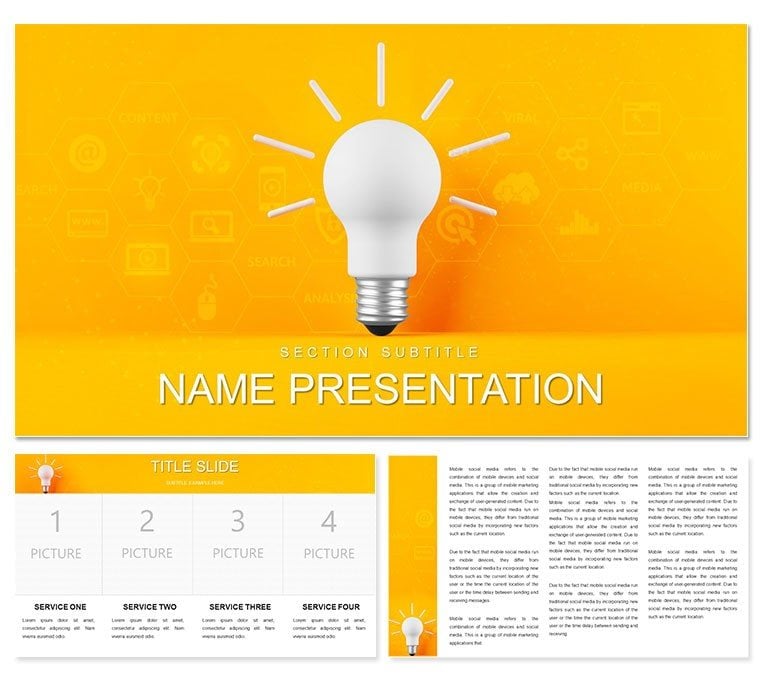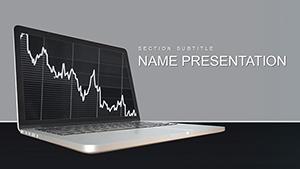Marketing today is a tech-fueled tango - ideas colliding with algorithms to captivate crowds. For strategists brainstorming AR integrations or CMOs unveiling omnichannel blueprints, slides must mesmerize as much as metrics. This Marketing: Ideas and Technologies PowerPoint Template arms you with 59 inventive slides, weaving creativity and code into compelling tales.
Destined for agencies, tech firms, and growth hackers, it boasts three master layouts: ideation for brainstorms, tech-deep for demos, and synthesis for outcomes. Three backgrounds - from pixelated idea bulbs to neural net weaves - infuse futuristic flair. Customizable in PowerPoint 2016+, from icon clusters to stat embeds, it evolves with your evolving tactics.
Launch a product reveal: A funnel diagram traces user journeys, icons dotting touchpoints from social scrolls to VR trials. Or, in strategy sessions, a mind map branches tech stacks, colors coding ROI potentials. This template catalyzes conversions, blending buzz with blueprints.
Prime Features: Arsenal for Marketing Mastery
Heart-pumping are the 28 diagrams: Journey maps as winding paths, A/B test matrices as split grids, all across seven schemes - from electric cyans for digital to earthy tones for grounded ideas. Masters harmonize hierarchies, backgrounds buzz with innovation motifs.
Infuse ingenuity: Cluster icons for personas, animate cascades for content flows. It's marketer's muse, blending ease with edge.
- Tech Icons: 70+ from apps to bots, versatile for any stack.
- Idea Generators: Bubble clusters for SWOT ideation.
- Metric Dashboards: KPI radars scanning engagement angles.
Inspiring Use Cases: Campaigns That Convert
For tech launches, sequence adoption curves with milestone markers, echoing playbooks from Silicon Valley disruptors. A growth marketer harnessed funnel visuals to optimize email sequences, boosting opens through evident drop-offs.
In board pitches, tech-roadmap timelines forecast integrations, icons signaling partnerships. For internal trainings, case study carousels dissect wins, fostering team tactics.
Orchestrating Your Marketing Masterpiece: Stepwise
- Brainstorm Brief: Capture concepts - SEO tweaks, AI chats - and align visuals.
- Design Dialogue: Opt a master for creativity; backdrop with tech textures.
- Infuse Elements: Place a strategy wheel, slot in objectives.
- Vivify: Pick a scheme sparking synergy, twirl transitions for idea blooms.
- Amplify: Iterate with feedback, prime for multi-device views.
This cadence, inspired by agile marketing sprints, births breakthroughs.
Transcend Template Tropes: The Creative Catalyst
Ditch drab defaults for this template's persona placeholders and heatmap hues, which pulse with purpose. It radiates resourcefulness via modular icons and scalable stories. Share as storyboards for collab, extending ideation.
Revolutionize your repertoire - claim this Marketing Ideas template for $22 and market with magnetic might.
Frequently Asked Questions
Icons editable for brand alignment?
Fully - recolor and reshape to match logos or themes without quality loss.
Integrate with analytics tools?
Yes, paste charts from Google Analytics directly, preserving interactivity where possible.
Case study slides included?
Modular ones ready for narratives, with before-after comparatives.
Tech demo compatibility?
Embeds for videos and prototypes slot in smoothly across layouts.