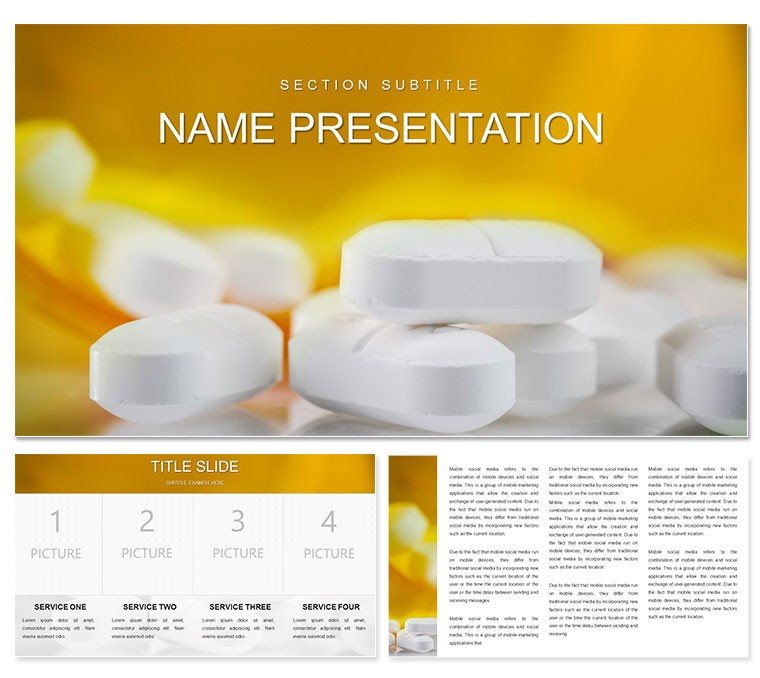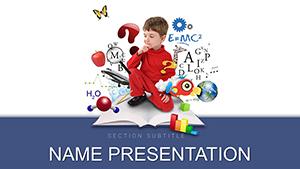In the fast-paced world of healthcare, where every slide can influence decisions on treatment plans or regulatory compliance, clarity isn't optional - it's essential. The Medications PowerPoint template steps in as your reliable ally, designed for physicians, pharmacists, and pharma marketers who need to demystify drug interactions, efficacy data, and patient outcomes. Packed with 28 specialized diagrams, three master layouts, and three background styles, it transforms dense medical info into digestible, visually compelling stories that resonate with audiences from boardrooms to clinics.
This template's strength lies in its precision. Diagrams like molecular structures or dosage timelines are pre-built for accuracy, with editable vectors that let you input specifics - like half-life curves or side-effect matrices - without losing professional sheen. Opt for the blue-and-white scheme to evoke trust and sterility, or warm neutrals for patient-facing talks. It's more than a slide deck; it's a framework that respects the gravity of medical communication, ensuring your message lands with authority and empathy.
Essential Features Tailored for Medical Excellence
Explore the toolkit that sets this template apart. The three masters cater to varied needs: a detailed one for research deep-dives with fine-print annotations, a streamlined version for quick consults, and a narrative-focused layout for storytelling arcs in sales pitches. Backgrounds range from clean whites evoking lab purity to subtle grids for data-heavy slides, all scaling flawlessly.
Central to it all are the 28 diagrams, each pharma-tuned. Flowcharts map drug development pipelines, from discovery to approval, with milestones as clickable hotspots. Bar graphs for comparative efficacy snap data in effortlessly, while pie charts dissect market shares - ideal for illustrating generic vs. branded uptake. Seven color schemes ensure accessibility, with high-contrast options for projections in dim conference halls.
- Vector Precision: All elements resize without pixelation, perfect for zooming into chemical bonds or stats.
- Integrated Icons: Medical symbols like syringes and capsules, fully scalable for thematic consistency.
- Transition Smoothness: Built-in fades reveal layers progressively, mimicking clinical progression.
Works seamlessly with PowerPoint 2016+, including add-ins for data import from Excel - pull in trial results directly for live updates.
Guided Workflow: Crafting a Drug Overview Slide
- Open the template and choose the research master for technical depth.
- Select a diagram, such as the lifecycle wheel for medication stages.
- Populate segments: "R&D Phase" with timelines, "Clinical Trials" with phase icons.
- Assign a scheme - clinical blues - and layer in efficacy charts via insert tools.
- Animate reveals: Start with overview, build to data for dramatic emphasis.
- Review for compliance; share via secure links for team feedback.
This method, echoed in pharma conference prep guides, streamlines creation while upholding accuracy.
Practical Applications in Healthcare Settings
For pharma sales, the template shines in territory reviews, using heat maps to visualize prescription trends - color-code regions by adoption rates, overlaying promo strategies. It's a step up from vanilla slides, where misaligned charts dilute impact; here, smart alignments keep focus sharp.
In educational contexts, like nursing briefings, employ the comparison tables for contraindications, with rows for symptoms and columns for alternatives. Facilitators adapt it for case studies, duplicating infographics for group annotations on "What if" scenarios. A common tweak: Embed hyperlinks to appendices for deeper dives into references.
Regulatory Briefs: Timeline diagrams for compliance milestones, ensuring auditors see a clear audit trail.
Patient Education: Simplified icons in radial menus to explain adherence plans, fostering understanding.
Team Huddles: Quick pie visuals for inventory status, cutting meeting times.
These draw from standard medical presentation practices, emphasizing visuals that bridge knowledge gaps.
Pro Tips for Seamless Medical Customization
Enhance with HIPAA-friendly embeds - insert anonymized case images into frames without altering layouts. Fonts? Opt for legible serifs like Times for body text, reserving sans for headers to guide the eye. For global teams, the Unicode support handles accents in multinational drug names effortlessly.
Integration hack: Link to PubChem via hyperlinks for on-slide fact-checks, or use the outline view to rearrange for modular reuse. Tested for projector fidelity, it ensures colors hold true under various lights.
Empower your next medical talk with visuals that inform and inspire. Grab the Medications PowerPoint template for $22 now and safeguard your message's integrity.
Frequently Asked Questions
Is this template suitable for pharmaceutical sales pitches?
Yes, its efficacy charts and pipeline diagrams are ideal for demonstrating value propositions clearly and persuasively.
How editable are the medical diagrams?
Fully, with vector shapes and color tools that allow precise adjustments while preserving medical accuracy.
Does it work with data from external sources?
Perfectly; import Excel stats into charts for dynamic updates during live sessions.
What color schemes best suit clinical presentations?
The blue-white palettes promote trust; select from seven for optimal contrast and professionalism.
Can it handle regulatory content?
Indeed, with structured timelines and tables designed for compliance documentation.
What's required for collaboration?
Standard PowerPoint sharing features; compatible across versions for easy co-editing.