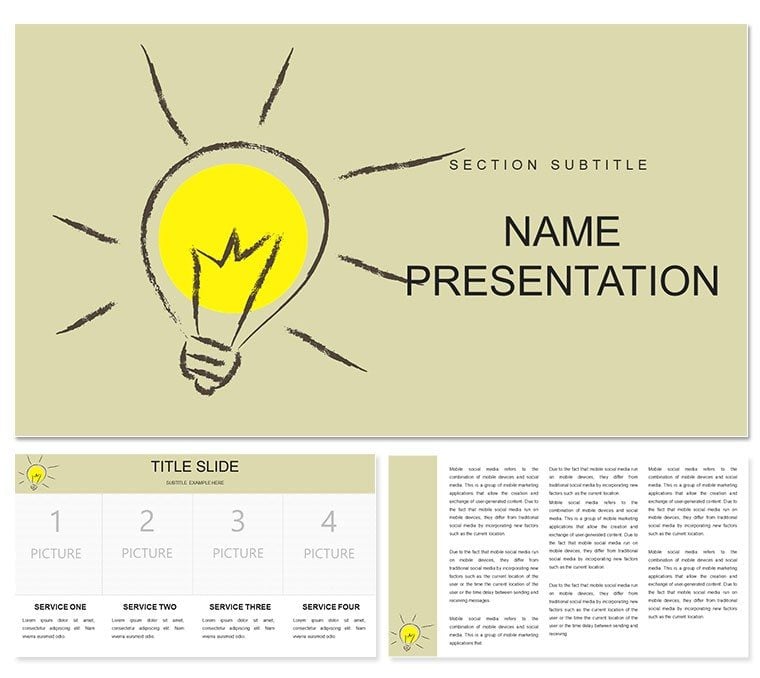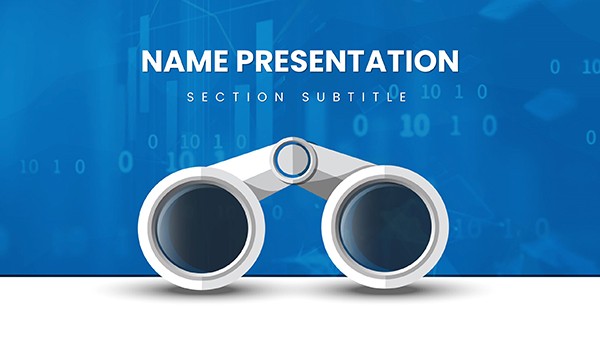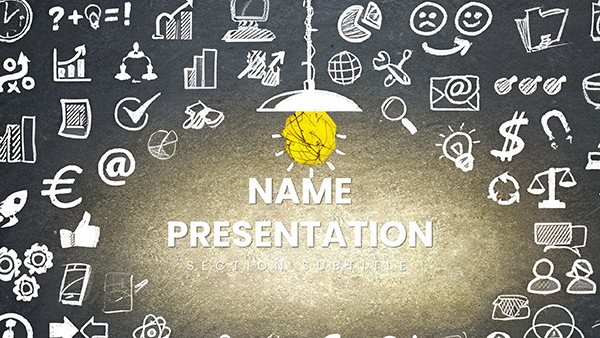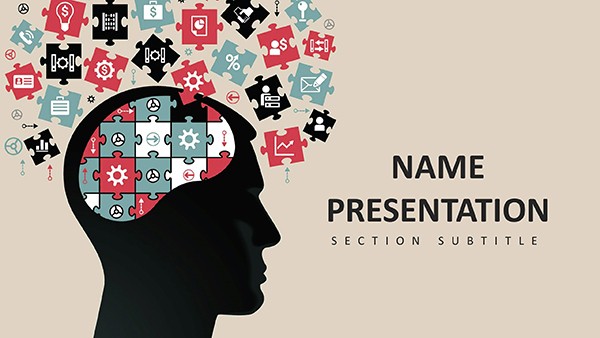Marketing isn't about shouting louder - it's about striking the right chord, and your slides set the tempo. Built for marketers, executives, and trainers aiming to pitch ideas that stick, the Basic Ideas Marketing PowerPoint template delivers with 28 campaign-ready diagrams, three flexible masters, and three engaging backgrounds. Whether dissecting consumer journeys or rallying teams around objectives, this tool crafts narratives that convert curiosity into commitment, all while keeping your brand's voice front and center.
Its appeal? Effortless evolution. Customer funnels populate with stages from awareness to advocacy, editable paths tracing drop-offs. Seven schemes - from bold primaries for launches to pastels for lifestyle brands - infuse personality without rework.
Marketing Toolkit: Standout Features
Break it down: Masters suit pitches (dynamic), trainings (interactive), and plans (structured). Backgrounds feature wave patterns for flow, grid for analytics, or minimalist for focus.
28 diagrams fuel the fire: AIDA models cycle attention to action, social media matrices grid platforms by reach, and ROI pyramids stack tactics to returns. Marketing icons - megaphones, targets, carts - blend in seamlessly.
- Brand Sync: Slots for logos and palettes ensure instant cohesion.
- Trend Icons: 50+ current symbols, like TikTok logos, vector-sharp.
- Engage Animations: Builds mimic customer paths unfolding.
PowerPoint 2016+ compliant, with embed support for analytics dashboards.
Step Guide: Launching a Pitch Slide
- Start with pitch master; vibrant energy baked in.
- Add funnel diagram; label stages, input conversion rates.
- Color via scheme - fiery reds - and iconize touchpoints.
- Animate descent: Highlight bottlenecks for strategy hooks.
- Link to case snippets; test flow.
- Present; watch engagement soar.
Drawn from campaign playbook essentials, it refines raw ideas fast.
Campaign Contexts: Pitch to Performance
For customer pitches, journey maps snake through touchpoints, superior to linear lists by revealing emotional arcs. Trainers use persona wheels to humanize segments, facilitating role-play adaptations.
In planning, content calendars grid posts by theme, with drag-fill for efficiencies. Twist: Integrate QR codes for interactive follow-ups.
Launch Decks: Timeline banners sequencing rollout phases.
Training Modules: Quiz radials testing tactic recall.
ROI Reports: Stacked bars comparing channel yields.
These align with marketing frameworks, boosting buy-in.
Polish for Marketing Magic
Add zing with animated counters for metrics, or texture overlays on banners for tactile feel. Fonts: Versatile Helvetica for versatility, italic flourishes for calls.
Tip: Export sections as stories for social teasers, extending reach. Projection-tuned for venue versatility.
Amplify your message - Download Basic Ideas Marketing for $22 and market masterfully.
Frequently Asked Questions
Great for sales pitches?
Yes, funnel and journey diagrams persuade with clear conversion paths.
Customization depth?
Deep; colors, icons, and layouts mold to your brand story.
Analytics friendly?
Charts link to tools like Google Analytics for real-time pulls.
Scheme picks?
Bolds for impact; seven match campaign energies.
Training adaptable?
Interactive elements like polls enhance learning loops.
Multi-device?
Yes, renders consistently on laptops to projectors.