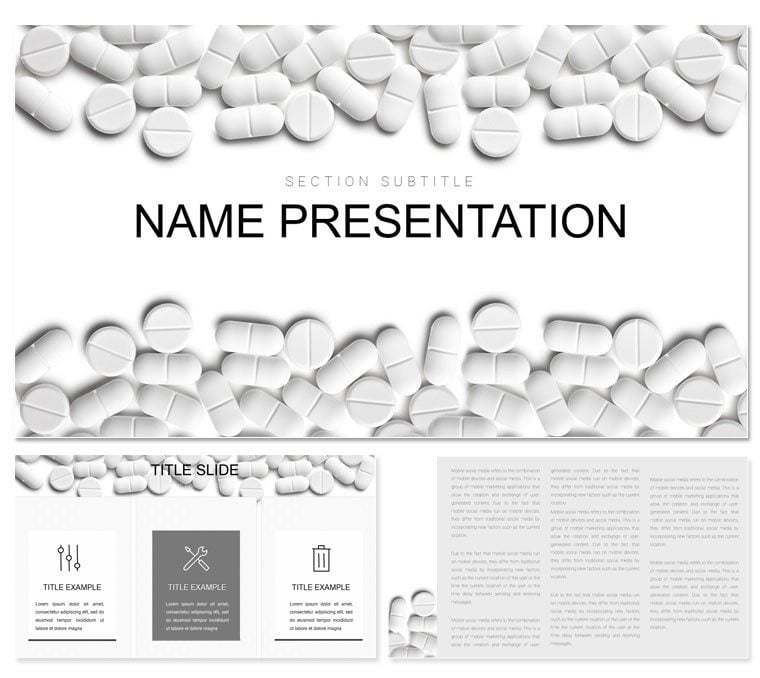In the realm of healthcare, where clear communication can bridge the gap between prescription and understanding, your slides must deliver information as reliably as a well-stocked shelf. The Pills Pharmacy PowerPoint template steps up for pharmacists, clinic staff, and pharma reps seeking to illuminate topics from drug interactions to wellness regimens. With 28 insightful diagrams, three reliable masters, and three pharmacy-inspired backgrounds, it crafts presentations that educate without overwhelming.
Geared toward those in medicine and patient care, it excels in settings like staff trainings or community health seminars. Fully compatible with PowerPoint 2016+, it allows effortless updates - insert your latest formulary data or overlay compliance icons with drag-and-drop simplicity. Seven color schemes, spanning clinical whites to approachable pastels, tailor your deck to the context, whether it's a sterile lab review or a welcoming patient consult.
Conjure a slide featuring a cycle diagram of medication adherence, arrows looping through reminders and refills, accented with pill-shaped icons. Or leverage comparison tables for generic vs. brand efficacy, rows neatly banded for quick reference. This template shifts focus from frantic formatting to fostering trust, empowering you to explain pharmacokinetics in plain sight.
Essential Elements: Pillars of Your Pharmacy Presentation
Three masters form the backbone: a header master for session titles like "Optimizing OTC Choices," a body one for detailed protocols, and a visual for dosage charts. Backgrounds evoke apothecary vibes - soft gradients of vials or subtle script fonts - enhancing without distracting.
Unpacking 28 Diagrams for Therapeutic Tales
- Cycle and Process Flows: Illustrate therapy journeys, from intake to monitoring, with modular segments.
- Comparison Charts: Venn diagrams for symptom overlaps or bar graphs for side effect frequencies.
- Icon Libraries: Pharmacy motifs like syringes and capsules, all resizable vectors.
- Timeline Trackers: Medication schedules, with time-stamped slots for multi-dose regimens.
Seven schemes adapt to your narrative - vibrant for youth programs, serene for senior care - while placeholders welcome scans of labels or efficacy studies.
Practical Prescriptions: Use Cases That Heal Hesitation
Think of a pharmacist leading a diabetes management workshop. Deploy cycle diagrams to outline insulin titration, layering patient testimonials via text overlays. Tables then juxtapose carb counts in common foods, demystifying meal planning for attendees.
For pharma sales, flowcharts map supply chain assurances, from manufacturing to dispensing, building confidence in product purity. These visuals, as in regional health fairs, turn skeptics into adherents by making science accessible.
Step-by-Step: Filling Your PowerPoint Prescription
- Access and Assess: Open in PowerPoint, pick a master, and select a diagram like the adherence wheel.
- Load the Label: Swap text for your drug monographs, using alignment tools for professional polish.
- Boost with Biology: Embed line graphs from trial data, customizing legends for clarity.
- Layer Learning Aids: Insert hyperlinks to fact sheets or QR codes for app downloads.
- Practice the Pitch: Run slideshow mode, refining builds to reveal info progressively.
Outpacing basic PowerPoint templates, this accelerates from draft to delivery, prioritizing patient outcomes over pixel pushing.
The Formula for Trusted Talks
Its authenticity shines through details like icons mirroring FDA guidelines, instilling regulatory reassurance. Widescreen and editable throughout, it suits telehealth screens or lobby displays. For reps detailing formulations or educators on epidemics, it administers understanding with expertise.
Fill the void in your visual toolkit - acquire the Pills Pharmacy PowerPoint template for $22 and prescribe presentations that empower.
Frequently Asked Questions
PowerPoint version requirements?
Works with 2016 and later, across Windows and Mac for versatile use.
Customization for branding?
Yes, adjust colors and add logos via slide master edits.
Support for images or charts?
Seamless - import photos of products or link external graphs.
Suitable beyond pharmacy?
Adaptable for general health or wellness education with ease.
Available formats?
.pptx, .potx, and .jpg previews for comprehensive access.