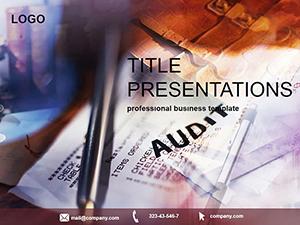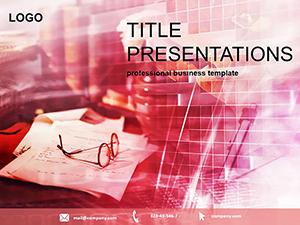Balancing books is one thing; presenting them persuasively is another. The Finance Accounting PowerPoint template equips accountants, auditors, and business advisors with 28 diagrams that distill fiscal intricacies into digestible visuals, from trade ledgers to bitcoin valuations. It's the bridge between backend crunching and frontend conviction, saving you from the drudgery of ad-hoc designs.
Three masters lay the foundation for error-free consistency, paired with backgrounds that nod to ledger lines or currency motifs. Seven color schemes - from ledger greens to audit reds - let you signal status at a glance, all tweakable in PowerPoint for your firm's signature. Whether charting money trails or trade equities, these slides adapt, turning spreadsheets into strategic showcases.
Drawing from the clean precision of pro forma statements in annual reports, this template delivers that authority. It's for those moments when clarity closes audits or greenlights trades, making your expertise undeniable.
Foundational Features for Fiscal Fluency
Spanning 28 diagrams, the set tackles everything from ledger waterfalls to equity pyramids. Masters automate formatting - titles lock, margins align - while backgrounds provide subtle context, like faint tick marks for detail-oriented slides.
Edit with intent: recolor a scheme for seasonal reports, or swap bitcoin icons for fiat symbols. The toolkit's vectors ensure crispness, no matter the zoom.
- Diagram Arsenal: Ledger flows for transaction chains, equity rings for ownership stakes, trade matrices for partner comparisons.
- Color Command: Seven options, calibrated for financial contrast and theme alignment.
- Access Formats: .potx for standards, .pptx for builds, .jpg for archives.
These are precision instruments, honed for the accuracy accounting demands.
Quick Customization Routines
Import and iterate: PowerPoint ingests the template, surfacing diagrams ready for your inputs. For a trade reconciliation, the bridge chart spans discrepancies, with editable spans for variances. Opacity tweaks on overlays reveal layered audits, focusing on resolutions.
Pro move: Link to QuickBooks exports for live syncs, keeping decks evergreen. Cross-platform reliability means no reformats for team shares.
Targeted Applications in Accounting Arenas
Deploy across cycles. In tax prep, the allocation pie segments deductions, sliced for categories with callouts. For bitcoin portfolios, the volatility wave plots swings, timestamped for regulatory notes.
Trade seminars benefit from the supply chain loop, circling from sourcing to settlement. Customize loops with milestone icons, narrating efficiencies.
- Audit Walkthrough: Step ladders climb compliance checks, pausing at risks with flagged steps.
- Budget Breakdown: Stacked horizontals layer costs, proportioned for at-a-glance scrutiny.
- Stakeholder Summary: Gauge dials meter financial health, needled to thresholds.
An advisor might hone the correlation scatter for asset ties, dotting dependencies to advise diversification.
Elevating Delivery Dynamics
Subtle zooms on metrics animate progression, mirroring fiscal builds. Notes scaffold your script, linking visuals to verdicts like "This flow underscores our solvency." Aspect ratios suit all venues, from desk audits to hall briefings.
Edges Over Everyday Edits
Default charts blur in print; this template's refined scales and locked ratios endure. It outpaces siloed finance tools by embracing broader business vistas, from crypto to commerce, with icons that instill confidence.
Augment with accounting suites, but its core fortifies routine recaps with flair.
Account for Impact - Download Today
Ledger your presentations to new heights. Acquire the Finance Accounting PowerPoint template for $22 and audit-proof your visuals. Step into clarity - your fiscal narrative starts here.
Frequently Asked Questions
Supports currency symbols universally?
Yes, icons and labels accommodate global currencies, editable for locales.
Best for collaborative editing?
Ideal with OneDrive sharing, preserving masters in co-author modes.
Handle decimal precision in charts?
Diagrams scale to fine increments, with rounding options via PowerPoint tools.
Theme integration ease?
One-click application of your corporate theme over base schemes.
Export quality for PDFs?
High-res vectors ensure sharp, color-accurate PDF outputs.