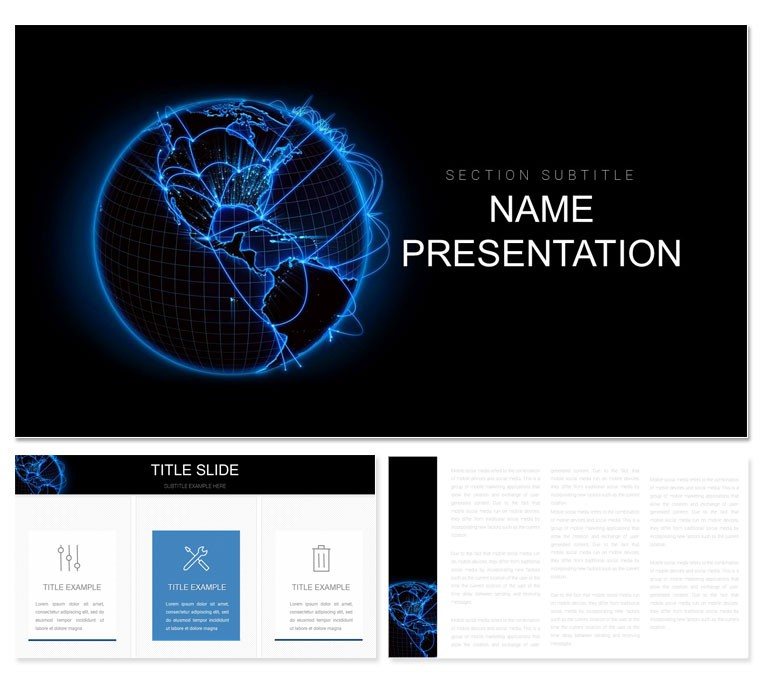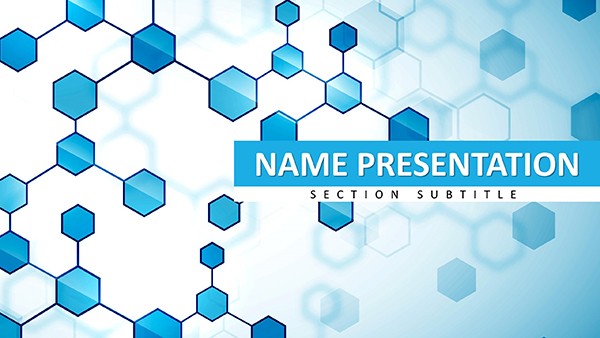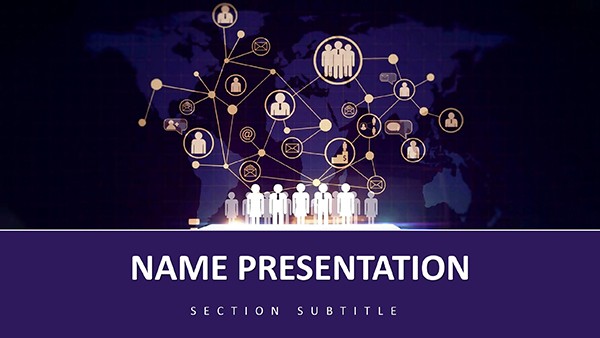Imagine mapping out intricate global connections in a way that captivates your audience, turning complex data into a seamless story of interconnected worlds. The Global Network PowerPoint Template is your go-to resource for professionals in business, e-commerce, and tech sectors who need to illustrate everything from supply chain links to digital ecosystems. With 28 meticulously crafted diagrams, this template empowers you to replace placeholder data with your specifics - like international trade routes or social media graphs - without wrestling with design tools. Built by design experts familiar with high-stakes boardroom visuals, it ensures your slides align with modern presentation standards, compatible across PowerPoint 2016 and later versions.
Whether you're a strategy consultant outlining global partnerships or an IT lead demonstrating network expansions, this template transforms raw information into persuasive narratives. Its three master slides and backgrounds provide a consistent canvas, while seven color schemes let you tailor visuals to your brand - think deep blues for trust in finance or vibrant greens for sustainable energy projects. Dive in, and you'll find yourself spending less time formatting and more on refining your message, much like how leading firms streamline their quarterly global overviews.
Unlocking the Core Features of Your Global Network Deck
At the heart of this template lies a suite of versatile diagrams ready to adapt to your narrative. Start with the foundational world map slide, where interconnected nodes highlight key regions - perfect for showcasing market penetration in emerging economies. Each element is vector-based, ensuring crisp scalability whether projected on a large screen or shared in a PDF report.
- 28 Custom Diagrams: From radial network hubs to layered connection flows, each slide serves a distinct purpose, like the timeline overlay for tracking partnership evolutions over quarters.
- Editable Mastery: Swap icons for custom graphics, adjust line weights for emphasis, or animate paths to reveal connections progressively during your talk.
- Color Flexibility: Seven schemes mean effortless matching to corporate palettes, enhancing visual harmony without clashing tones.
Compatibility extends to seamless integration with add-ins like think-cell for data imports, keeping your workflow fluid. For instance, import Excel network data directly into the org chart slide, and watch it populate automatically - saving hours on manual tweaks.
Step-by-Step: Building Impactful Slides with Precision
Getting started is straightforward, designed for users who value efficiency over experimentation. Open the .potx file in PowerPoint, select a master slide, and apply your theme. Here's how to customize a key slide, say the central hub-and-spoke diagram for global operations:
- Access the Slide: Navigate to Diagram Page 5, where spokes radiate from a core node representing your headquarters.
- Input Data: Click into text boxes to enter subsidiary names and metrics, like revenue shares from Asia-Pacific hubs.
- Refine Visuals: Use the shape format pane to recolor spokes per region, adding subtle gradients for depth.
- Add Interactivity: Insert hyperlinks to drill down into regional reports, turning a static slide into an explorable dashboard.
- Test Flow: Preview in slideshow mode to ensure animations unfold logically, mimicking a real-time network build.
This process applies across all 28 slides, from the SWOT matrix adapted for network vulnerabilities to the Venn diagram for overlapping alliances. Users often report how such structured edits elevate their delivery, echoing techniques from pros like those crafting UN sustainability reports.
Real-World Applications: Where Networks Meet Opportunity
For e-commerce leaders, leverage the supply chain flowchart to trace product journeys from factory to consumer, highlighting bottlenecks in international logistics. Picture a logistics manager using the interconnected globe slide to pitch efficiency gains from blockchain integrations - data flows visually from ports in Shanghai to warehouses in Rotterdam, underscoring cost reductions through transparency.
In energy sectors, the radial energy grid diagram shines for mapping renewable sources worldwide. An executive might overlay wind farm outputs against solar capacities, using the template's layered transparency to show synergies without overwhelming the viewer. It's akin to how industry reports from the International Energy Agency layer data for clarity, but now tailored to your voice.
Tech teams find value in the social network analysis slide, ideal for demonstrating user engagement patterns. Input metrics from tools like Google Analytics, and the bubble chart expands to reflect influence nodes - crucial for marketing strategies targeting viral spreads. This isn't just visualization; it's storytelling that drives decisions, helping teams like those at global firms secure buy-in for expansion plans.
Tailoring for Business Global Pitches
When prepping for investor meetings, combine the pyramid hierarchy with network overlays to depict scalable models. Start broad with market overviews, then zoom into partnership webs, ensuring each layer builds urgency. The template's clean lines prevent clutter, focusing eyes on growth vectors rather than distracting elements.
Enhancing Internet and Production Narratives
For production managers, the process flow diagram sequences manufacturing links across borders, with color-coded alerts for delays. Edit to include real-time KPIs, transforming it into a live dashboard proxy that impresses operations boards.
Download this Global Network PowerPoint Template today for $22 and weave your connections into compelling visuals that resonate far beyond the slide.
Frequently Asked Questions
What makes this template compatible with my PowerPoint setup?
It's built for PowerPoint 2016 and newer, with .potx files ensuring smooth imports across Windows and Mac versions.
Can I use these diagrams in Google Slides?
Yes, export individual slides as images or use the .pptx format for direct upload, though some animations may need recreation.
How do the color schemes work for branding?
Each of the seven schemes is fully editable; apply global changes via the color theme tool to match your logo instantly.
Are there icons included for customization?
The template features built-in network icons, with options to swap via PowerPoint's insert menu for thousands more from free libraries.
What's the best way to animate network connections?
Use entrance effects on paths sequentially, starting from the core node to simulate data propagation - preview to fine-tune timing.