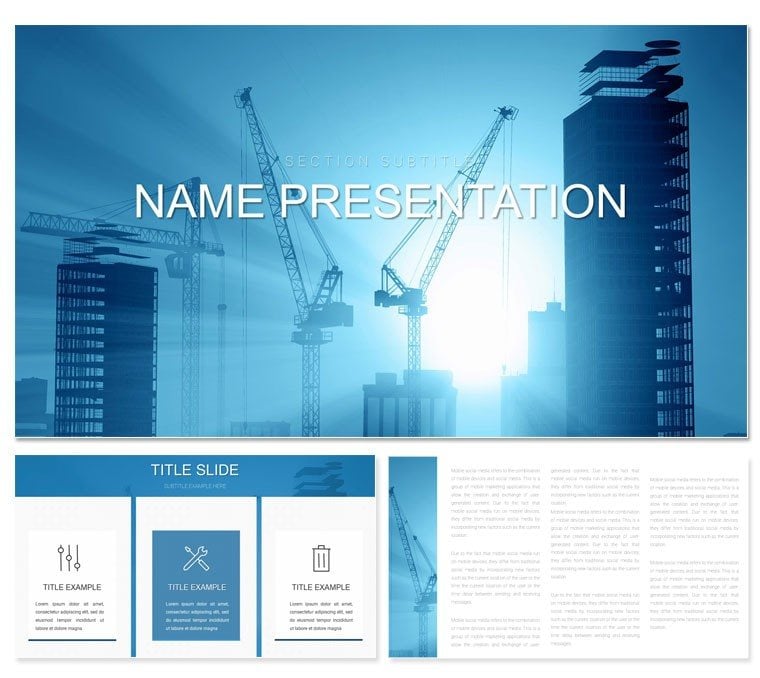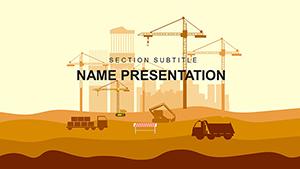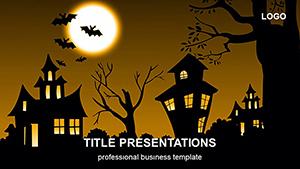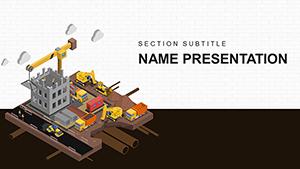Step onto the site of your next big reveal: a presentation that doesn't just inform but ignites collaboration among developers, engineers, and investors. Our Urban Buildings Construction PowerPoint Template delivers exactly that - a robust 28-slide toolkit engineered for the high-stakes world of urban development. Whether unveiling a high-rise blueprint or detailing infrastructure upgrades, these slides turn raw plans into persuasive blueprints for success.
Infused with industrial grays and accent pops of construction orange, the template's seven color schemes adapt to project scales, from boutique infills to sprawling complexes. It's designed with the grit of the field in mind: durable layouts that withstand revisions, vector diagrams that render sharply on any screen. PowerPoint 2016+ ready, it slots into your pipeline, letting you prioritize builds over builds-from-scratch.
Think of the urban landscapes shaped by visionary pitches - skyscrapers born from slides that clarified visions amid chaos. This template captures that momentum, with placeholders for drone footage or spec sheets, ensuring your deck feels as dynamic as the city it shapes. If disjointed docs have stalled your progress, here's the structure to accelerate approvals and alignments.
Essential Features for Construction Clarity
Foundationally, three master slides anchor your deck: overview pages with skyline silhouettes, detail views with measurement grids, and summary closers with action items. They maintain uniformity, so updates propagate fleetly across the set.
The 28 diagrams are the steel beams - robust and adaptable. The site logistics bubble map clusters crane positions and access routes, resizable bubbles for scaling crew sizes. Or the phased budgeting funnel, narrowing from estimates to expenditures, with segments you can slice for overruns or savings.
- Scalable Site Icons: Hard hats to excavators, all vector for distortion-free zooms.
- Three Rugged Backgrounds: Faux concrete textures or blueprint fades for thematic depth.
- Seven Scheme Variations: From steel cools to site warms, matching dawn patrols or evening bids.
- Gantt Extensions: Extendable bars for delay modeling, with dependencies linked visually.
Crafted to tackle on-site realities, like visualizing traffic impacts via flow arrows, these save recalculations. A site manager might layer the resource allocation wheel to balance labor across trades, spotlighting bottlenecks before they bite.
Dynamic Use Cases in Urban Development
From tender submissions to progress updates, this template navigates the build cycle with finesse. For zoning hearings, the impact assessment grid weighs pros like green spaces against cons such as shadow studies, framing arguments with balance.
In partnership pitches, the ROI projection curve arcs revenue streams post-occupancy, integrating variables like lease rates. It's akin to how major transit hubs were greenlit - through decks that demystified timelines for lay deciders. For safety briefings, the hazard heatmap overlays risks on floorplans, color-coding for quick scans.
- Assemble Project Data: Compile timelines, budgets, and renders to align with slide sequences.
- Populate Plans: Drag CAD exports into frames, aligning via guides for measured accuracy.
- Infuse Context: Weave in narratives via notes, tying diagrams to milestones like topping out.
- Validate Flow: Run through on tablets to mimic field reviews, tweaking for mobile legibility.
A developer recounted using the vendor comparison table to negotiate better terms, its columns exposing value gaps crisply. This extends to community engagements, where neighborhood overviews foster support through relatable visuals.
Insider Tips for Impactful Construction Talks
Amplify engagement by sequencing reveals - fade in phases on timelines to simulate progression, mirroring actual pours. Limit jargon; let icons bridge gaps, like rebar symbols for reinforcement talks.
For virtual site tours, embed video links in walkthrough slides, syncing with diagram annotations. Prioritize contrast in schemes for outdoor projectors, echoing safety signage standards. Over basic bar charts, these integrated flows cut prep, channeling energy into Q&A conquests.
Pro move: Export subsets as PDFs for hard-hat handoffs, preserving fidelity for on-site huddles.
Why Choose This for Your Build Briefs
Distinguishing itself, the Urban Buildings Construction PowerPoint Template withstands the rigors of revision cycles, with masters that lock in standards amid changes. The .pptx versatility supports hybrid teams, from office strategists to field foremen.
Visualize sustainability audits via the eco-balance scale, tipping factors like material recyclability. This sparks innovation, much like in resilient city designs. For apprenticeships, training modules adapt slides for skill breakdowns, from welding to wiring.
Ultimately, it's forged to fortify your voice in the concrete jungle of development.
Raise your project's profile - download the Urban Buildings Construction PowerPoint Template for $22 and erect decks that stand tall.
Frequently Asked Questions
What file formats are included?
.pptx for editing, .potx for themes, and .jpg previews for quick shares.
Can diagrams handle large datasets?
Yes, vectors scale without loss; link external data for dynamic updates if needed.
Are there pre-set transitions?
Subtle wipes for flows; customize in the transitions tab for custom paces.
How do I integrate photos from the site?
Use insert tools on placeholders; auto-crop and enhance for professional polish.
Is it Mac-compatible?
Fully, via PowerPoint for Mac 2016+; test fonts for cross-platform consistency.
Can I duplicate slides for variations?
Easily - copy and paste, then tweak via the layout dropdown.