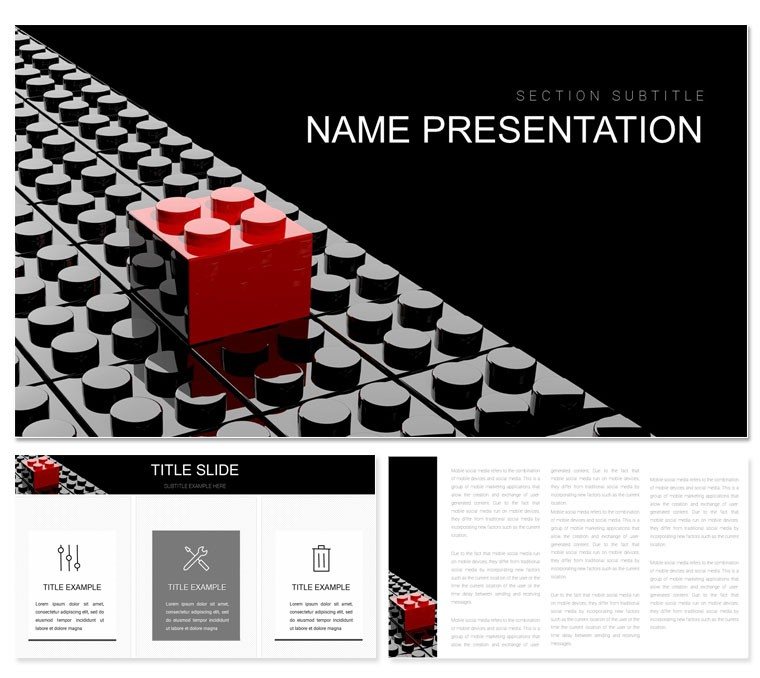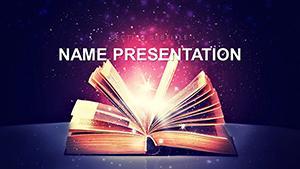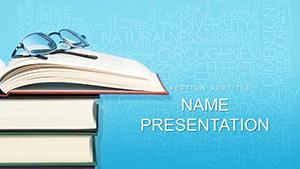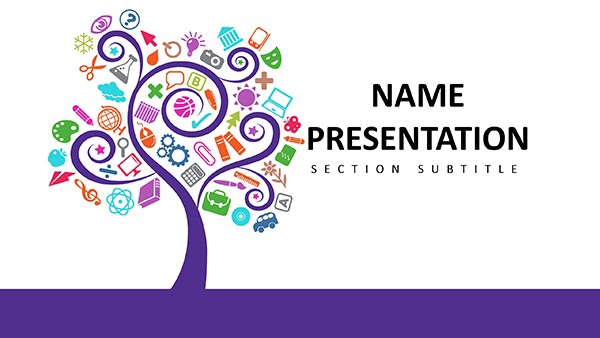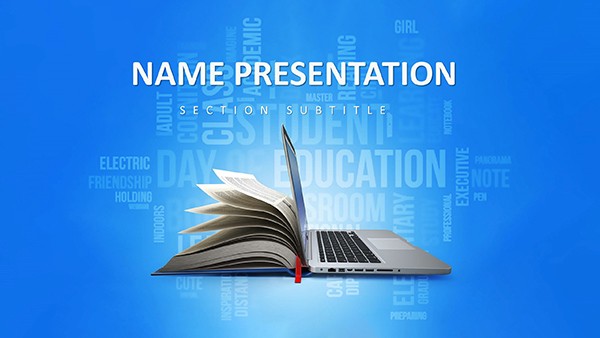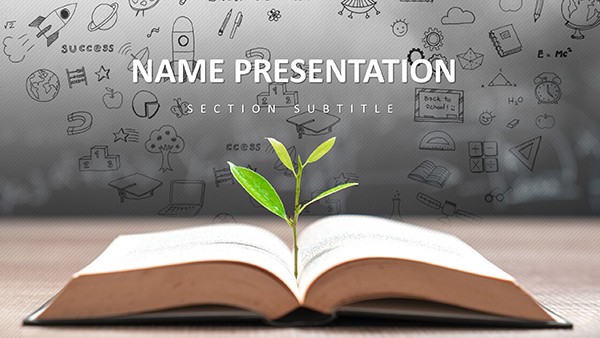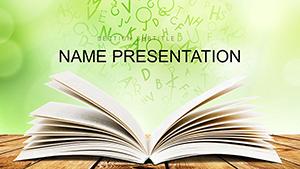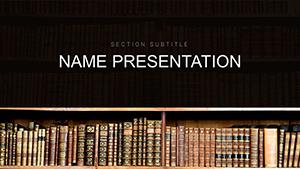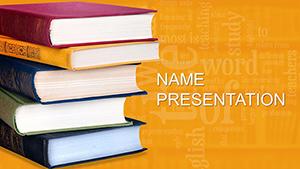Picture your next strategy session: ideas flowing, teams aligned, and tactics landing with precision - that's the spark our Marketing Tactics PowerPoint Template ignites. This 28-slide powerhouse is built for consultants, brand managers, and growth hackers who turn concepts into campaigns that convert. From funnel breakdowns to A/B test recaps, it distills the art of persuasion into slides that captivate and convince.
Vibrant yet versatile, with seven schemes from bold primaries for high-energy pitches to muted neutrals for boardroom poise, the template harmonizes with your brand's pulse. Editable icons dance across layouts, while infographics unpack metrics without the muddle. PowerPoint and Google Slides compatible from 2016 up, it's your shortcut to polished decks that drive decisions.
In the fast lane of marketing, where trends shift like search queries, this template steadies your course. Like the viral decks from agile agencies that scaled startups, it equips you to visualize journeys - from awareness hooks to loyalty loops. Ditch the drag of DIY designs; embed your KPIs, remix channels, and rally your audience with visuals that stick.
Standout Features for Tactical Mastery
Three masters lay the groundwork: hero banners for campaign overviews, data dives with chart-ready grids, and wrap-ups with next-step prompts. They unify your flow, so theme shifts ripple effortlessly.
The 28 diagrams are tactical arsenals - the customer journey map snakes through touchpoints, with nodes you can branch for omnichannel tweaks. Or the ROI radar, spokes radiating returns across tactics, rotatable for emphasis.
- Icon Arsenal: 100+ marketing motifs, from megaphones to analytics gears, all drag-and-drop ready.
- Three Dynamic Backgrounds: Gradient waves for momentum or dotted grids for plotting paths.
- Seven Vibrant Schemes: Tune to audience - fiery for creatives, crisp for execs.
- Infographic Modules: Stackable blocks for SWOTs, with connectors for causal links.
These tackle tactic traps, like segmenting audiences via Venn overlaps. A consultant might spin the budget pie to allocate across digital and events, slicing insights on the fly.
Use Cases That Convert: Tactics in Action
This template thrives in the strategy sprint - from quarterly roadmaps to launch debriefs. For content calendars, the grid timeline slots posts by platform, color-coded for themes, easing editorial syncs.
In stakeholder sells, the performance pyramid layers metrics from clicks to closes, building cases layer by layer. Echoing lean startup playbooks, it clarifies pivots, as one team did to retool email flows post-engagement dips. For workshops, interactive polls embed via hyperlinks, turning slides into live strategy sessions.
- Map Your Tactics: List channels and goals to slot into journey frameworks.
- Layer Data: Paste charts from tools like Google Analytics, formatting to match scheme hues.
- Script Engagement: Add transitions that reveal insights progressively, building suspense.
- Iterate Feedback: Use comments in shared mode to refine before prime time.
A business owner leveraged the competitor matrix to spotlight gaps, its rows turning threats into opportunities. This scales to student pitches, where tactic trees branch hypotheses for classroom critiques.
Tips to Amp Up Your Marketing Deck
Infuse rhythm: Animate funnel stages to drip leads through, mimicking real conversions. Pare prose - let icons narrate, freeing space for bold calls like "Test this tomorrow."
For remote rallies, optimize for screens with high-res icons, ensuring zoom-ins pop. Weave LSI like "lead nurturing" into alts for search-savvy shares. Beyond blank canvases, these prepped paths halve hustle, spotlighting strategy over styling.
Bonus: Hyperlink tactics to appendices for drill-downs, keeping cores concise yet comprehensive.
The Tactical Advantage in Marketing Visuals
Unrivaled, this Marketing Tactics PowerPoint Template flexes with flux - masters that morph on command, supporting solo brainstormers to squad syncs.
Forecast trends with the wave forecast line, cresting potentials in emerging channels. It catalyzes creativity, akin to disruptor decks that redefined retail. For trainers, module makers adapt for tactic deep-dives, quizzing via embedded forms.
In sum, it's your visual volley in the marketing melee.
Launch your next campaign edge - download the Marketing Tactics PowerPoint Template for $22 and tactic-up your talks.
Frequently Asked Questions
Does it work with Google Slides?
Yes, import .pptx and adjust minor layouts for full functionality.
Are icons fully customizable?
Indeed - recolor, resize, or swap from the built-in library.
Can I add embedded videos?
Perfectly; placeholders support inserts for demo clips or ads.
How many color options for diagrams?
Seven schemes, each with diagram variants for endless tweaks.
Is it beginner-friendly for non-designers?
Absolutely - drag-and-drop simplifies pro results sans skills.
Supports hyperlinks?
Yes, embed to external resources or internal sections seamlessly.