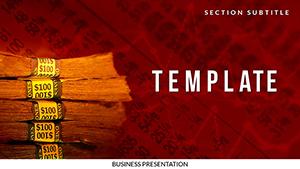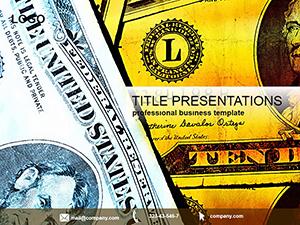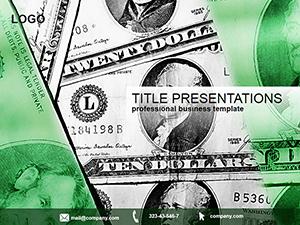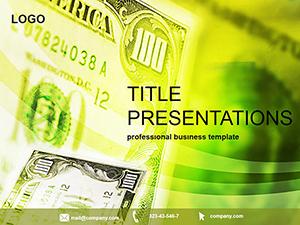Navigating the intricacies of banking and payments can feel like decoding a labyrinth, but with the Credit Card Terminal PowerPoint Template, you illuminate the path for your audience. Geared toward finance teams and IT specialists, this template packs 28 diagrams that demystify everything from transaction flows to terminal integrations. Envision a boardroom where a simple swipe animation on your slide mirrors real-world POS systems, turning technical specs into relatable narratives that secure buy-in from executives.
Grounded in three masters and backgrounds, it supports seven color schemes - from corporate grays to vibrant transaction greens - allowing seamless alignment with your bank's identity. Replace generic placeholders with proprietary data on fraud detection or merchant fees, and watch your presentations evolve from rote reports to strategic dialogues. This tool isn't merely decorative; it empowers you to highlight efficiencies in money management, fostering decisions that drive revenue.
Key Components for Banking Brilliance
The template's 28 diagrams form a robust foundation, each crafted for scalability in PowerPoint 2016+. Think network diagrams tracing card data from terminal to gateway, or balance sheets visualized as interconnected nodes - all editable down to the line weight. Backgrounds offer minimalist patterns that evoke secure vaults, keeping focus on your insights.
- Payment-Focused Icons: Symbols for chips, taps, and EMV standards that integrate fluidly into any slide.
- Dynamic Tables: Conditional formatting-ready grids for fee comparisons, updating with your inputs.
- Scheme Flexibility: Apply colors to differentiate secure vs. risky transactions at a glance.
Such elements draw from proven finance visuals, like how a Gantt chart once clarified rollout timelines for a terminal upgrade, preventing costly delays.
Step-by-Step Guide to Tailoring Your Deck
- Initiate Setup: Load the .pptx and choose a master suited to your report's tone, embedding footer disclaimers for compliance.
- Embed Essentials: In the flowchart for authorization processes, route arrows to reflect your system's unique paths.
- Enhance with Motion: Sequence a bar chart's growth to simulate transaction volumes, timing reveals for emphasis.
- Validate and Share: Run spell-check on financial terms, then package as a secure .potx for team reuse.
Following these steps, you'll craft decks that not only inform but inspire action, all while adhering to tight deadlines.
Versatile Uses in Finance and IT
Banks leveraging this template often spotlight it in compliance training, using cycle diagrams to loop through PCI standards - making audits less daunting for staff. IT departments demo terminal setups with layered maps, overlaying connectivity layers to troubleshoot virtually with vendors. For sales teams, a radar chart compares competitor features, arming reps with visuals that close merchant accounts faster.
A fintech advisor adapted the Sankey diagram for fund flows in card networks, revealing bottlenecks that informed process tweaks. These scenarios show how the template adapts to the pulse of finance, turning data dumps into decision-making dynamos.
Insights for Sharper Financial Slides
Anchor visuals with legends for acronyms like "POS," and vary diagram scales to avoid monotony. Pair with audience polls during lives to gauge understanding, adjusting on the fly. These nuances ensure your content lands with precision and poise.
Elevate your finance narratives without the hassle - grab this template for $22 and charge ahead with confidence.
Frequently Asked Questions
What makes the diagrams editable?
All elements are vector-based, so you can resize, recolor, and modify shapes directly in PowerPoint.
Is it geared toward specific banking software?
No, it's versatile for any terminal system, with placeholders for custom integrations.
Can I add hyperlinks to external resources?
Yes, embed links in icons or text for seamless navigation to policy docs or demos.
How do I switch color schemes?
Use the design tab to apply one of the seven schemes across selected slides instantly.
Supports high-resolution exports?
Absolutely - export to PDF or images at 300 DPI for print-ready materials.