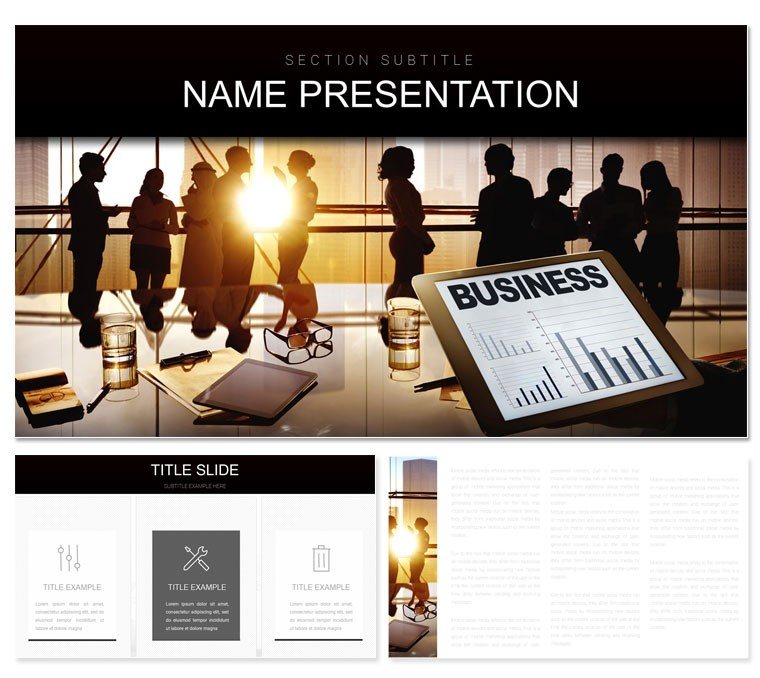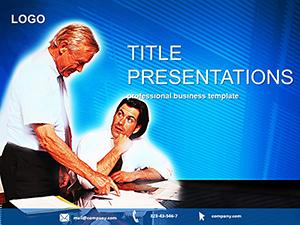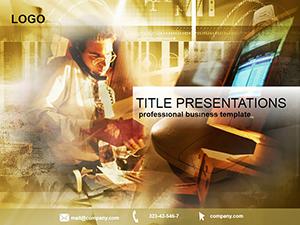Virtual meetings have redefined collaboration, but lackluster slides can dim the spark - enter the Zoom Conference PowerPoint Template, your secret weapon for keeping remote audiences hooked. Designed for corporate teams, entrepreneurs, and online educators, it features 28 diagrams that facilitate fluid discussions, from agenda overviews to collaborative brainstorms. Visualize a remote pitch where a shared screen reveals a progress wheel spinning toward milestones, uniting dispersed participants in shared purpose.
Supported by three masters and backgrounds mimicking digital horizons, alongside seven color schemes that range from cool blues for focus to warm oranges for brainstorming, it harmonizes with any platform's glow. Embed meeting links, annotate live, or highlight key takeaways - the template streamlines hybrid workflows, ensuring your message transcends screens.
Pillars of Virtual Presentation Excellence
Boasting 28 diagrams editable in PowerPoint 2019+, from org charts for team structures to feedback loops for post-meeting recaps, each is optimized for screen sharing. Backgrounds incorporate faint gridlines for alignment cues, aiding quick adjustments mid-call.
- Remote-Ready Icons: Webcam motifs and chat bubbles for annotating virtual dynamics.
- Interactive Grids: Tables for polling results, expandable for real-time inputs.
- Scheme Seamlessness: Colors that render consistently across devices and lighting.
Inspired by agile remote practices, like using Kanban visuals for task tracking, these elevate everyday Zooms to strategic sessions.
Orchestrating Your Remote Deck
- Sync Your Setup: Launch the .pptx, pick a master with embedded Zoom branding, and set slide sizes for optimal share.
- Build Bridges: In a connection map, hyperlink nodes to breakout rooms or resources.
- Inject Vitality: Apply wipes to a timeline, mimicking cursor drags for guided tours.
- Close with Clarity: Summarize in a final infographic, exporting clips for follow-up emails.
This ritual refines virtual delivery, making complex convos feel conversational.
Everyday Wins in Remote Realms
Entrepreneurs ace investor calls with funnel diagrams tracing lead nurturing across time zones, funneling focus to conversion peaks. Educators in virtual classrooms use quiz wheels to gamify lessons, spinning to reveal answers that keep learners logged in. Marketers host product unveils via carousel slides, swiping through features as if in a shared doc.
A remote manager leveraged the empathy map for team check-ins, quadrants capturing virtual sentiments that deepened bonds. These applications prove the template's agility in fostering connection amid distance.
Enhancing Engagement in the Ether
Prompt pauses with rhetorical slides, and use consistent cues like arrow icons for navigation. Test bandwidth impacts on animations beforehand, prioritizing substance over spectacle. These habits forge forums where ideas thrive, unhindered by geography.
Bridge the digital divide today - download this template for $22 and convene with conviction.
Frequently Asked Questions
Optimized for screen sharing?
Yes, high-contrast elements ensure visibility in Zoom's share mode.
Include collaboration features?
Built for co-editing, with placeholders for live annotations.
Adaptable to other platforms?
Easily - works with Teams or Meet via export options.
Animation intensity level?
Subtle by default, scalable to match meeting energy.
Font embedding?
Included for cross-device consistency in presentations.
Quick-start guide?
Notes pages outline basics for immediate virtual use.