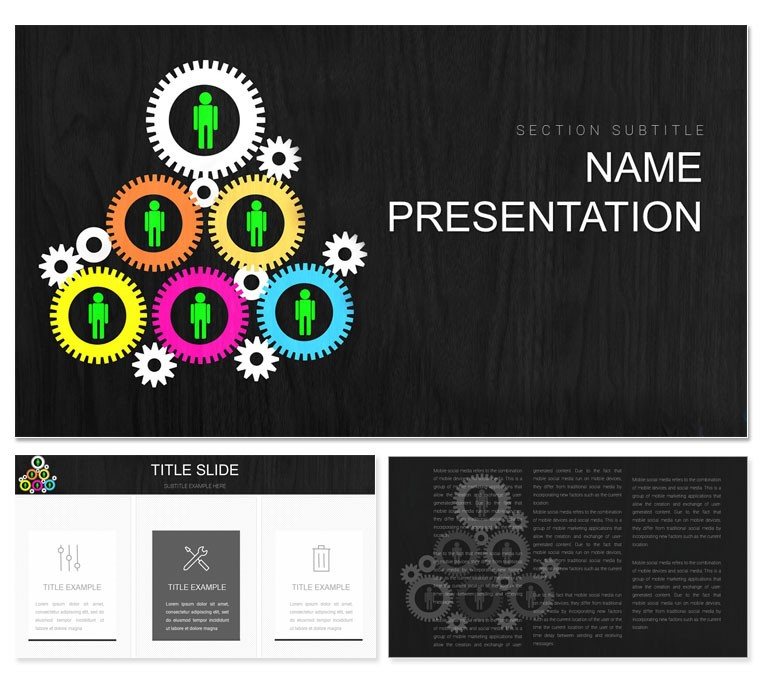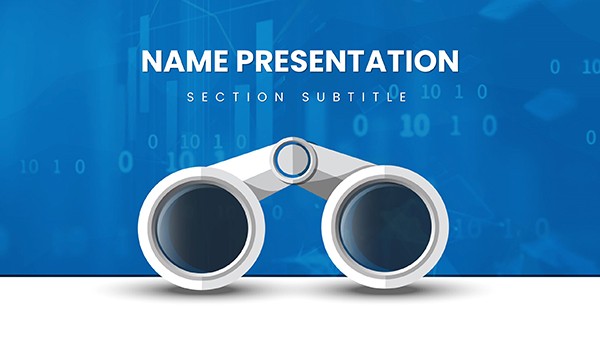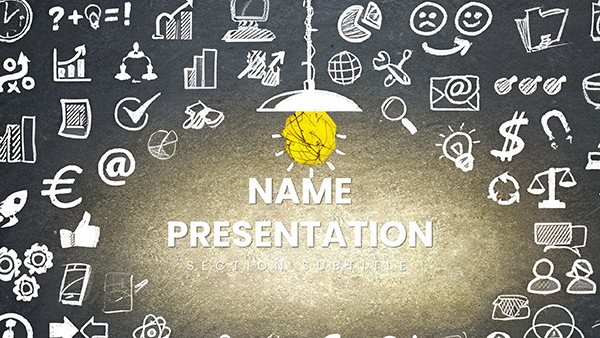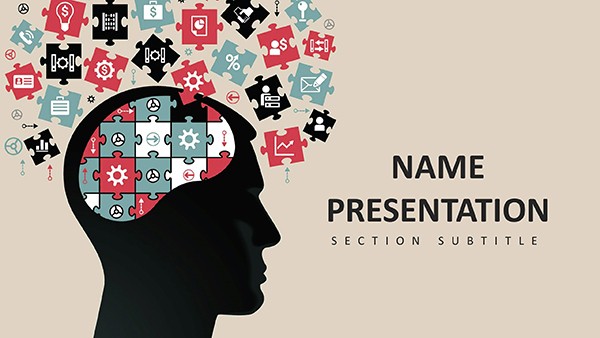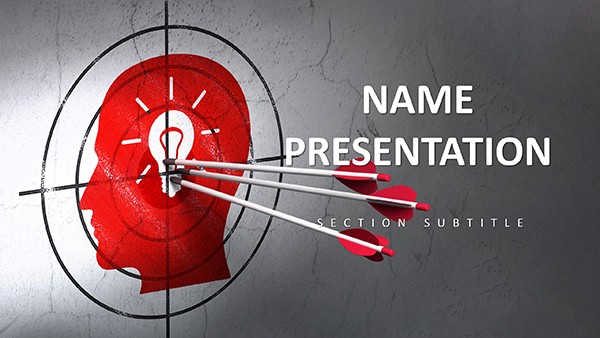In the whirlwind of modern marketing, where strategies shift as fast as trends, having a reliable framework can make all the difference. This PowerPoint template is your ally for dissecting and displaying the marketing planning process - from ideation to execution. Geared toward business owners, consultants, and marketing teams who juggle client pitches and internal alignments, it packs 28 diagrams ready to illustrate every phase with elegance and ease. With seven color schemes to suit your brand vibe, these slides turn overwhelming workflows into digestible visuals that drive decisions.
Crafted with input from seasoned strategists, the template ensures compatibility across PowerPoint 2016 and beyond, featuring three masters and three backgrounds for a unified look. Forget piecing together mismatched elements; here, high-quality icons and editable charts let you infuse your unique data, whether it's audience personas or ROI projections. It's designed for those moments when you need to convey complex concepts simply, like in a team huddle or a high-stakes proposal.
Essential Features to Fuel Your Marketing Vision
This template's strength shines through its thoughtful build, prioritizing usability without sacrificing style. The 28 diagrams cover the spectrum of planning essentials, from SWOT grids to funnel breakdowns, each optimized for quick tweaks.
- Intuitive Customization: Adjust layouts, fonts, and colors on the fly to mirror your company's guidelines, ensuring every slide feels like an extension of your brand.
- Seven Thematic Schemes: From cool corporate grays to energetic oranges, select a palette that amplifies your message - calm for analytical reviews, bold for launch announcements.
- Three Masters for Efficiency: Lock in consistent headers, footers, and transitions, freeing you to focus on content that converts.
Editable tables and graphs mean you can plug in metrics like conversion rates or budget allocations, watching as visuals update in real time. This interactivity keeps your audience hooked, turning passive viewers into active collaborators.
Breaking Down Diagrams for Strategic Depth
Explore the core slides that anchor your plans. The process flowchart, for example, sequences steps from market research to performance tracking, with arrow icons you can reroute to fit agile methodologies. Add your timelines here, and suddenly, quarterly goals feel achievable.
For campaign overviews, the layered infographic stacks objectives, tactics, and KPIs, customizable with drag-and-drop segments. Marketing pros love how it simplifies multi-channel narratives, like blending social media metrics with email open rates. These tools aren't static; they're dynamic aids that evolve with your refinements.
Practical Use Cases: From Client Pitches to Team Briefs
Envision a consultant unveiling a seasonal campaign to a retail client: the Gantt chart slide timelines content calendars, highlighting dependencies like ad buys and influencer collabs. With subtle animations, reveal phases progressively, mirroring the build-up of hype.
Business owners in e-commerce might leverage the competitor matrix to plot strengths against rivals, using color-coded cells for quick scans. Or, in a workshop setting, facilitators use the mind map diagram to brainstorm personas, branching out demographics and pain points collaboratively.
A subtle nod to pros like Seth Godin: this template echoes his emphasis on remarkable ideas by framing yours in visuals that stick. Tip for integration: Pair with PowerPoint's collaboration features for real-time edits during strategy sessions, ensuring buy-in from the get-go.
Your Roadmap to Implementation: Step by Step
- Launch the File: Open the .pptx in PowerPoint 2016+, and scan the master slides to set global styles.
- Populate Key Data: In the funnel slide, input stage-by-stage drop-offs from your analytics export.
- Refine Visuals: Switch to a scheme via variants, then fine-tune icons for relevance - like swapping a megaphone for a targeted arrow.
- Animate for Flow: Apply entrance effects to build diagrams sequentially, testing in slideshow view.
- Finalize and Distribute: Export variants for web sharing or print, maintaining fidelity across formats.
Versus vanilla PowerPoint, where building flows from zero demands design savvy, this template's pre-laid paths accelerate from concept to critique-ready decks.
Elevating Everyday Marketing Efforts
The edge here is in the details: icons sourced for relevance, like digital megaphones for outreach, paired with backgrounds that evoke forward momentum. Consultants note how such cohesion impresses clients, signaling expertise without a word. Extend functionality by embedding QR codes in slides for instant resource access, bridging digital and physical worlds.
For remote teams, the .potx setup supports cloud syncing, keeping everyone on the same page - literally. It's more than slides; it's a catalyst for clearer communication and sharper strategies.
Transform your next planning session into a blueprint for breakthroughs. Grab this marketing planning process PowerPoint template now and watch your ideas take shape.
Frequently Asked Questions
Does this template include animations?
Yes, basic transitions and build animations are pre-applied, with options to customize or remove them easily.
Can I add my own images?
Absolutely, all placeholders are designed for seamless image insertion, maintaining aspect ratios automatically.
What file formats are provided?
You receive .pptx for editing, .potx for templates, and .jpg previews for quick references.
Is it suitable for small business use?
Perfectly - its scalable designs work for solo entrepreneurs to enterprise teams, with room for growth.
How editable are the charts?
Fully editable; linked data sources update charts dynamically when you refresh the connection.
Are updates included?
Lifetime access means you get free enhancements as the template evolves.