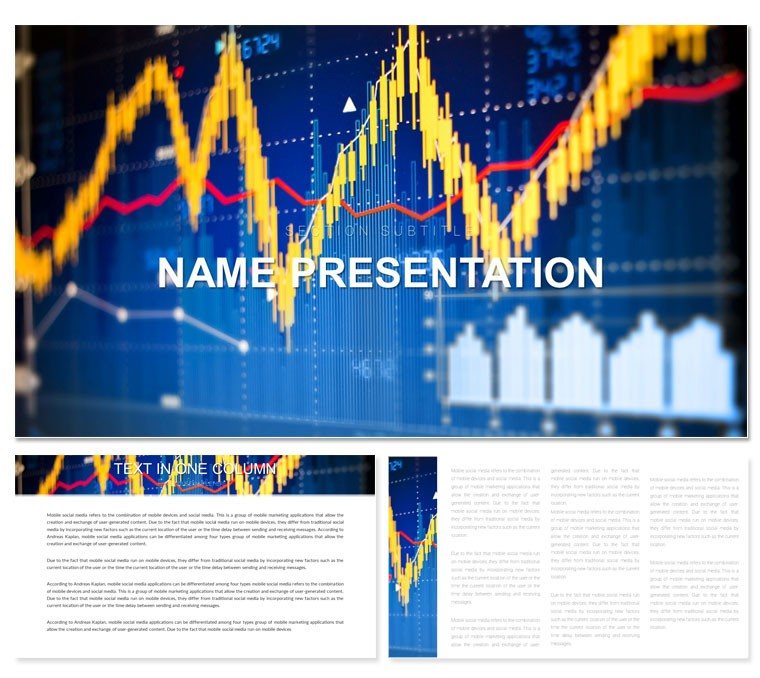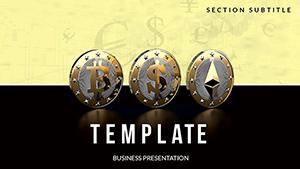When markets shift like sand, your presentations need the solidity of steel - sharp, unyielding, and insightful. The Trading View PowerPoint Template delivers exactly that, a minimalist marvel for analysts, traders, and CFOs navigating volatile waters. With 28 precision diagrams, three masters for strategic sequencing, and three backgrounds that underscore without distracting, it frames fiscal forecasts and trade recaps in typography that's as tuned as a ticker. Ideal for global business briefings or accounting audits, it ensures your data doesn't just speak - it strategizes.
Precision pulses through: Line graphs that trace trends like lifelines, candlesticks that flicker with foresight, all editable down to the decimal. Insert videos of live trades or audio overviews, animate paths to reveal patterns - it's finance's quiet revolution, compatible from boardroom beams to remote shares.
Precision Tools in Trading View's Arsenal
Modularity defines it. Masters span ledger openers, metric matrices, and verdict valedictions. Backgrounds whisper grids or fade to focus.
- 28 Analytical Diagrams: Volume bars stacking risks, scatter plots plotting portfolios - vectors primed for real-time updates.
- Seven Fiscal Schemes: Monochrome for gravity, accents for alerts, all ledger-legible.
- Multimedia Mastery: Embed clips in frames, layer sounds for emphasis, animate sequences to simulate sessions.
PowerPoint-proven (.pptx, .potx, .jpg snaps), it hums on versions 2016+, bridging old guards and new guards.
Market Moves: Trading View Tales
An analyst dissects derivatives with funnel diagrams, inflows funneling to outcomes, video clips pulsing market moods - stakeholders greenlight expansions. In accounting firms, balance sheets bloom via radial audits, each spoke a scrutiny, clarifying complexities.
For traders, daily views use timeline trades, arrows arcing arcs of profit, turning logs into legends.
Navigating to Narrative: Trade Steps
- Market Mount: Boot PowerPoint, select the grid master for grounded gains.
- Data Dock: Load ledger lines into graph grooves; they align axiomatically.
- Diagram Drill: Snag the candlestick (diagram 14), shade it slate, spike with session stats.
- Motion Market: Animate rises to rally, falls to caution, timing to tempo.
- Export Edge: Validate via presenter view, output to secure PDF for sign-offs.
This cadence crushes chaos, outpacing plain charts that clutter like crash reports.
Superior to Standard Spreadsheets
Defaults dull; Trading View tempers with Swiss-watch sans serifs, nods to Edward Tufte's clarity creed. Prints pierce, vectors vaulting over raster ruins. A VP lauded its embeds for vivifying variance analyses, slashing slide fatigue.
Integrating into Investment Insights
Link to Excel for live pulls or Tableau for deeper dives. .potx propagates protocols, aligning analyst arrays.
Trade up? Acquire the Trading View PowerPoint Template for $22 and plot your ascent.
Frequently Asked Questions
Best for equity or forex?
Versatile across assets, with diagrams dialing into any domain.
Data link capabilities?
Direct Excel ties update slides dynamically.
Animation subtlety?
Controlled builds avoid flash, focusing on flow.
Remote presentation fit?
Optimized for screen shares, with high-res holds.
Custom metric support?
Every diagram deconstructs for bespoke builds.
Audit trail for edits?
Version history tracks changes cleanly.