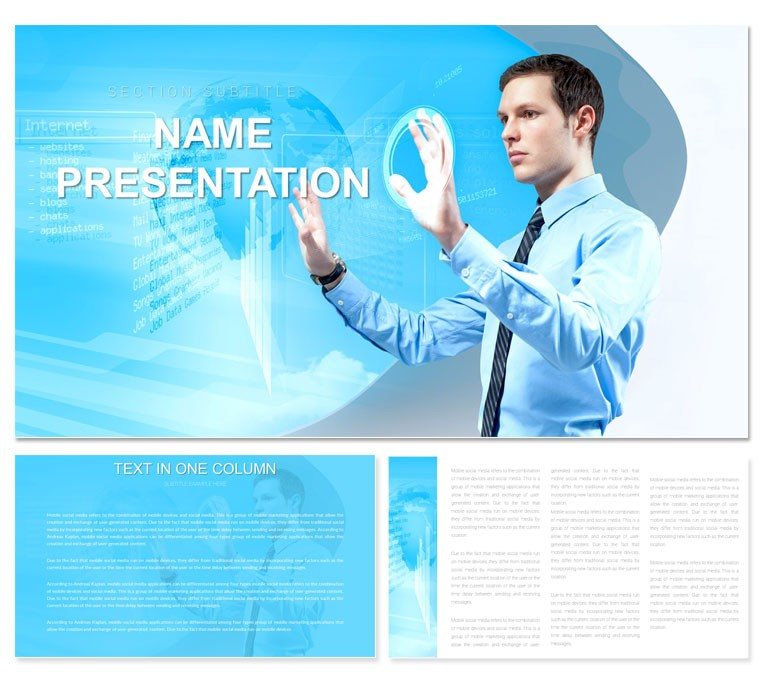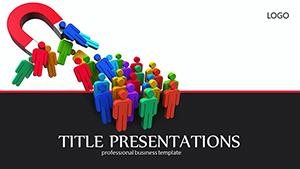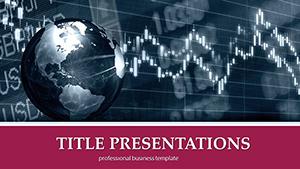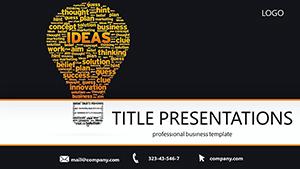Picture this: you're knee-deep in market data, timelines blurring, and your team's insights scattered like puzzle pieces. The Marketing Research Process PowerPoint Template steps in as your visual anchor, transforming raw numbers into a narrative that resonates with stakeholders. Tailored for business analysts, consultants, and marketing leads, this template packs 28 meticulously crafted diagrams into a sleek, minimalist design. Whether you're mapping customer journeys or dissecting competitor landscapes, these slides let you spotlight key findings without the clutter of starting from scratch.
At its core, this template thrives on simplicity - clean lines, balanced typography, and seven versatile color schemes ensure your content takes center stage. Compatible with PowerPoint 2016 and later, it's fully editable, so you can tweak shapes, swap icons, or layer in your branding in minutes. Imagine prepping a quarterly review: instead of wrestling with basic charts, you drop in your survey results to a ready-made process flow, and suddenly, your pitch flows like a well-oiled machine. For teams in fast-paced environments, like those at strategy firms echoing the structured approaches in Philip Kotler's frameworks, this means more time strategizing and less fiddling with formats.
But it's not just about looks - it's about impact. Users in consulting roles often share how these diagrams clarify complex stages, from problem definition to actionable recommendations, making abstract concepts tangible. Download this template for $22 and unlock a toolkit that turns research overload into executive-ready visuals, ready to impress in boardrooms or client calls.
Core Features That Streamline Your Workflow
Diving deeper, the template's strength lies in its thoughtful build. Each of the 28 diagrams serves a specific purpose in the research lifecycle, from initial hypothesis sketches to final outcome summaries. The design draws on a neutral palette that adapts to any corporate style, with vector-based elements that scale flawlessly on any screen size.
- Process Flows and Timelines: Visualize multi-step research phases with arrow-driven layouts that guide the eye effortlessly.
- Data Visualization Tools: Built-in pie charts, bar graphs, and infographics that handle quantitative data without overwhelming the slide.
- Icon Libraries: Over 50 thematic icons for research tools, like survey forms or analytics dashboards, to add context without text bloat.
- Master Slides: Three predefined layouts plus three background options, ensuring consistency across your deck.
Editing is intuitive - select a diagram, adjust via the PowerPoint ribbon, and watch SmartArt-like responsiveness kick in. For instance, a sales analyst might resize a funnel diagram to emphasize conversion drops, pulling in real-time data from Excel for dynamic updates.
Customization Tips for Maximum Clarity
- Start with color alignment: Match your firm's palette by right-clicking elements and selecting 'Format Shape' - it takes under two minutes.
- Layer in animations sparingly: Use fade-ins on sequential steps to reveal research stages progressively, keeping audiences hooked.
- Integrate multimedia: Embed a short video clip of a focus group on a relevant slide, leveraging the template's enhanced capabilities for seamless playback.
These tweaks not only polish your deck but also reinforce the logical flow, much like how top agencies structure client deliverables for quick comprehension.
Real-World Applications in Marketing Research
Consider a mid-sized e-commerce brand gearing up for product expansion. Using this template, their research team outlines the process: Slide 1 introduces the problem statement with a clean mind map; by Slide 10, a SWOT analysis grid highlights opportunities; and the finale ties recommendations to projected ROI via a dashboard slide. The result? A presentation that not only informs but persuades, leading to greenlit initiatives.
In another scenario, a consulting firm tackling B2B market entry deploys the timeline diagrams to chart six-month research sprints. The editable nature shines here - team members collaborate in real-time, updating metrics without reformatting. It's these practical integrations that make the template a go-to for professionals who value efficiency over eye candy.
Breaking Down Key Slide Types
Let's spotlight a few standouts:
- Hypothesis Development Slide: A branching tree diagram perfect for exploring variables, with placeholders for bullet-point evidence.
- Data Collection Overview: Multi-column layout for methods like surveys and interviews, complete with progress bars for completion rates.
- Insight Synthesis: A central hub-and-spoke design linking findings to implications, ideal for executive summaries.
Each slide anticipates common pain points, like overcrowded visuals, by enforcing white space and hierarchy. For urban planning consultancies, adapt the process maps to stakeholder engagement flows, ensuring every layer of feedback is visually accounted for.
Why This Template Outshines Basic PowerPoint Builds
Compared to vanilla slides, this template saves hours by pre-loading professional-grade elements. No more mismatched fonts or pixelated icons - everything vectors up crisply. It's especially potent for remote teams, where shared editing preserves design integrity across devices. Think of it as your research co-pilot: reliable, adaptable, and always presentation-ready.
Professionals in dynamic fields, such as digital marketing agencies, appreciate how it bridges data depth with storytelling flair. One user noted adapting a competitor analysis slide for a pitch deck, swapping in custom logos to personalize without losing the minimalist vibe.
Ready to refine your research narratives? Grab this PowerPoint template now and watch your insights land with precision.
Frequently Asked Questions
What formats are included with the template?
The download provides .pptx, .potx, and .jpg files for full compatibility and preview ease.
How editable are the diagrams?
All 28 diagrams are fully vector-based, allowing unlimited resizing, recoloring, and text swaps directly in PowerPoint.
Is it suitable for team collaboration?
Yes, the master slides and structured layouts support seamless co-editing in PowerPoint Online or desktop versions.
Can I add my own data sources?
Absolutely - link charts to Excel for live updates, or embed images and videos for richer context.
What PowerPoint versions does it support?
Optimized for 2016 and newer, including Microsoft 365, with backward compatibility notes in the guide.