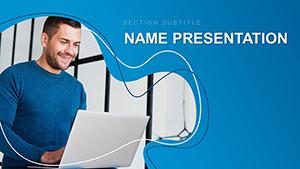In today's interconnected business landscape, networking isn't just about exchanging cards - it's about weaving narratives that spark collaborations and open doors. The Business Networking PowerPoint template equips consultants, global execs, and team leads with a sophisticated yet approachable design to do just that. Its minimalist framework, accented by subtle geometric patterns evoking linked nodes, puts your relationships and strategies front and center, free from visual clutter.
Boasting 28 diagram slides, this template covers the spectrum from partnership ecosystems to growth funnels, all rendered in crisp, scalable vectors compatible with PowerPoint 2016+. Switch among seven color schemes - from corporate grays for formal reviews to vibrant accents for innovation sessions - to mirror your brand's energy. It's crafted for those moments when a well-timed slide can turn a casual chat into a game-changing alliance.
Standout Features for Networking Mastery
Foundationally, the three masters lay the groundwork: a header-focused one for contact recaps, a grid-based for multi-stakeholder maps, and a flexible one for ad-hoc notes during live networking events. These ensure your deck remains polished, no matter how the conversation evolves.
The diagrams themselves are networking gold - think Venn overlaps for synergy spots, org charts for alliance structures, and radial hubs for influence spheres. Icons like handshakes and globe motifs are embedded, ready for your tweaks.
- Relationship-Focused Icons: Custom shapes for contacts, deals, and referrals, all editable to include photos or logos.
- Progressive Animations: Reveal connections sequentially, mirroring how networks build over time.
- Embedded Media Slots: Drop in LinkedIn video intros or podcast clips to personalize your outreach.
Unlike generic templates that force-fit your story, this one's intuitive paths let your networking insights flow naturally, amplifying your expertise.
Strategic Applications: From Conferences to Strategy Sessions
Envision a consultant at an industry summit, using slide 10's ecosystem diagram to illustrate client interconnections. By highlighting mutual benefits with color-coded links, they secure three follow-ups on the spot. Or, in internal strategy huddles, global teams deploy the funnel slides to track partnership pipelines, visualizing drop-offs and wins alike.
Mapping Alliances in Consulting Pitches
For pitch decks, the template's flowchart variants shine. Slide 16's branching paths detail collaboration journeys. To adapt:
- Click into the connector lines and adjust endpoints for your scenario.
- Label nodes with partner names, like "Joint Venture with Tech Firm."
- Select a scheme with metallic tones for premium feel.
- Animate paths to trace the alliance evolution.
This technique has helped firms like those in McKinsey-inspired models close deals by making abstracts concrete.
Fostering Internal Networks
Inside organizations, use pyramid diagrams (slides 4-6) to outline mentorship layers, adding employee avatars for relatability. A handy tip: Employ transparency on overlapping elements to suggest fluidity in roles. One sales director adapted this for a cross-departmental mixer, boosting inter-team referrals significantly.
Versatility abounds - adapt for virtual webinars by optimizing for screen shares, or hybrid events with QR-linked slides. It's your go-to for turning contacts into catalysts.
Pro Tips for Networking with Slides
Build a library of networking variants: One for B2B intros, another for alumni events. Use PowerPoint's alignment tools to keep elements networked neatly, and rehearse with presenter view for seamless transitions. Link to CRM data for live updates on contact statuses, keeping your deck evergreen.
Empower your connections today - grab the Business Networking PowerPoint template for $22 and start linking success.
Frequently Asked Questions
Is it easy to edit the networking diagrams? Yes, all shapes and text are fully editable, with smart guides for precise adjustments.
Can I incorporate company logos? Easily - replace icons or add logos via insert tools, maintaining vector quality.
What makes it suitable for global business? Neutral designs with multilingual text support, plus schemes evoking international unity.
Does it support animations for live demos? Included basics, expandable with PowerPoint's library for dynamic reveals.