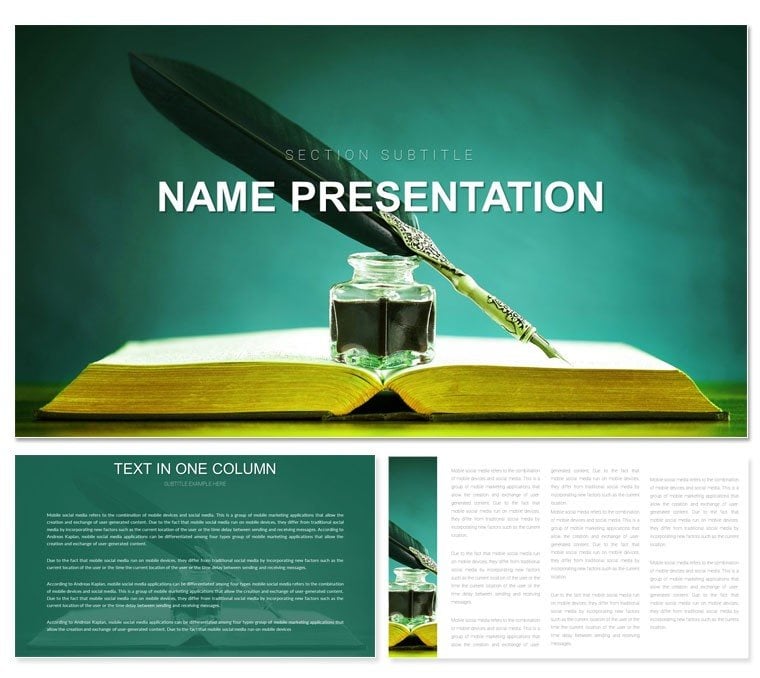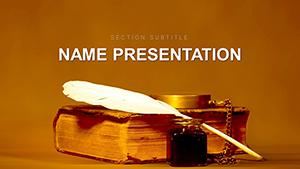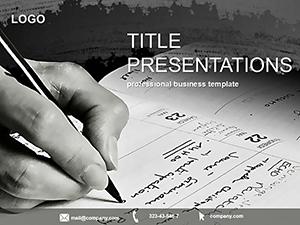Recall the thrill of flipping open a book to reveal worlds within - now channel that into your classroom or conference slides. The Inspiring Open Book PowerPoint template captures this essence for educators, academics, and knowledge sharers, featuring 28 evocative diagrams and seven warm color schemes that evoke parchment and possibility. It's more than slides; it's a canvas for weaving tales that ignite curiosity and cement learning.
Tailored for those who teach through narrative - be it literature profs unpacking classics or trainers illustrating case studies - this template invites audiences to lean in. With its open-book motif and sepia-infused palettes, it softens data's edges, making timelines feel like chapter arcs and stats like plot twists. Eager to script your next session? Turn the page with us.
Infusing Lessons with Timeless Design
Education thrives on connection, and this template's elegant fusion of form and function delivers just that. Grounded in three masters and backgrounds, its design whispers invitation: Curved edges mimic book spines, while subtle shadows add depth without distraction. Ideal for hybrid learning, where screens must rival printed texts in allure.
The diagrams? They're storytellers at heart - narrative arcs for lesson progressions, mind maps branching like family trees in a novel, or infographics unfolding like plot summaries. Edit freely to infuse your voice, whether annotating a historical event or diagramming scientific hypotheses. This isn't rote design; it's a partner in pedagogy, easing the burden of visual creation so you amplify voices instead.
Features That Turn Pages Effortlessly
- Diagram Diversity: 28 variants, from sequential flows for reading journeys to clustered icons for thematic explorations, all editable in PowerPoint 2016+.
- Palette Poetry: Seven schemes blending neutrals with accents, ensuring readability for diverse audiences, from young readers to senior scholars.
- Animation Grace: Built-in fades and zooms that reveal content progressively, like turning pages, to maintain rhythm in your delivery.
- Icon Library: Literary motifs - quills, globes, open volumes - to punctuate points with thematic flair.
These elements collaborate to create flow, much like a well-paced read. A workshop facilitator might use a storyboard slide to sequence group activities, layering participant inputs for collaborative authorship.
Narrative Use Cases: From Lecture Hall to Lifelong Learning
Envision a literature seminar: Open with a panoramic diagram evoking a library vista, then delve into character webs that interconnect motivations and arcs - customize threads with quotes from the text, animating connections to spark debate. It's immersive, drawing students into the dialogue as co-authors.
For professional development, adapt the template's journey maps to trace career narratives, milestones as chapter breaks with reflective prompts. Embed audio clips of mentor insights, letting the slide breathe life into abstract advice. Or in research pitches, employ layered timelines to layer evidence, each stratum a "page" unveiling methodologies - perfect for grant reviews where clarity wins funding.
Even in K-12 settings, simplify complex topics: A science teacher could use radial diagrams to orbit planetary facts around a sun icon, rotating animations to simulate orbits. The template's warmth disarms intimidation, fostering questions over quizzing.
Crafting Your Chapter: A Step-by-Step
- Scheme Selection: Opt for a sunset hue for creative writing or crisp sepia for historical deep dives - test against your room's lighting.
- Content Curating: Populate placeholders with excerpts or data; text wraps intelligently around motifs.
- Engagement Edits: Add hyperlinks to digital resources, turning slides into interactive appendices.
- Pacing Practice: Rehearse with slide notes, syncing reveals to your storytelling cadence.
- Extension Export: Convert to Google Slides compatible formats for student access, extending the "book" beyond class.
This method mirrors lesson planning: Structured yet flexible, yielding decks that adapt mid-session to emergent curiosities. Far from generic tools, it honors education's artful side.
Deepening Engagement with Motif Mastery
Leverage the open-book frames for quote spotlights, where elegant typography frames wisdom from thinkers like Paulo Freire on transformative learning. Or stack accordion-style diagrams for multi-perspective analyses, expanding sections to explore nuances.
A pro tip: Integrate the template with PowerPoint's ink tools for live annotations during Q&A, mimicking marginalia in a shared text. It personalizes the experience, bridging presenter and audience like footnotes in a conversation. For virtual formats, the subtle transitions prevent zoom fatigue, keeping energy high across screens.
Write the Next Chapter: Acquire Your Template
In the grand library of presentation tools, this Inspiring Open Book PowerPoint template stands as a volume worth bookmarking. For $22, open it to endless educational adventures - download now and author slides that echo long after the bell.
Frequently Asked Questions
Can this template handle multimedia embeds?
Yes, slots for videos and audio integrate smoothly, ideal for audiobook snippets or lecture recordings.
Is it suitable for younger audiences?
Its gentle aesthetics and simple edits make it perfect for elementary visuals, with options to simplify further.
How many customization options for fonts?
Infinite via theme overrides, but defaults pair sans-serifs with serifs for a balanced, bookish read.
Does it support collaborative editing?
Fully, through PowerPoint Online or shared files, enabling co-teachers to contribute chapters.
Are there accessibility features?
High-contrast modes in schemes and alt-text ready placeholders ensure inclusivity for all learners.