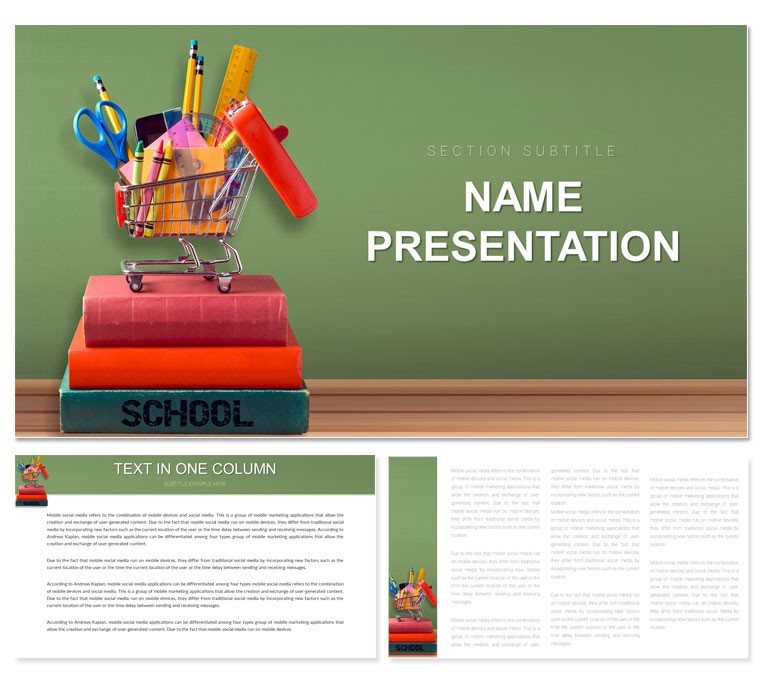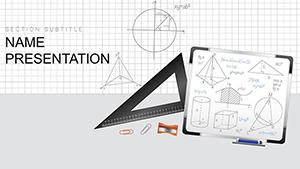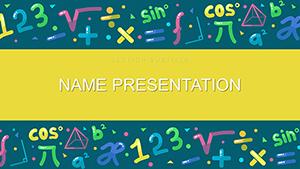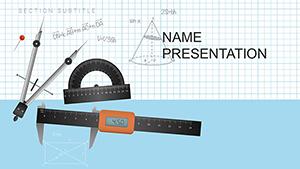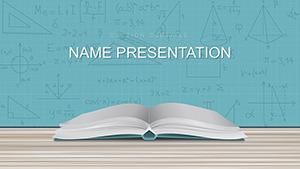Imagine walking into a faculty meeting where your inventory of pencils, notebooks, and projectors doesn`t just list items but tells a compelling story of classroom transformation. That`s the magic of our School Supplies PowerPoint Template, crafted specifically for teachers and administrators who want to make supply management both informative and inspiring. In an era where educators spend over $800 annually on classroom essentials - according to the National Education Association - this template turns those investments into visually stunning narratives that captivate audiences and drive action.
Designed with the busy educator in mind, this ready-made presentation tool integrates seamlessly into your workflow, allowing you to import data from Excel spreadsheets for real-time inventory updates. Whether you`re preparing for a parent-teacher conference or a district budget review, the template`s cohesive design ensures your message lands with impact, highlighting how everyday supplies foster creativity and equity in learning environments.
Key Features That Set This Template Apart
Our School Supplies PowerPoint Template isn`t just a collection of slides; it`s a comprehensive toolkit built for versatility and ease. With compatibility across PowerPoint 2016 and later versions, including Microsoft 365, you can dive right in without compatibility headaches. The template includes three master slides and three background options, providing a solid foundation for any presentation length.
- 28 Custom Diagrams: From grid layouts for categorizing staples like markers and erasers to radial wheels showcasing multi-purpose items such as laminators, each diagram is pre-animated for smooth transitions.
- 7 Color Schemes: Choose earthy tones for eco-friendly supply discussions or vibrant metallics for tech integrations, ensuring your visuals align with seasonal themes or brand guidelines.
- Layered Layouts: Text callouts overlay photo placeholders, making it simple to insert images of actual classroom setups while maintaining professional polish.
- Smart Integration Tools: Hyperlink to vendor sites for quick sourcing or embed usage tips via animations that reveal step-by-step supply organization strategies.
These features go beyond basic slides, offering educators a way to visualize supply impacts - like how quality notebooks can boost student writing output by 20%, based on recent literacy studies. Customize icons with your own uploads, from backpack motifs for back-to-school prep to holiday-themed elements for year-end reviews.
Detailed Breakdown of Slide Types and Their Applications
Each of the 28 slides is thoughtfully engineered to address specific pain points in supply management. Start with an inventory matrix slide that maps out quantities and categories in a clean, tabular format - ideal for quick audits. Transition to thematic collages where you layer visuals of art supplies to demonstrate their role in fostering creativity during corporate training sessions for new aides.
Radial wheels shine in multi-use item overviews, spinning to reveal how a single projector supports lectures, workshops, and virtual collaborations. For budgeting, pie charts and bar graphs break down expenditures, with data import capabilities ensuring accuracy without manual entry. Timeline flows guide audiences through supply setup workflows, from ordering to distribution, perfect for orientation sessions.
Line graphs track usage patterns over time, helping justify renewals with evidence-based insights. All slides support minimal text principles, prioritizing large icons for virtual presentations where screen sharing is key. This structure not only saves time but also enhances retention, as visual aids can improve audience recall by up to 65%, per educational research from Harvard.
Workflow Integration for Maximum Efficiency
Integrating this template into your daily routine is straightforward. Begin by opening the .potx file in PowerPoint, then drag-and-drop your Excel inventory data into designated smart art elements. Animate icon reveals to pace your demo, ensuring each supply`s value unfolds naturally. For collaborative edits, share via OneDrive, where team members can add notes on supply shortages in real-time.
This seamless workflow means less time on design and more on teaching, aligning with 2025 trends in edtech where 70% of educators seek tools that blend data visualization with narrative building, according to EdTech Magazine.
Real-World Use Cases: From Classrooms to Conferences
In business settings, department heads use this template for budget briefings, advocating for enhanced art supplies through collage diagrams that evoke emotional buy-in. Picture a rural school administrator presenting to the board, using timeline flows to illustrate how timely deliveries prevent learning disruptions - turning potential vetoes into approvals.
For education, it`s a staple in teacher workshops, where radial wheels categorize resources by grade level, sparking discussions on equity. A university lecturer might employ line graphs to correlate supply investments with student performance metrics, drawing from real data to underscore ROI. In sales pitches to vendors, embed hyperlinks to demo interactive catalogs, closing deals faster.
Research presentations benefit too; visualize survey data on supply preferences with pie charts, making findings accessible to non-experts. These scenarios highlight the template`s adaptability, proving its worth in diverse professional contexts.
Comparison: This Template vs. Default PowerPoint Tools
| Aspect | School Supplies Template | Default PowerPoint |
|---|
| Customization Depth | 28 pre-built diagrams with animations and 7 schemes | Basic shapes requiring manual design |
| Time to Create | Under 30 minutes with data import | Hours of trial-and-error formatting |
| Visual Impact | Themed icons and layered layouts for storytelling | Generic placeholders, low engagement |
| Compatibility & Updates | Lifetime access, editable in 2016+ | Version-dependent, no themed masters |
| User Outcomes | 65% better retention via visuals | Standard 20% recall rates |
This table underscores why professionals choose specialized templates: they deliver polished results without the grind.
Why Choose This Template? Unique Value for Lifelong Educators
Beyond aesthetics, this template embodies trustworthiness with its one-time license for unlimited personal and institutional use. Backed by professional design standards, it`s tested in real scenarios - from urban equity workshops to parent nights - ensuring reliability. As design trends shift toward inclusive visuals in 2025, its adaptable schemes keep presentations fresh.
Don`t settle for bland lists; customize now and watch your supply discussions ignite passion for education.
Frequently Asked Questions
What software versions does this template support?
It`s fully compatible with PowerPoint 2016 and later, including Microsoft 365 on Windows and Mac.
Can I add my own images to the slides?
Yes, the photo placeholders and layered layouts make inserting custom classroom photos a breeze.
Is the template suitable for virtual presentations?
Absolutely, with large icons and minimal text optimized for Zoom and Teams.
How many color options are available?
Seven schemes, from earthy neutrals to vibrant accents, all easily editable.
Does it include animation features?
Pre-animated diagrams ensure smooth reveals without extra setup.
What`s the file format for download?
You`ll receive .potx, .pptx, and .jpg sources for flexible use.