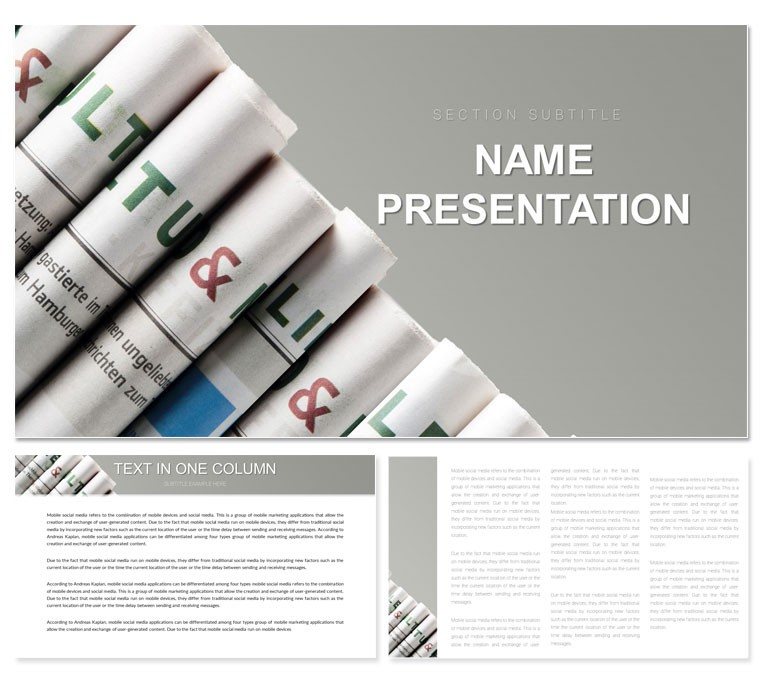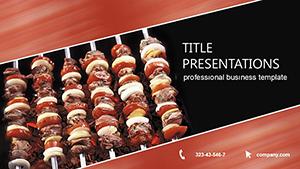Imagine stepping into a boardroom where your slides don't just inform - they captivate. The Media Publications PowerPoint template is crafted for telecommunication professionals who need to distill complex media landscapes into compelling visuals. With its sleek minimalist design and precise typography, this template turns dense data on broadcasting, digital platforms, and audience engagement into stories that resonate. Whether you're pitching a new content strategy or analyzing market shifts, these 28 meticulously designed diagrams provide the backbone for presentations that drive decisions.
At its core, this template offers 3 master slides and 3 background options, allowing you to align every element with your brand's voice. The 7 versatile color schemes ensure your deck adapts seamlessly to corporate blues for formal reports or vibrant hues for creative brainstorming sessions. Fully editable, you can swap text, tweak colors, or integrate multimedia like video clips of live broadcasts - all without losing the professional polish. It's more than slides; it's a toolkit for telecom leaders to spotlight key metrics, from subscriber growth to content reach, making abstract concepts tangible.
Unlocking the Power of Structured Visuals in Telecom
In the fast-paced world of telecommunications, where mergers and tech disruptions happen overnight, your presentations must cut through the noise. This template's diagrams - ranging from flowcharts mapping signal distribution to pie charts breaking down media consumption - help you do just that. Start with the title slide, where a subtle wave pattern evokes connectivity, setting an immediate tone of innovation. As you progress, infographics on network coverage become interactive canvases for highlighting regional expansions, much like how major carriers visualize their 5G rollouts.
Customization is effortless: Select a diagram, adjust the data points in PowerPoint's built-in tools, and watch the visuals update in real time. For instance, use the timeline slide to chronicle the evolution of streaming services, inserting icons for milestones like the launch of OTT platforms. This not only saves hours of design work but ensures your audience grasps the narrative flow, from past challenges to future opportunities in media publishing.
Key Diagrams That Drive Your Message Home
- Process Flowcharts: Ideal for outlining content creation pipelines, from ideation to distribution, helping teams visualize bottlenecks in real-time collaboration.
- Bar Graphs and Metrics: Track engagement rates across platforms, turning raw numbers into persuasive arguments for investment in digital media.
- Mind Maps: Branch out ideas for multi-channel strategies, perfect for workshops where brainstorming meets actionable plans.
- Comparison Tables: Juxtapose traditional vs. digital broadcasting, empowering you to advocate for hybrid models with clear, side-by-side insights.
Each of these elements is vector-based, ensuring crisp scalability whether projected on a large screen or shared in a PDF report. Integrate animations sparingly - fade-ins for data reveals - to maintain focus on your telecom expertise rather than flashy effects.
Tailored Use Cases for Telecom Professionals
Picture a media executive preparing for an investor update: The quarterly report slide uses a layered pyramid diagram to layer revenue streams, from cable subscriptions to ad-supported streaming, making fiscal health instantly understandable. Or consider a product manager demoing a new app; embed a short audio clip of user testimonials alongside a user journey map, transforming a static slide into an immersive experience.
For training sessions, leverage the agenda slide to outline modules on regulatory compliance in media, with hyperlinks to detailed appendix slides. This template shines in stakeholder meetings too - use the SWOT analysis diagram to dissect competitive threats in satellite vs. fiber optics, fostering discussions that lead to strategic pivots. In every scenario, the design's clean lines prevent overload, letting your insights on media evolution take center stage.
Step-by-Step: Building Your Telecom Deck
- Choose Your Foundation: Pick a master slide that matches your session's tone - formal for C-suite or dynamic for team huddles.
- Populate Core Data: Input metrics into diagrams; for example, update the line chart with recent viewership stats from sources like Nielsen reports.
- Enhance with Media: Insert relevant clips, such as a quick demo of a telecom app, ensuring compatibility with PowerPoint 2016 and later versions.
- Refine and Animate: Apply subtle transitions to guide the eye, testing on different devices for seamless delivery.
- Finalize Branding: Adjust colors to your company's palette, exporting in .pptx for easy sharing.
This workflow integrates smoothly into your routine, whether you're using it in Microsoft Teams for remote pitches or in-person at industry conferences. The result? Decks that not only inform but inspire action, positioning you as a forward-thinking leader in telecommunications.
Why This Template Stands Out for Media Pros
Unlike generic PowerPoint defaults, which often result in cluttered, uninspired slides, this template prioritizes clarity with pre-built layouts optimized for media data. Its diagrams are inspired by real-world applications, like those seen in annual reports from giants in the field, ensuring relevance without starting from scratch. Plus, the inclusion of high-quality placeholder images - think abstract representations of global networks - sparks creativity while maintaining professionalism.
For global teams, the editable text supports multiple languages, facilitating cross-border presentations on international media regulations. And with animation tools built-in, you can reveal layers of a Venn diagram showing overlapping audiences for TV and social media, building suspense and comprehension step by step.
Download the Media Publications PowerPoint template for $22 today and transform how you convey the dynamic world of telecom media. Your next presentation deserves visuals that connect as powerfully as the networks you champion.
Frequently Asked Questions
What makes this template ideal for telecommunication presentations?
Its diagrams are tailored for media metrics, with editable elements that simplify visualizing complex data like network reach and content performance.
Is the template compatible with older PowerPoint versions?
Yes, it works fully with PowerPoint 2016 and newer, ensuring broad accessibility for professional use.
Can I add my own videos to the slides?
Absolutely, the enhanced capabilities allow seamless insertion of video and audio clips to enrich your media-focused narratives.
How many color options are available?
There are 7 color schemes, providing flexibility to match your brand or audience preferences.
Are the diagrams fully customizable?
Yes, every diagram is vector-based and fully editable, from shapes to data inputs.