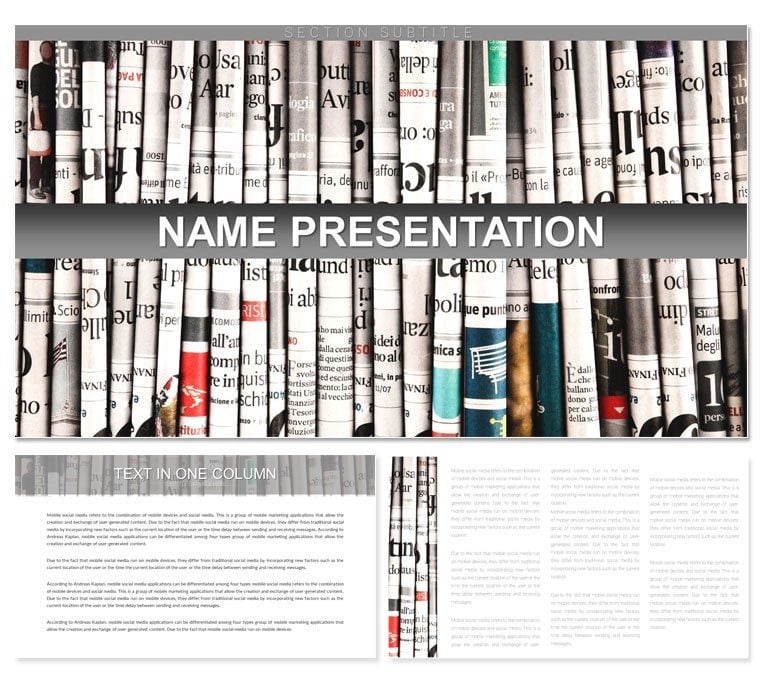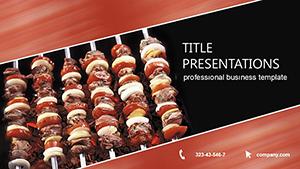Imagine stepping into a bustling newsroom where every slide tells a breaking story with clarity and impact. That's the power of the Publishing News PowerPoint Template, crafted for journalists, editors, and media professionals who need to convey complex information swiftly and stylishly. This modern design strips away distractions, letting your headlines and data shine through well-tuned typography and clean layouts. With 28 versatile diagrams ready to adapt, you can build decks that capture audience attention from the first slide - whether you're pitching a feature story or analyzing circulation trends.
At its core, this template solves the daily grind of rushed deadlines by offering pre-built visuals that align with the fast-paced world of news publishing. No more starting from scratch in PowerPoint; instead, dive into editable elements that support your narrative flow. Compatible with PowerPoint 2016 and later versions, it handles everything from simple text updates to embedding video clips of interviews or animated transitions for live updates. Picture transforming raw data into a compelling timeline of election coverage or a pie chart breaking down audience demographics - all without compromising on professionalism.
Unlock the Core Features of This News-Focused Design
Designed with the news cycle in mind, this template goes beyond basic slides. It includes three master layouts for consistent branding across your presentation, plus three background options to match your outlet's style - think subtle grayscale for serious reports or vibrant accents for lifestyle pieces. The standout is the 28 diagrams, each available in seven color schemes, ensuring flexibility for any theme, from global affairs to local beats.
- Fully Editable Diagrams: From flowcharts mapping editorial workflows to infographics on digital vs. print readership, every element is tweakable. Swap colors with a click or resize icons to fit your data.
- Multimedia Readiness: Seamlessly insert audio snippets from press conferences or video embeds from field reports, keeping your deck dynamic for virtual town halls.
- Minimalist Aesthetic: Clean lines and balanced whitespace emphasize facts over fluff, much like the award-winning decks from outlets like The Guardian, where simplicity drives engagement.
- Quick Customization Tools: Built-in color palettes and font pairings make it effortless to align with your publication's guidelines, saving hours on formatting.
These features aren't just bells and whistles; they're tools that let you focus on journalism, not design. For instance, the process charts can outline a newsroom's fact-checking protocol, turning a routine internal update into a visually persuasive tool for team alignment.
Real-World Applications: Bringing News Stories to Life
In the high-stakes arena of news publishing, this template shines in scenarios where precision meets persuasion. Consider a senior editor preparing a quarterly review: start with the title slide's bold header, then flow into a bar graph slide (Diagram 5) to visualize subscriber growth. Adjust the bars to reflect seasonal spikes, add annotations for key events like a major scandal, and watch as your points land with undeniable clarity.
Or take a freelance pitch to a network exec. Use the timeline diagram (around page 12) to sequence your investigative series - from research phase to publication impact. Embed a short clip of on-the-ground footage, and suddenly your proposal feels alive, not static. This template's strength lies in its adaptability; it's not locked into one story type, so urban reporters can map crime stats while arts critics chart festival lineups.
Step-by-Step: Crafting a Breaking News Deck
- Select Your Base: Choose a master slide that echoes your newsroom's palette - perhaps a navy blue for trust and authority.
- Build the Narrative Arc: Layer in intro slides with key quotes, then pivot to data-heavy diagrams like scatter plots for trend analysis (Diagram 18).
- Incorporate Multimedia: On a feature slide, drop in an animated GIF of crowd reactions to amplify emotional resonance.
- Refine for Delivery: Test transitions for smooth pacing, ensuring your live read-through feels as natural as a broadcast script.
- Export and Share: Save as PPTX for team edits or PDF for stakeholder previews, all while maintaining vector-sharp quality.
This workflow turns what could be a frantic all-nighter into a polished product, ready for prime time. Users often note how the template's icons - subtle newsprint textures and microphone motifs - add thematic depth without overwhelming the message.
Tailored Tips for Media Pros
To maximize impact, pair this template with storytelling techniques honed by pros like those at NPR. For example, on hierarchy slides (Diagram 9), use pyramid visuals to rank story priorities, helping junior reporters grasp editorial decisions intuitively. If you're covering data journalism, leverage the line graph options to plot misinformation spread over time, complete with customizable axes for accuracy.
Don't overlook accessibility: the high-contrast options in the color schemes ensure readability for diverse audiences, including those viewing on mobile during commutes. And for collaborative environments, the editable masters mean your co-anchor can tweak without breaking the flow.
Compared to vanilla PowerPoint charts, this template's pre-designed layouts cut setup time dramatically, letting you iterate on content rather than cosmetics. It's like having a graphic designer on speed dial, tailored for the 24/7 news grind.
Ready to make your next report unforgettable? Download the Publishing News PowerPoint Template for just $22 and start crafting slides that inform and inspire.
Frequently Asked Questions
Is this template compatible with older PowerPoint versions?
Yes, it works seamlessly with PowerPoint 2016 and newer, including Microsoft 365 for cloud-based edits.
How many color options are available for the diagrams?
There are seven distinct color schemes, allowing quick switches to match your branding or story tone.
Can I add my own images or videos?
Absolutely - every slide supports drag-and-drop insertion of photos, clips, and animations without losing editability.
What's included in the download package?
You'll get PPTX and POTX files, plus JPG previews of all 28 diagrams for reference.
Is it suitable for team collaborations?
Definitely; the master slides ensure consistency when multiple editors contribute to the same deck.