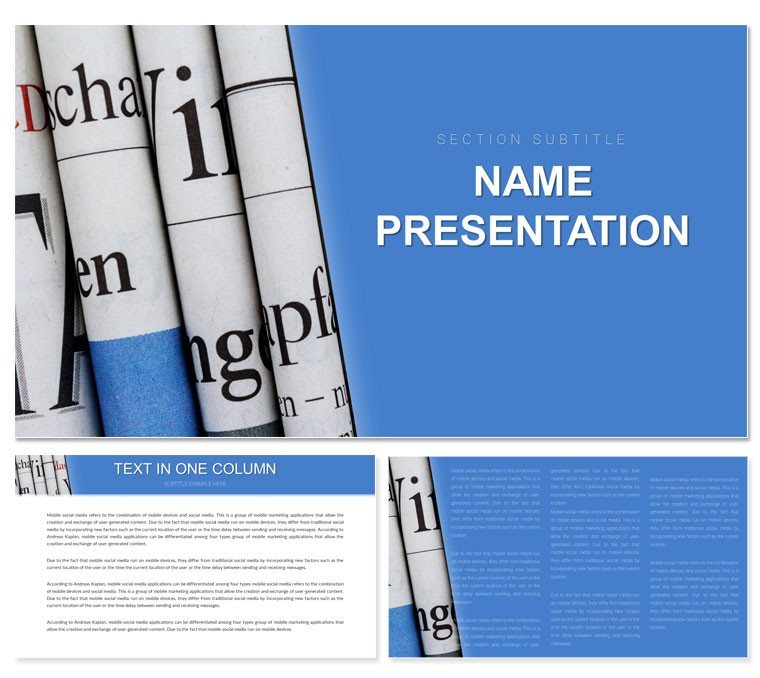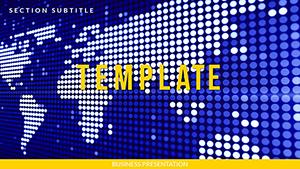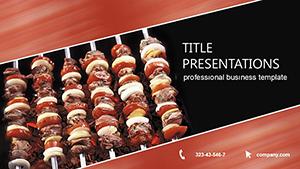In the ever-evolving landscape of print and digital media, standing out in boardroom briefings or investor calls requires more than words - it demands visuals that pack a punch. Enter the Newspaper Publishing PowerPoint Template, a streamlined toolkit for publishers, ad directors, and circulation managers who juggle metrics like daily sales figures and digital engagement rates. This template's minimalist vibe, with its sharp typography and uncluttered spaces, mirrors the precision of a front-page layout, ensuring your key insights cut through the noise.
What sets it apart is its focus on business storytelling: 28 diagrams primed for everything from revenue funnels to competitive analyses, all editable down to the last node. Whether you're dissecting subscription models or forecasting print runs, this design compatible with PowerPoint 2010 onward lets you embed real-time charts or audio from market research calls, turning dry data into dynamic narratives. It's the secret weapon for those late-night strategy sessions, where every slide needs to justify the bottom line.
Essential Features Tailored for Publishing Pros
This template isn't a one-size-fits-all; it's engineered for the nuances of newspaper operations, with three master slides for uniform headers - perhaps one with a subtle ink-press motif - and three backgrounds evoking newsprint subtlety or bold editorial banners. The 28 diagrams, spanning seven color palettes from classic black-and-white to vibrant market greens, offer versatility without complexity.
- Business-Oriented Diagrams: Radar charts for SWOT assessments of distribution channels or donut visuals for budget breakdowns - all vector-based for crisp scaling.
- Seamless Multimedia Integration: Layer in podcasts on industry trends or video walkthroughs of press facilities, with animations that reveal layers progressively.
- Typography for Readability: Fonts optimized for dense data tables, ensuring legibility even in low-light conference rooms, akin to layouts in The New York Times' annual reports.
- Effortless Edits: Color swatches and text placeholders make global updates a breeze, ideal for last-minute revisions before print deadlines.
These elements empower you to present not just numbers, but narratives - like how a pivot to hybrid models revived a regional paper's fortunes - without wrestling with design software.
Practical Use Cases in the Publishing World
For ad sales teams, this template excels in client pitches: kick off with a cover slide, then use the process flow diagram (Diagram 7) to illustrate campaign timelines from concept to ROI tracking. Customize nodes with client logos, add hyperlinks to mockups, and close with a call-to-action slide that feels as urgent as a deadline.
Executives might leverage it for annual stakeholder meetings. On the Gantt chart variant (page 15), map out expansion plans - digital kiosks, partnerships - with adjustable bars reflecting phased rollouts. The beauty is in the details: subtle icons like rolled newspapers or megaphones add context without clutter, helping visualize challenges like declining ad spends.
Guided Workflow: Building a Circulation Strategy Deck
- Foundation Setup: Pick a master with earthy tones to evoke print heritage, setting the stage for data-driven slides.
- Data Visualization: Populate line graphs (Diagram 22) with historical sales curves, overlaying projections for targeted interventions.
- Enhance Engagement: Animate bubble charts to show demographic shifts, popping insights like millennial uptake one by one.
- Polish Interactions: Embed QR codes linking to full datasets, fostering post-presentation discussions.
- Finalize Output: Export variants for web sharing or high-res prints, preserving fidelity across formats.
This approach not only saves prep time but elevates your delivery, making complex strategies accessible and actionable.
Pro Tips to Maximize Your Deck's Impact
Draw from strategies used by publishing giants like Gannett: on comparison slides (Diagram 11), juxtapose print vs. digital metrics side-by-side, using alternating colors for instant contrast. For remote teams, the template's light file size ensures smooth Zoom shares, while alt-text friendly elements boost inclusivity.
Versus standard PowerPoint, this one's themed placeholders anticipate your needs - like auto-fitting text for long revenue breakdowns - freeing you to refine arguments. It's a bridge between old-school newsrooms and modern analytics dashboards.
Why wait for the next fiscal review? Secure the Newspaper Publishing PowerPoint Template for $22 and author slides that drive decisions.
Frequently Asked Questions
Does it support Google Slides integration?
While optimized for PowerPoint, you can import to Google Slides with minor adjustments for full functionality.
Are the diagrams scalable for large datasets?
Yes, all elements are vector-based, maintaining quality when zoomed or resized for detailed views.
How do I switch color schemes?
Access the built-in theme editor to apply any of the seven schemes across your entire deck in seconds.
Can animations be customized per slide?
Indeed - each diagram includes preset animations, editable via PowerPoint's timeline for tailored pacing.
What's the file size for quick sharing?
Around 5MB uncompressed, compressing further for email or cloud uploads without quality loss.