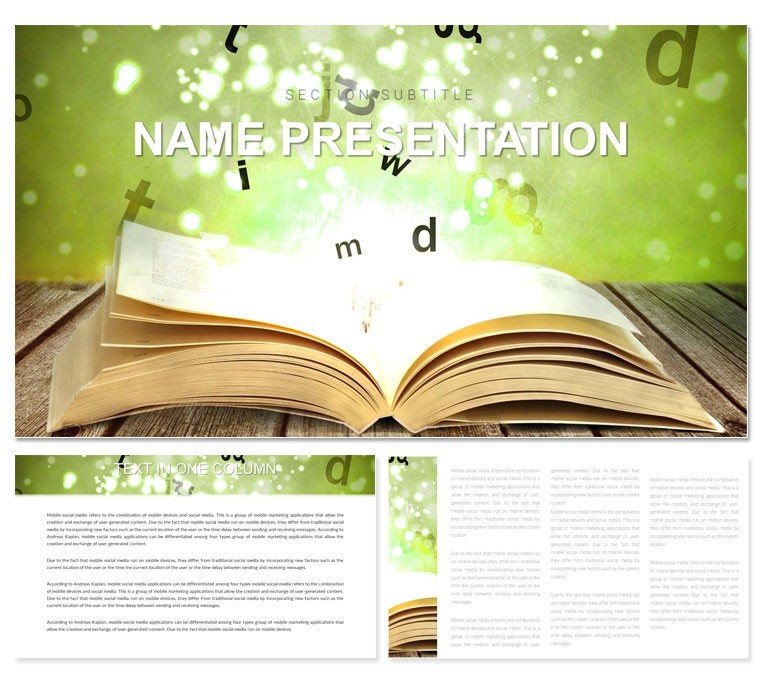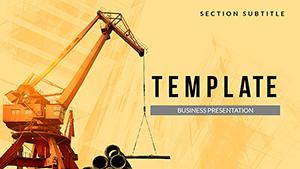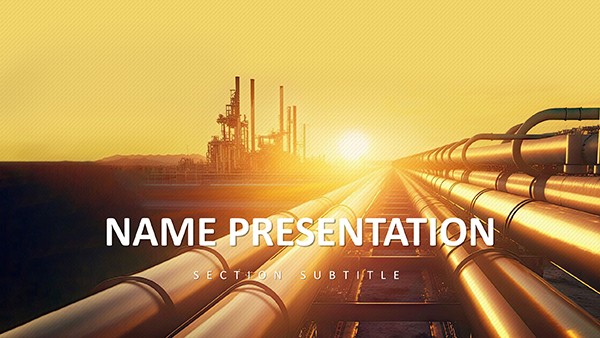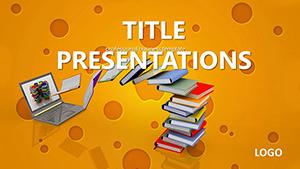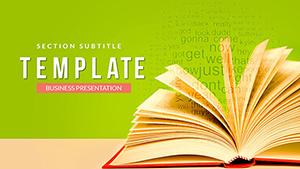Every educator knows the spark of a well-crafted lesson can turn a routine class into a memorable journey. The Teaching Learning Material PowerPoint Template captures that essence, offering a clean, educator-friendly canvas for crafting slides that resonate with students of all ages. Tailored for teachers, trainers, and curriculum developers, this design uses subtle motifs like open books and lightbulbs to foster an inviting atmosphere, while its 28 diagrams ensure your content - from vocabulary builders to project timelines - lands with precision and flair.
This isn't just another slide pack; it's a partner in pedagogy, compatible with PowerPoint 2013+, that streamlines the chaos of lesson prep. Embed interactive polls via hyperlinks or animate concept maps to reveal ideas progressively, making abstract topics tangible. Whether you're diagramming historical events or breaking down scientific processes, the template's flexibility lets you adapt on the fly, keeping your delivery as dynamic as your teaching style.
Standout Features for Dynamic Classroom Tools
Built around three versatile masters - options for header-heavy intros or grid-focused activities - and three backgrounds evoking chalkboards or digital whiteboards, this template prioritizes usability. The 28 diagrams, customizable across seven color schemes from calming blues to energizing yellows, cover a spectrum of educational needs.
- Interactive Diagrams: Mind maps for brainstorming sessions or Venn diagrams for comparative literature - fully resizable and linkable.
- Media-Ready Layouts: Slots for YouTube embeds of experiments or audio clips of author readings, enhancing multisensory learning.
- Student-Centric Design: Typography scaled for back-row visibility, with icons that nod to diverse subjects like math symbols or globe markers.
- One-Click Edits: Theme switcher for seasonal updates, like holiday-themed palettes without rebuilding slides.
These tools empower you to create resources that not only inform but inspire, much like the interactive modules in Khan Academy's style - simple yet profoundly effective.
Versatile Applications in Education Settings
For K-12 teachers, envision a unit on ecosystems: launch with a cycle diagram (Diagram 3) to outline food chains, then layer in photos of habitats. Students can even co-edit during group work, fostering ownership. In higher ed, professors use the progress trackers (page 20) to chart semester milestones, with adjustable milestones reflecting real attendance data.
Corporate trainers find it invaluable for onboarding: flowchart a compliance workflow (Diagram 10), animating steps to simulate decision trees. The result? Learners retain more, as visuals bridge theory and practice.
Step-by-Step: Designing an Engaging Lesson Deck
- Theme Alignment: Select a master with soft pastels for younger audiences or crisp sans-serifs for pros.
- Content Mapping: Assign diagrams to objectives - bar charts for quiz results (Diagram 14), tables for key terms.
- Add Interactivity: Hyperlink icons to external resources, like glossary PDFs, for deeper dives.
- Test Flow: Run through presenter view to time animations, ensuring they sync with your pacing.
- Distribute Smartly: Share as interactive PDFs for homework or PPT for in-class tweaks.
This method turns prep into play, yielding decks that adapt to hybrid classrooms effortlessly.
Insights and Hacks for Educators
Incorporate flipped classroom vibes by pre-loading discussion prompts on question slides (Diagram 25), sparking debates from slide one. For inclusivity, the high-legibility fonts pair with color-blind friendly schemes, drawing from universal design principles seen in tools like Nearpod.
Outshining basic templates, this one's educational icons - pencils, gears - provide instant context, letting you layer pedagogy over polish. It's the quiet revolution in slide-making, one insightful visual at a time.
Elevate your next class with the Teaching Learning Material PPT Template - available for $22. Download now and watch engagement soar.
Frequently Asked Questions
Can I use this with online platforms like Zoom?
Yes, its lightweight design ensures smooth screen sharing, with animations optimized for video calls.
Are there pre-built assessment slides?
Indeed, several diagrams double as quizzes, with editable fields for multiple-choice or fill-ins.
How flexible are the color schemes?
Seven options, each with hex codes for exact matching to school branding or seasonal themes.
Does it include printable versions?
Export to PDF maintains layouts for handouts, with crop marks for easy printing.
Is it suitable for non-English languages?
Absolutely - Unicode fonts support global scripts, ideal for multilingual classrooms.
What's the learning curve for customization?
Minimal; intuitive placeholders guide edits, perfect for busy teachers.