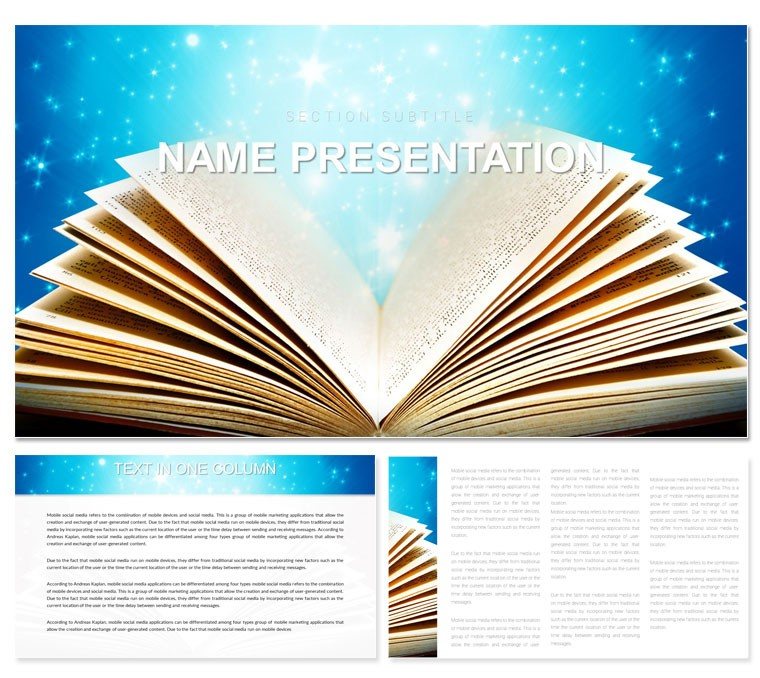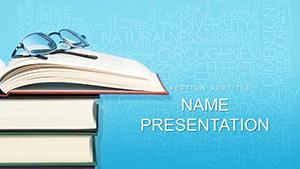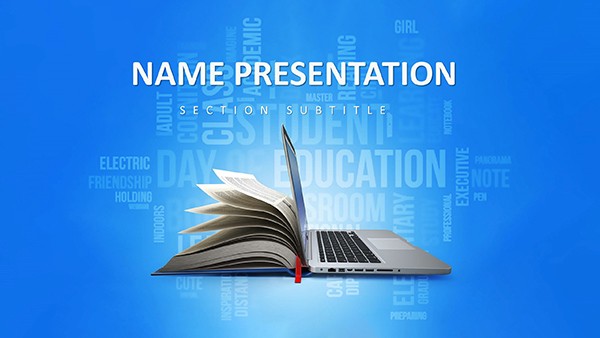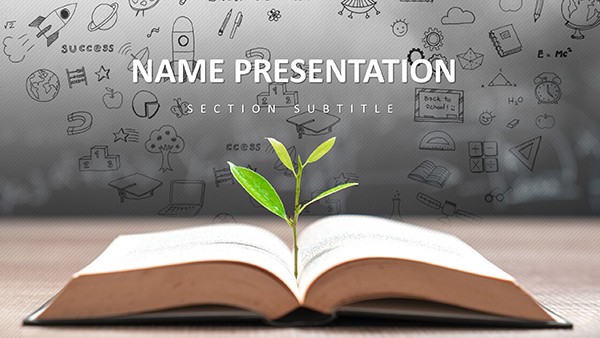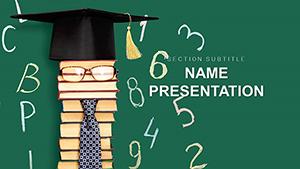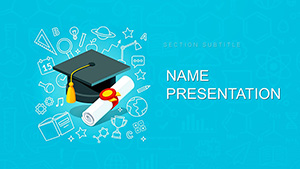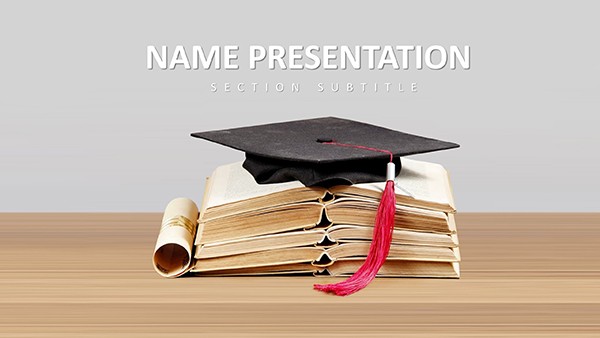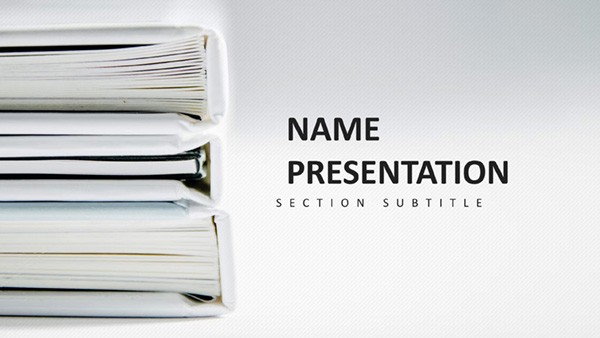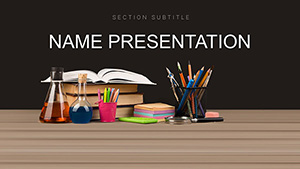Books aren't just pages; they're portals to new worlds, and presenting them deserves visuals that transport as much as the words do. The Read Books PowerPoint Template opens those portals wide, serving up a treasure trove for teachers, book club hosts, and authors eager to unpack narratives with flair. Its literary-inspired design - faint script overlays and bookmark tabs - invites exploration, while 28 infographics distill themes, characters, and motifs into digestible delights.
Versatile across platforms like PowerPoint 2016+ and Google Slides, this template thrives on collaboration: co-edit chapter analyses in real-time or animate plot rises for dramatic reveals. From librarians spotlighting summer reads to writers pitching manuscripts, it turns solitary reflections into shared adventures, embedding quotes or fan art to deepen connections.
Infographic Powerhouses at Your Fingertips
With three masters for narrative flows - intro hooks, deep dives, wrap-ups - and three backgrounds from library stacks to open tomes, the template feels like an extension of your shelf. Seven color schemes, from sepia classics to rainbow moderns, adapt to any era or vibe.
- Captivating Charts: Character webs for ensemble casts or theme pyramids - editable vectors that grow with your insights.
- Seamless Collaboration: Google Slides sync for group annotations, plus video slots for book trailers.
- Evocative Icons: Quill pens for memoirs, keys for mysteries, scaling intuitively across slides.
- Layout Liberty: Font libraries with literary flair, tweakable for bold subtitles or subtle footnotes.
Like the visual essays in The Paris Review, it blends art and analysis, making dense lit crit accessible and alive.
Scenarios Where Stories Come Alive
For literature classes, dissect symbolism with the metaphor map (Diagram 6): branch out icons for layered meanings in poetry, linking to audio recitations. Students engage by adding branches, co-creating understanding. Bookstore events? Use rating radars (page 19) to poll crowd favorites, animating consensus in real-time.
Authors at signings craft bios: timeline slides (Diagram 13) chronicle inspirations, with photo embeds of writing nooks for personal touch.
Blueprint: From Blank Page to Polished Presentation
- Genre Grounding: Opt for a master with ethereal fades for fantasy or grounded blocks for realism.
- Layer Insights: Build with scatter plots for motif frequencies (Diagram 23), tagging evidence quotes.
- Infuse Life: Animate sequence diagrams to mimic rising action, syncing with narration cues.
- Collaborate Cleanly: Share links for feedback, merging changes without version chaos.
- Amplify Reach: Convert to interactive PDFs for post-event downloads, extending the conversation.
This flow crafts experiences that echo a novel's rhythm - building, peaking, resolving with grace.
Nuances for Narrative Navigators
Channel TED-Ed's style: on quote collages (Diagram 28), fade in lines progressively, pairing with discussion prompts for Socratic sparks. Cross-platform perks mean hybrid clubs mix seamlessly, with alt-text for voice-over tools.
Eclipsing plain text dumps, its infographics - flowing rivers for journeys - embody the text's spirit, turning presentations into page-turners.
Unleash your inner storyteller - snag the Read Books PowerPoint Template for $22. Download and let the words weave their spell.
Frequently Asked Questions
Is Google Slides fully supported?
Yes, native compatibility ensures all edits and animations transfer without hiccups.
Can I customize for specific book genres?
Effortlessly - themes and icons adapt via simple swaps to fit any literary niche.
Are there tools for student interaction?
Built-in hyperlinks and editable fields encourage live inputs during sessions.
How do I embed external content?
Drag-and-drop for videos/images, with placeholders guiding optimal placement.
What's the best export for sharing?
PPTX for edits, MP4 for social clips, or PDF for printable study guides.
Does it handle long quotes well?
Yes, responsive text boxes wrap elegantly, preserving readability.