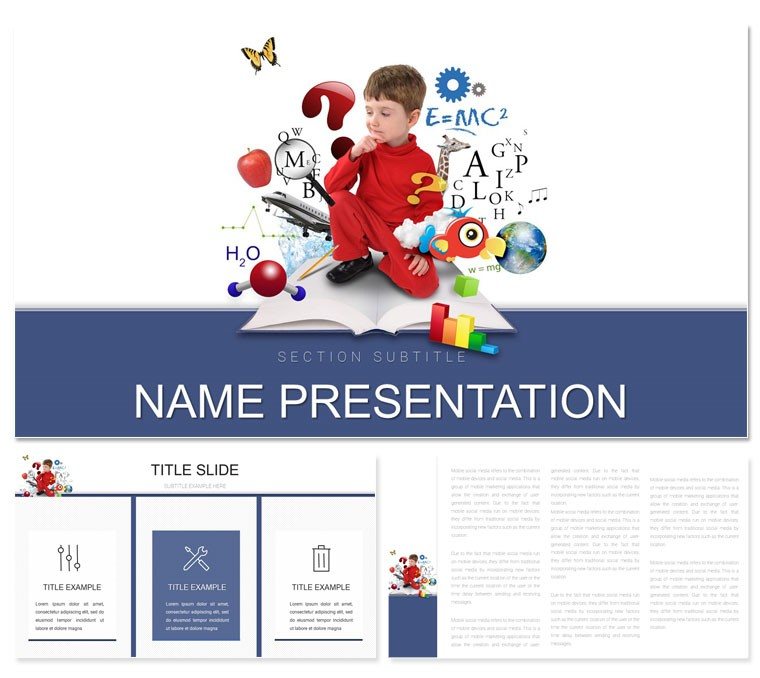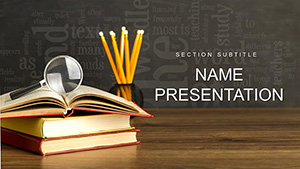In the era of screens, standing out requires more than words - it demands visuals that bridge distances. This Online Education PowerPoint template delivers with 28 diagrams optimized for digital delivery, from webinar intros to interactive quizzes. Geared toward teachers navigating e-learning platforms, it features sleek layouts that enhance retention in Zoom rooms or Moodle modules. Fully compatible with PowerPoint 2016+ and Google Slides, it's your ally in crafting courses that feel personal.
Whether outlining a semester syllabus or dissecting data in a stats webinar, these slides turn routine remote sessions into riveting experiences. For just $22, unlock designs that prioritize flow and focus. Step into the virtual spotlight - download and redefine remote readiness.
Features That Fuel Digital Learning Success
Three masters and backgrounds set the stage for branded e-courses, while seven color schemes evoke calm blues for theory or energizing oranges for activities.
- Responsive Customization: Adjust fonts and visuals to fit any platform's constraints.
- Embedded Interactivity: Add hyperlinks to resources or polls within diagrams.
- Transition Perfection: Flawless fades that mimic in-person pacing.
These draw from edtech best practices, ensuring slides support diverse learners.
Spotlight on the 28 Diagram Essentials
Curated for online flow, Slide 1 welcomes with a course roadmap timeline, editable for milestones. Slide 10's infographic breaks down learner stats with pie charts that update via links.
- Course Foundations: Slides 1-9 cover overviews, agendas, and icebreakers with engaging icons.
- Content Delivery: Slides 10-19 handle lessons, quizzes, and feedback loops via charts.
- Assessment Wrap-Up: Slides 20-28 summarize outcomes with progress trackers.
Aligns seamlessly with LMS structures for hybrid harmony.
Use Cases: From Webinars to Self-Paced Modules
Educators use the lesson plan grid on Slide 7 for webinar agendas, customizing modules to audience polls. Corporate trainers adapt the training flowchart (Slide 16) for compliance sessions, embedding videos for compliance demos.
In academic assignments, it structures e-portfolios - students tweak diagrams for project timelines. Outshines basic templates by embedding trust-building elements like consistent transitions.
Streamlined Editing for Remote Prep
Open in Google Slides for collab, choose a background, then refine the stats slide (Slide 13):
- Input data into smart charts for auto-resizing.
- Hyperlink sections to external readings.
- Sync colors with your branding kit.
- Test in presentation mode for bandwidth flow.
Plays nice with tools like Canva for supplemental graphics.
Why It Redefines Virtual Pedagogy
This online learning PowerPoint template thrives on adaptability - diagrams that scale for global audiences, fostering inclusivity. Vital for adjuncts scaling courses, it maintains polish across formats.
Repurpose for newsletters or apps; high-res exports shine. Builds learner trust through professional sheen.
Empower your e-classroom - download for $22 and connect deeper.
Frequently Asked Questions
Works with Zoom screen share?
Perfectly, with optimized resolutions for clear sharing.
Editable for group collaboration?
Yes, Google Slides integration enables real-time edits.
How to add quizzes?
Insert via hyperlinks or embed forms in placeholders.
Color schemes for dark mode?
Included, with high-contrast options for accessibility.
Extend beyond 28 slides?
Duplicate masters for endless, cohesive expansion.