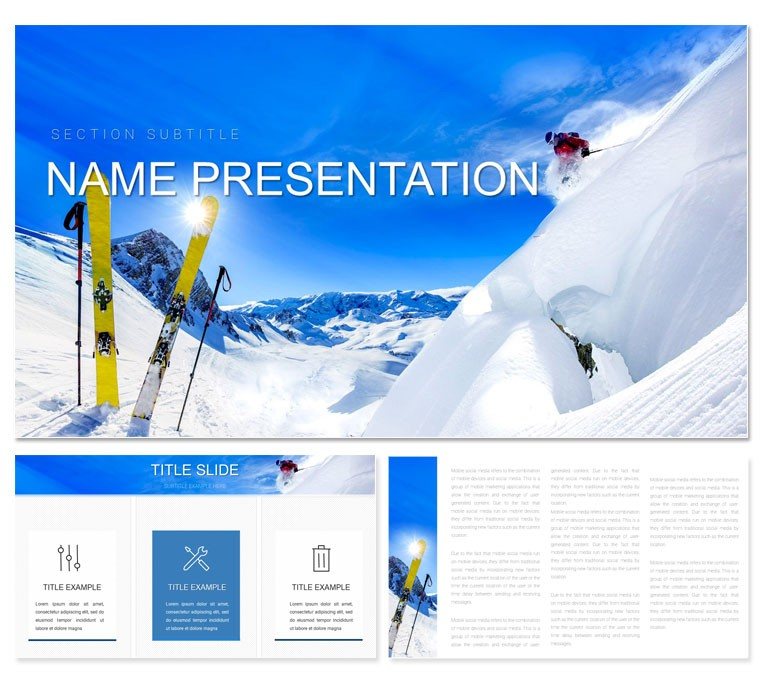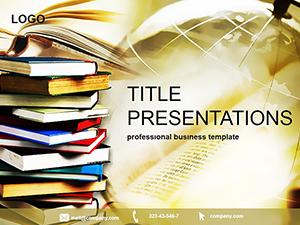Imagine standing at the top of a fresh powder run, the crisp mountain air sharpening your focus as you map out the perfect descent. That's the essence this Skiing Trails PowerPoint Template brings to your presentations. Tailored for winter sports enthusiasts, ski club organizers, and resort marketing teams, this template transforms complex trail data and training schedules into visually gripping stories. With 28 customizable diagrams spread across three master slides and three versatile backgrounds, you'll have everything needed to highlight elevation changes, slope difficulties, and seasonal events without starting from scratch.
Whether you're pitching a new lift installation to stakeholders or rallying your team for an upcoming competition, these slides let you layer in real-time details like snow depth metrics or participant stats seamlessly. The seven color schemes - ranging from cool blues for icy terrains to warm ambers for sunset patrols - ensure your deck adapts to any lighting, making it podium-ready for virtual webinars or in-person briefings. Forget the hassle of aligning vector icons of gondolas and trail markers; they're already embedded, fully editable in PowerPoint 2016 and later versions.
Unlocking the Core Features for Slope-Setting Success
At its heart, this template shines through its thoughtful diagram collection. Start with the overview slide, a panoramic map-style layout that plots multiple trails in a single view, complete with color-coded difficulty ratings. Drop in your GPS coordinates or import from mapping tools, and watch the paths connect effortlessly. Then, dive into the progression series: slides dedicated to beginner greens, intermediate blues, and expert blacks, each featuring animated builds that reveal hazards like moguls or tree lines step by step.
- Trail Network Visuals: Interconnected flowcharts that mimic actual ski maps, perfect for demonstrating route optimizations.
- Training Timeline Charts: Gantt-style bars tracking skill progression from bunny hills to black diamonds.
- Weather Impact Infographics: Radial diagrams showing how wind or visibility affects run times, with placeholders for live data pulls.
Customization is a breeze - resize trail icons without losing crispness, tweak color gradients to match your resort's branding, or swap in photos of your latest powder day. This isn't just a set of slides; it's a toolkit that saves hours on design, letting you focus on the narrative that turns heads in boardrooms or club meetings.
Step-by-Step: Building Your First Avalanche-Proof Deck
- Select Your Base: Choose a master slide that aligns with your event - opt for the rugged terrain background for backcountry talks.
- Populate Key Data: Use the diagram placeholders to insert trail lengths, vertical drops, and grooming schedules from your spreadsheets.
- Add Dynamic Elements: Animate entry points to simulate skier flow, revealing crowd management strategies layer by layer.
- Refine and Review: Apply one of the seven schemes for high-contrast readability, then test on a projector to ensure trails pop against any screen.
One urban planner I know adapted these for a sustainable tourism proposal, overlaying eco-trails on mountain profiles to advocate for low-impact development - talk about turning slides into advocacy tools.
Real-World Runs: Where This Template Hits the Powder
For ski instructors prepping season kickoffs, the template's modular agendas let you sequence sessions from warm-ups to advanced carving techniques, complete with progress trackers that motivate learners. Resort managers find the budget breakdown slides invaluable, pie charts dissecting lift revenues against maintenance costs, all framed by snowy vistas that keep financial talks from feeling frosty.
Consider a regional sports federation coordinating multi-resort events: Use the comparison matrices to stack up trail specs side by side, spotlighting why your venue stands out. Or, for media outreach, craft press kits with highlight reels - timeline slides chronicling record runs, infused with athlete quotes in elegant text overlays. These applications go beyond the basics, elevating routine reports into compelling calls to action that boost memberships or ticket sales.
Compared to vanilla PowerPoint shapes, this template's pre-built vectors - like stylized pine trees and chairlifts - offer sharper edges and faster iterations, cutting design time while amplifying that adrenaline rush in every frame.
Tips to Maximize Your Mountain Mastery
Pair the radial weather diagrams with free API feeds for real-time forecasts, turning static slides into interactive forecasts. For accessibility, ensure alt text on images describes "ski trail diagram showing black diamond run with 1,200-foot drop." And don't overlook transitions - subtle fades mimicking falling snow keep audiences hooked without overwhelming the message.
Integrate it into your workflow by linking to Google Sheets for auto-updating participant lists, ensuring your decks stay as current as the latest storm report.
Why This Template is Your Best Bet for Winter Wins
In a world where attention spans melt faster than spring slush, this Skiing Trails template stands out by blending utility with visual poetry. It's not about flashy effects; it's about clarity that conveys expertise, from the novice guide plotting safe paths to the pro scout evaluating freeride zones. Backed by designs tested in high-stakes environments like international ski symposiums, it delivers reliability you can stake your reputation on.
Ready to carve out presentations that leave lasting impressions? Grab this template today and let your ideas descend with style.
Frequently Asked Questions
What formats does the Skiing Trails PowerPoint Template support?
It comes in .jpg for previews, .potx for templates, and .pptx for full presentations, compatible with PowerPoint 2016 and newer.
Can I customize the color schemes for my brand?
Yes, the seven schemes are fully editable, allowing you to match resort colors or seasonal themes effortlessly.
Is this template suitable for non-skiing winter events?
Absolutely - adapt the diagrams for snowboarding or cross-country planning with simple icon swaps.
How many diagrams are included, and what do they cover?
There are 28 diagrams focusing on trails, timelines, and infographics tailored to mountain sports logistics.
Does it work with other presentation software?
Primarily designed for PowerPoint, but elements can be exported to Google Slides with minor adjustments.