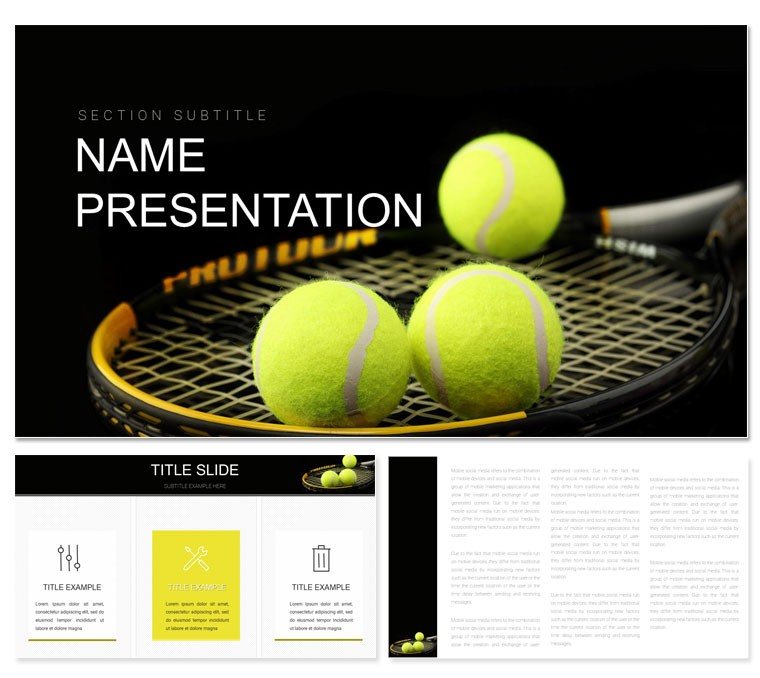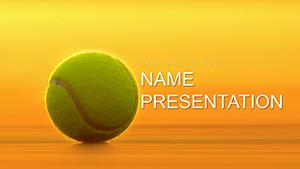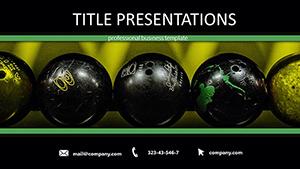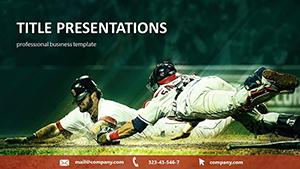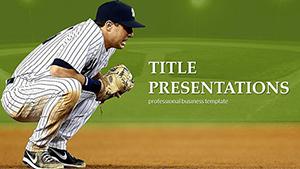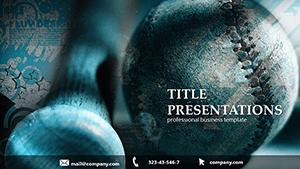Imagine stepping onto the court of your next presentation, racket in hand, ready to ace the audience's attention. That's the power this Tennis PowerPoint Template brings to your slides. Tailored for coaches, players, and enthusiasts who live and breathe the game, this template turns raw data on serves, strategies, and stats into a visual rally that keeps everyone hooked. With 28 meticulously crafted diagrams, three versatile masters, and seven vibrant color schemes, you'll craft presentations that not only inform but inspire action - whether you're breaking down a tournament bracket or mapping out a player's training arc.
Why settle for bland slides when you can unleash the energy of a Grand Slam? This template is your baseline for success, designed to handle everything from quick coaching sessions to in-depth club reports. Picture overlaying player performance metrics on a court-inspired layout or animating a point-by-point breakdown that feels as dynamic as the match itself. It's more than slides; it's a toolkit for turning tennis passion into persuasive narratives that resonate long after the final whistle.
Unlock the Core Features That Set Your Game Apart
At the heart of this template lies a suite of features built to elevate your storytelling on the slide court. Start with the three slide masters, each offering a distinct tennis-themed foundation - think clean baselines for data-heavy slides, net-high contrasts for bold calls-to-action, and deuce-point symmetry for balanced layouts. These aren't just placeholders; they're frameworks that adapt to your content, ensuring every element aligns like a perfectly timed volley.
Dive deeper into the 28 diagrams, each one a stroke of genius for tennis visuals. From radial charts mimicking a player's reach to timeline flows charting match progressions, these elements are fully editable, letting you swap in your stats without breaking a sweat. And with seven color schemes ranging from classic grass greens to fiery clay reds, you can match your club's palette or the event's vibe effortlessly. Customization is seamless: tweak fonts to echo tournament logos, resize icons of rackets and balls, and layer in photos of epic rallies - all while maintaining that pro-level polish.
Customization Tips to Fine-Tune Your Serve
- Layer Your Data: Begin with a base diagram, like the process flow for a training drill, then overlay player headshots for a personal touch that humanizes the stats.
- Animate the Action: Use PowerPoint's built-in transitions to mimic ball trajectories, making your audience feel the speed of a forehand winner.
- Theme Consistency: Apply one of the three backgrounds - a subtle court texture or a stadium silhouette - to tie every slide together without overwhelming the eye.
These tweaks aren't just cosmetic; they transform passive viewers into active participants, much like how a great coach draws out an athlete's potential. Compatible with PowerPoint 2016 and later, including Google Slides imports, this template fits right into your workflow, saving you hours on design so you can focus on what matters: the game.
Real-World Applications: From Court to Conference Room
For a junior coach prepping a seasonal overview, this template shines in distilling complex training data into digestible visuals. Envision a pyramid diagram stacking skill levels, with branches for agility drills and endurance runs - each node clickable to reveal progress trackers. It's not abstract; it's actionable, helping young players see their growth path clearly, fostering motivation that sticks.
Shift to a pro player's agent pitching sponsorships: Here, the template's SWOT analysis slide, styled as a tennis scoreboard, weighs opportunities against threats with rally-like counters. Add in a Gantt chart for tour schedules, color-coded by surface type, and you've got a deck that lands deals as cleanly as a drop shot. Even for club managers reporting on membership trends, the infographic timelines map enrollment spikes post-major tournaments, using pie charts to slice demographics by age and skill.
One urban tennis academy director shared how they adapted the radial menu diagram for facility bookings, circling court availability around peak hours - turning a mundane update into a strategic pitch for expansions. It's these tailored applications that make the template indispensable, bridging the gap between everyday tennis tasks and high-stakes presentations.
Step-by-Step: Building a Match Analysis Deck
Ready to rally? Follow this workflow to customize your own ace presentation:
- Select Your Master: Choose the baseline master for a straightforward opener, inserting your title slide with a looping animation of a serve.
- Populate Diagrams: Drag in the bar chart for error rates per set, recolor to match opponent branding, and label with player initials for quick reference.
- Add Interactivity: Hyperlink sections to video clips of key points, ensuring your audience can rewind and replay like they're courtside.
- Finalize with Flair: Apply the stadium background for closing slides, ending with a call-to-action slide prompting Q&A or next steps.
This process, honed for efficiency, ensures your deck not only informs but energizes, much like a pre-match pep talk.
Why This Template Outshines Standard PowerPoint Tools
Compared to vanilla PowerPoint charts, this template's pre-built diagrams offer precision without the pixel-pushing. No more wrestling with misaligned shapes or clashing colors - everything snaps into place, vector-sharp and scalable. The themed icons, from tennis balls to trophy silhouettes, add context that generic clipart can't touch, while the layouts prioritize readability, ensuring text never gets lost in the net.
It's the difference between a practice swing and a championship point: Standard tools demand design time you don't have; this template delivers ready-to-rally visuals that amplify your expertise. Whether you're a grassroots coach or a federation exec, it levels the playing field, letting content take center court.
Download this Tennis PowerPoint Template today and watch your presentations go from love-all to game, set, match. For $22, it's an investment that pays dividends in engagement and impact.
Frequently Asked Questions
Is this template fully editable in PowerPoint?
Yes, every element - from diagrams to backgrounds - is fully editable, allowing you to adjust colors, text, and layouts to fit your needs.
Can I use it for Google Slides?
Absolutely; simply import the PPTX file into Google Slides for seamless compatibility and editing.
What file formats are included?
You'll receive .pptx, .potx, and .jpg previews for easy integration across tools.
Does it support animations?
Built-in support for PowerPoint animations lets you add motion to diagrams, enhancing the dynamic feel of your tennis visuals.
How many color schemes are available?
Seven schemes provide options from cool blues for strategy slides to warm yellows for energetic training overviews.