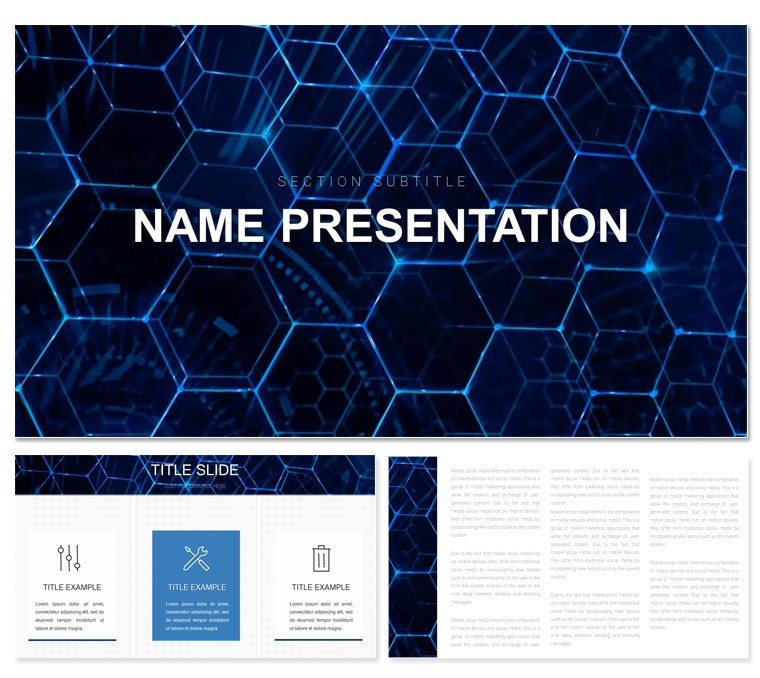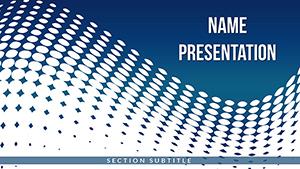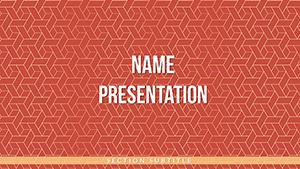Feel the rhythm of a presentation that pulses with life? Enter the Dynamic Vibes PowerPoint Template, where every slide hums with color and motion, turning routine talks into electric experiences. Crafted for sales dynamos, classroom catalysts, and creative sparks, this deck delivers 28 diagrams across three masters and seven zesty color schemes that pop like fireworks. It's your secret weapon for ditching dull and dialing up delight, making ideas dance off the screen.
In a world where attention spans flicker like stage lights, this template is the spotlight that holds the crowd. Whether you're hyping a product launch or unraveling a lesson plan, its playful patterns and fluid graphics weave narratives that stick, leaving audiences buzzing long after the applause. Why fade into the background when you can vibe front and center?
Key Elements That Amp Up the Atmosphere
Powering this template are three slide masters, each tuned to different vibes: a whirlwind intro for hooks, a steady groove for core content, and a crescendo close for calls-to-action. These bases let you remix layouts without missing a beat, ensuring your deck flows like a killer playlist.
The 28 diagrams are the heart-pumping tracks - burst charts for trend explosions, wave forms for story arcs, and mosaic tiles for multifaceted insights. All editable, they bend to your tune: reshape paths, recolor waves to match brand beats, and embed icons that groove with your theme, from abstract swirls to energetic bursts. Seven color schemes span sunset flares to neon nights, giving you endless remixes. Backgrounds add texture - subtle gradients or bold patterns - to set the mood without stealing the show.
Hacks to Harmonize Your Deck's Rhythm
- Sync Animations: Pair entrance effects with diagram reveals, like fading in bars to simulate building excitement.
- Layer Vibes: Stack semi-opaque patterns over masters for depth that echoes live performances.
- Personalize Pulses: Swap generic placeholders with custom GIFs or photos, timing them to your narrative's tempo.
Effortless in PowerPoint 2016+ or Google Slides, it slots into your creative flow, letting inspiration lead the dance.
Versatile Scenarios: Vibing in Sales and Classrooms
A sales rep closing Q4 deals might harness the radial burst diagram for feature spotlights, rays extending to benefits like spotlights on a stage - captivating leads with visual velocity. Or picture a teacher animating ecosystem cycles via looping flows, colors shifting to show seasonal vibes, making biology breathe.
Marketing teams have leaned on the timeline waves for campaign rollouts, cresting peaks at launch dates to surf stakeholder buy-in. In workshops, facilitators use mosaic comparisons to tile competitor landscapes, fragments fitting like puzzle vibes that clarify choices. These aren't rigid; they're fluid adaptations that amplify your unique energy.
Beat-by-Beat: Crafting a Vibe-Filled Pitch
Drop the needle on your deck like this:
- Set the Tone: Launch with the whirlwind master, animating title elements to swirl in like opening chords.
- Build the Groove: Layer data into wave diagrams, sequencing peaks for pain points and troughs for solutions.
- Hit the Drop: Insert interactive hotspots on mosaics, letting clicks reveal deeper dives.
- Fade to Encore: Wrap with a crescendo slide, pulsing CTA text to echo the finale.
This sequence keeps the energy ascending, mirroring a set's build.
Elevating Beyond Everyday Edits
Standard PowerPoint's static shapes can't compete with these pre-vibed diagrams, which come animation-ready and pattern-infused for instant impact. Themed graphics add flair that clipart lacks, while master flexibility trumps one-size-fits-all themes.
It's the vibe shift from whisper to roar. Snag the Dynamic Vibes PowerPoint Template for $22 and let your presentations pulse with possibility.
Frequently Asked Questions
Are the animations easy to adjust?
Yes, all built on standard PowerPoint tools, so tweak timings and paths intuitively without advanced skills.
Can it fit educational content?
Perfectly; diagrams like flows and bursts adapt to subjects from history timelines to science cycles.
How do the color schemes work?
Apply globally or per slide, with seven options for moods from calm cools to high-energy warms.
Is Google Slides compatible?
Fully; export and edit with preserved layouts and basic animations intact.
What makes the backgrounds unique?
Three dynamic patterns - gradients, abstracts, textures - that layer for custom energy without clutter.