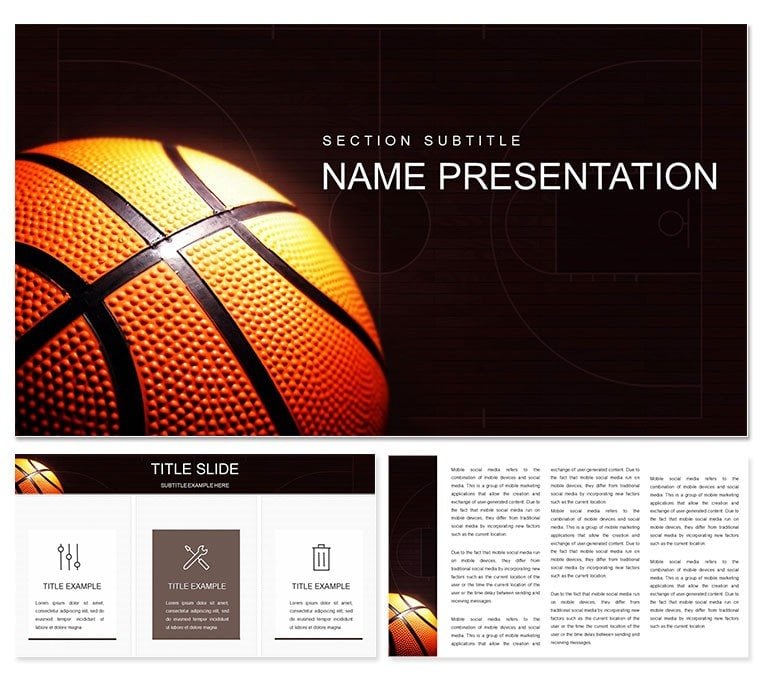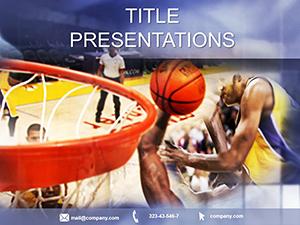Imagine stepping onto the court of your next presentation, where every slide dribbles with energy and precision, much like a star player's crossover. This basketball PowerPoint template is crafted for coaches, analysts, event planners, and sports enthusiasts who want to turn game plans into unforgettable narratives. With 28 meticulously designed diagrams across 7 vibrant color schemes, it offers a minimalist yet powerful framework to showcase stats, strategies, and triumphs. Fully compatible with PowerPoint 2016 and later versions, every element - from icons of hoops and sneakers to sleek timelines - is editable, letting you swap in your team's colors or insert highlight reels without missing a beat.
Whether you're breaking down a championship run or rallying fans for an upcoming tournament, this template transforms raw data into slam-dunk visuals. Think of it as your playbook: easy to customize, rich in multimedia potential, and built to keep your audience locked in from tip-off to final buzzer. Dive into its features and see how it can fast-track your prep while amplifying your message.
Core Features That Drive Home the Win
At the heart of this template lies a suite of tools designed for seamless storytelling. Start with the three master slides and three background options, providing a flexible foundation that mirrors the adaptability needed in sports. The 28 diagrams cover everything from process flows for training regimens to comparison charts for player stats, all rendered in high-quality vectors that scale effortlessly.
- Versatile Diagram Library: From radial charts mapping team dynamics to horizontal timelines tracking season progress, each slide is primed for your data. Edit shapes, adjust fills, or layer in photos of buzzer-beaters with simple clicks.
- Color Customization: Seven schemes let you align with league branding - think bold reds for intensity or cool blues for strategy sessions - ensuring your deck feels custom-tailored.
- Multimedia Integration: Embed video clips of epic dunks or audio snippets from post-game interviews directly into slides, enhancing engagement without technical hurdles.
- Typography and Layouts: Clean, sans-serif fonts paired with ample white space keep focus on your content, avoiding the clutter that plagues generic slides.
These elements aren't just add-ons; they're the building blocks for presentations that resonate, drawing from principles like those in sports visualization guides where clarity trumps complexity.
Real-World Applications: From Court to Boardroom
For a high school coach outlining defensive drills, swap the default icons for your squad's playbook sketches and use the pyramid diagram to layer responsibilities - top-down from captain to rookies. In a corporate setting, a marketing lead might adapt the cycle chart for sponsorship cycles, illustrating revenue flows with basketball metaphors to energize stakeholders.
Consider an NBA analyst prepping a season recap: The template's scatter plots become perfect for plotting shooting percentages against minutes played, with color-coded points highlighting MVPs. Or picture an event organizer for a charity tournament - the agenda slide evolves into a bracket viewer, complete with editable paths for matchups. These adaptations highlight the template's strength in bridging abstract ideas with tangible visuals, making complex plays digestible at a glance.
Step-by-Step: Building Your Game-Changing Deck
- Select Your Base: Open in PowerPoint, choose a master slide that matches your event's vibe - energetic for youth leagues or professional for exec reviews.
- Infuse Data: Drag your stats into a bar chart slide; resize axes to emphasize trends, like comeback victories in the fourth quarter.
- Add Flair: Insert a short video of a highlight via the media pane, timing animations to sync with your narration for that live-game feel.
- Refine and Rehearse: Tweak colors to brand consistency, then run through transitions - smooth fades mimic ball passes, keeping momentum high.
- Present with Confidence: With your polished slides, deliver insights that not only inform but inspire, turning viewers into fans of your vision.
This workflow cuts prep time, letting you focus on strategy rather than design drudgery, much like a well-oiled team execution.
Why This Template Outshines Basic Options
Unlike vanilla PowerPoint charts that feel flat and forgettable, this template injects thematic relevance - basketball motifs woven subtly into grids and flows - elevating professionalism without overwhelming. It's not just slides; it's a narrative engine, compatible across Windows and Mac, ensuring your pitch lands everywhere from gymnasiums to virtual webinars.
A sports director once shared how similar visuals helped secure funding for a community league, using the template's radial layout to connect community impact dots in a compelling web. Tailor it for your context, and watch engagement soar.
Ready to tip off your next presentation? Download this basketball PowerPoint template today for just $22 and transform your slides into a highlight reel.
Frequently Asked Questions
Is this template fully editable in PowerPoint?
Yes, every diagram, text box, and icon is fully editable, supporting changes to colors, fonts, and layouts with native PowerPoint tools.
What file formats are included?
You'll receive .pptx, .potx, and .jpg previews for easy integration and sharing.
Can I add videos to the slides?
Absolutely - embed videos directly via PowerPoint's insert feature, with animations syncing seamlessly.
How many color schemes are available?
There are seven distinct color schemes, allowing quick switches to match your branding.
Is it suitable for non-sports presentations?
While themed for basketball, the diagrams adapt easily to business or educational topics with simple icon swaps.
Does it work on older PowerPoint versions?
It's optimized for PowerPoint 2016 and newer, ensuring full feature support.