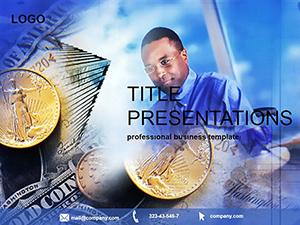In the fast-paced world of finance, where every detail counts, your slides need to cut through the noise with precision and poise. Enter the Cashback Service PowerPoint Template - a sleek, minimalist powerhouse tailored for professionals navigating bank services, money exchanges, and reward programs. This template isn't just a set of slides; it's a strategic ally that helps you articulate complex concepts like cashback mechanics or transaction flows without overwhelming your audience.
Picture a boardroom filled with executives, their attention captured by clean lines and subtle accents that highlight key metrics. With 28 editable diagrams, three masters, and three backgrounds, plus seven color schemes, this $22 gem adapts to your brand's voice. Ideal for financial advisors, e-commerce marketers, or fintech startups, it turns data dumps into digestible stories. Let's explore how this template can refine your approach to presenting monetary insights.
Standout Features of the Cashback PPT Design
What sets this template apart is its commitment to clarity amid complexity. The modern typography ensures your words take center stage, while the attractive yet understated visuals prevent distraction. Quality images of currency icons and flow arrows are pre-integrated, saving you sourcing time.
- Versatile Diagram Library: 28 slides cover everything from funnel charts for customer journeys to matrix grids for reward tiers - all fully tweakable for your specific data.
- Seamless Editability: Swap text, recolor elements, or insert videos of transaction demos with ease, supporting animations for smooth transitions.
- Professional Polish: Three backgrounds offer options from neutral grays for formal reports to soft greens evoking growth, fitting any screen size.
For instance, adapt the horizontal bar chart to visualize cashback percentages across categories - adjust bars to reflect real-time promo rates, making your pitch instantly relevant.
Practical Use Cases: Bringing Financial Ideas to Life
E-commerce managers love this for quarterly reviews, using the timeline slide to map out seasonal cashback strategies. It transforms abstract numbers into a visual roadmap, helping teams align on goals. In banking seminars, trainers deploy the cycle diagram to explain rebate loops, demystifying processes for new staff.
A fintech consultant once customized the infographic slide for a client pitch on digital wallets, layering in icons for seamless integration. The result? A clearer path to closing deals, as visuals bridged the gap between jargon and understanding.
Your Guide to Customizing the Template Step by Step
- Launch and Choose: Fire up PowerPoint (2016+ compatible) and select a master that aligns with your report's tone - opt for the minimalist one for conservative audiences.
- Input Data: Fill pie charts with allocation breakdowns, ensuring labels auto-adjust for legibility.
- Enhance with Media: Embed audio clips of market updates or hyperlinks to policy docs, animating reveals to pace your delivery.
- Refine Layouts: Use the alignment tools to keep elements crisp, testing exports for PDF backups.
- Deliver Impact: Present with poise, letting the template's flow guide your narrative toward actionable insights.
Unlike basic slides that force manual tweaks, this template's structure anticipates your needs, freeing you to emphasize strategy over styling.
Pro Tips to Elevate Your Cashback Presentations
Incorporate subtle gradients for depth in balance sheets, or layer text over currency motifs for thematic punch. For virtual meetings, leverage the responsive design to maintain sharpness on shared screens. Marketers have discovered that pairing these slides with interactive polls - linked via QR codes - turns monologues into dialogues, deepening engagement.
Integrate it into your workflow by saving custom versions for recurring reports, ensuring consistency across teams. The payoff is presentations that not only inform but inspire confidence in your financial foresight.
Unlock the potential of your next finance talk - grab the Cashback Service PowerPoint Template for $22 and watch clarity drive conversions.
Frequently Asked Questions
Does this template include animation options?
Yes, built-in support for PowerPoint animations lets you add fades and wipes tailored to financial flows.
Can I use it for non-finance topics?
While optimized for money services, its clean design adapts well to any data-driven presentation.
What file formats are provided?
Download in .pptx for editing, .potx for templates, and .jpg previews for quick shares.
Is the typography customizable?
Absolutely, swap fonts via the slide master to match your corporate style guide.
How do I handle large datasets?
The charts scale dynamically; for extras, link to Excel for live updates.
Are there mobile viewing considerations?
Designs are optimized for widescreen and standard ratios, ensuring clarity on tablets too.