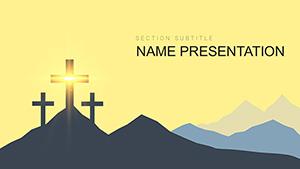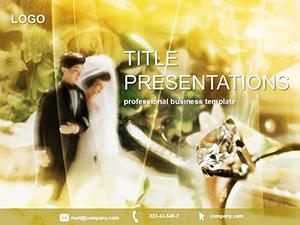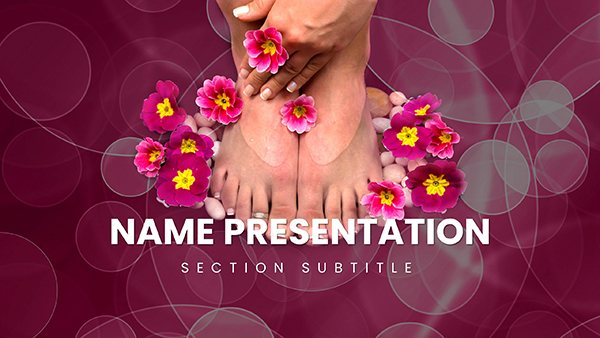Weddings are where dreams unfold in petals and promises, and your presentation shouldn't lag behind. Enter the Wedding Rings & Bouquet PowerPoint Template - a delicate weave of elegance and emotion, crafted to frame those once-in-a-lifetime narratives. From rehearsal dinner recaps to invitation suites or even post-ceremony thank-yous, this template lets you visualize commitment with grace. Its soft, flowing lines and harmonious color palette evoke the gentle sway of a bouquet toss, while precise typography ensures every vow or detail stands clear and cherished.
Professionals in event planning or couples crafting their own storybook will find solace here: 28 intricate diagrams span three master layouts and three backgrounds, all infused with seven romantic color schemes. Editable to the core, swap in venue sketches or ring close-ups with a click, or animate paths to mimic the walk down the aisle. It's about more than slides - it's streamlining the chaos of wedding prep into polished visuals that wow. Recall a planner who layered timeline diagrams with vendor timelines, turning a logistical maze into a seamless romance tale. If you're ready to let your wedding visions bloom, this template is your fertile ground - start building today.
Discover the Elegant Features Tailored for Weddings
This template shines in its thoughtful balance of form and function, where every element whispers celebration. The three masters offer versatility: a ornate frame for vows, a clean canvas for guest lists, and a patterned overlay reminiscent of lace veils.
- 28 Themed Diagrams: Curved arrows for journey maps from engagement to eternity, floral-infused pie charts for budget breakdowns, or interlocking rings as Venn diagrams for shared futures - each ties back to matrimonial motifs.
- Seven Romantic Color Schemes: From blush pinks and ivories to deeper golds and navies, they shift with your theme, ensuring unity from save-the-date to reception slides.
- Seamless Customization: Reshape elements, infuse personal photos, or add audio clips of first-dance tunes; animations bring static designs to life, like petals scattering across the screen.
Running on PowerPoint 2016+, it's a reliable partner for hybrid events, blending virtual toasts with in-person charm.
Step-by-Step: Crafting Your Wedding Presentation
Begin with intention: open the file, select a master that mirrors your ceremony's vibe - perhaps the lace-inspired one for bohemian affairs. Build outward from there.
- Select and Adapt: Grab a bouquet timeline for the day's flow; label stages with icons like intertwined hands for the exchange.
- Personalize Deeply: Embed couple portraits into circular frames, adjusting opacity for ethereal effects.
- Layer in Details: Use list diagrams for menu options, coloring sections to match floral choices.
- Animate the Emotion: Sequence reveals for surprise elements, like guest reactions unfolding like a gift.
- Finalize for Forever: Proof on mobile for rehearsal views, then share via link or print for keepsakes.
An officiant adapted these for vow workshops, using mind-map diagrams to brainstorm promises - resulting in ceremonies that felt co-authored and alive.
Versatile Use Cases: Beyond the Big Day
While weddings take center stage, this template graces anniversaries too: revisit year-one highlights with photo grids linked by ribbon paths. Event coordinators deploy it for proposal pitches, showcasing venue mockups in perspective views that sell the dream. Even in corporate realms, adapt for merger announcements - rings symbolizing unity, bouquets for new beginnings.
For beauty pros, it's a portfolio powerhouse: sequence before-and-afters in process flows, evoking the transformation of a bridal glow-up. The key? Its adaptability turns one template into a library of love languages, all while keeping edits intuitive.
Insider Tips for Picture-Perfect Results
Harmonize fonts with your invites for cohesion; limit animations to three per slide to maintain poise. Test color contrasts for accessibility - those soft schemes pop on projectors. Channel the spirit of classic romantics like Jane Austen, where subtlety amplifies sentiment, and let your slides do the courting.
In a world of fleeting trends, this template endures as a testament to enduring bonds. Secure yours and let the stories of love take shape - download now to toast what's next.
Frequently Asked Questions
Ideal for what types of wedding presentations?
From invitations and timelines to thank-you decks, it's versatile for any matrimonial milestone.
Does it support multimedia like music clips?
Yes, embed audio or video effortlessly to add sensory layers to your slides.
Compatible with team collaboration tools?
Fully - works in shared PowerPoint sessions or exports to Google Slides with minor tweaks.
How flexible are the diagram shapes?
Completely vector-based, resize or recolor without quality loss for custom fits.
Best export for printed invitations?
High-res PDF preserves details, perfect for tangible mementos.
Any tips for seasonal themes?
Swap schemes to autumn warms or winter whites - easy as changing a petal's hue.