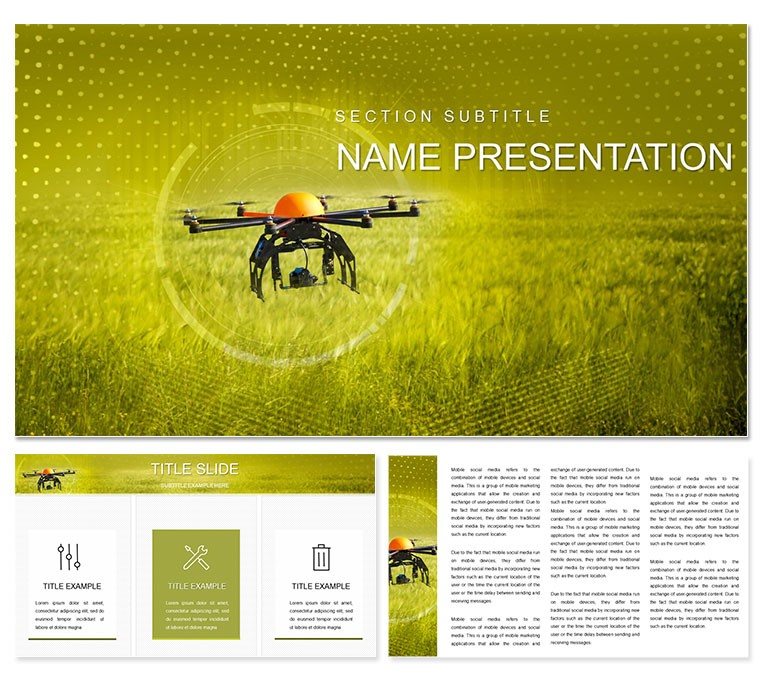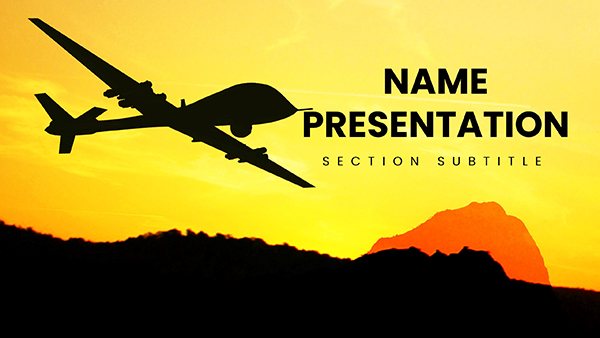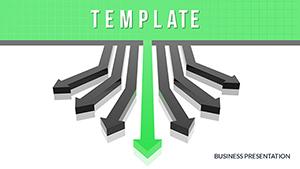In the skies of innovation, where drones dart like ideas taking flight, your presentations need wings too. The Drone Camera PowerPoint Template captures that aerial precision - a sleek toolkit for engineers, AI enthusiasts, and tech presenters to map mechanisms and breakthroughs with clarity and command. From prototype pitches to field reports, it frames complex systems as navigable horizons, blending sharp visuals with a design that's as streamlined as a rotor blade.
Engineered for impact, it delivers 28 diagrams via three masters and three backgrounds, with seven schemes that shift from cool tech blues to urgent alert reds. Fully tweakable, layer in flight path data or camera feeds with ease, animating trajectories to trace real-time insights. It's the ally for innovators short on time but long on ambition, turning raw specs into compelling flights of fancy. A robotics lead once charted sensor integrations here, propelling a funding round forward with visuals that felt alive. If your next demo needs lift, this template provides it - take off and customize now.
Engineering the Features for Aerial Excellence
Built like a well-tuned drone, this template hums with purposeful components. Three masters anchor your ascent: one for overview scans, another for deep-dive schematics, and a third for data streams, set against backgrounds evoking circuit boards or open skies.
- 28 Precision Diagrams: Gear icons in flow networks for assembly lines, lens flares in scatter plots for capture ranges, or propeller spirals in cycle graphs for operational loops - tech-forward and thematic.
- Seven Adaptive Schemes: Industrial grays for prototypes, vibrant accents for demos; seamless swaps keep your deck in sync with project phases.
- Dynamic Capabilities: Embed telemetry videos, resize vectors for blueprint accuracy, animate paths to simulate drone maneuvers.
Geared for PowerPoint 2016+, it's robust for collaborative reviews or solo simulations.
Launch Sequence: Mastering the Template
Power up: import the file, lock in a master suited to your mission - like the schematic for hardware breakdowns. Navigate from there.
- Map the Mission: Choose a network diagram; connect nodes with drone routes, labeling payloads.
- Integrate Intel: Slot camera specs into bar arrays, scaling heights to match altitudes.
- Simulate Flight: Add footage overlays, timing animations to mimic scouting patterns.
- Refine Readings: Transition gears for smooth handoffs between overview and details.
- Deploy Delivery: Output for VR previews or standard exports - your tech tale, airborne.
An AI developer traced algorithm evolutions with these cycles, clarifying code flights for stakeholders.
High-Flying Applications in Tech and Industry
For engineering briefs, it's indispensable: dissect drone architectures with layered hierarchies, from chassis to cloud links. Production teams chart assembly efficiencies via timelines, spotting bottlenecks like turbulence. In education, instructors simulate missions with interactive paths, engaging students in virtual skies.
Its adaptability extends to environmental monitoring decks - visualize survey grids over terrains, highlighting conservation impacts. Always, it grounds lofty concepts in accessible visuals.
Altitude Tips for Peak Performance
Calibrate diagrams to data densities, avoiding clutter like overloaded circuits; optimize animations for frame rates. Echo Elon Musk's iterative ethos - prototype your slides, refine relentlessly. Stay grounded: focus on user journeys, not just specs.
Don't let great ideas crash-land in dull decks. This template gives them soar - acquire it today and pilot your presentations to new heights.
Frequently Asked Questions
Best for which tech presentation types?
Drone prototypes, AI integrations, and engineering overviews, with a focus on mechanisms.
Supports video embedding for flight demos?
Seamlessly - insert clips and sync with diagram animations for immersive views.
Scalable for large conference screens?
Yes, high-res elements ensure sharpness from intimate meets to big stages.
How to customize for specific drone models?
Swap icons and labels directly; vectors adapt without distortion.
Integration with data viz tools?
Import Excel charts effortlessly, blending with native diagrams.
Any animation best practices?
Keep sequences short, mimicking real drone speeds for natural flow.