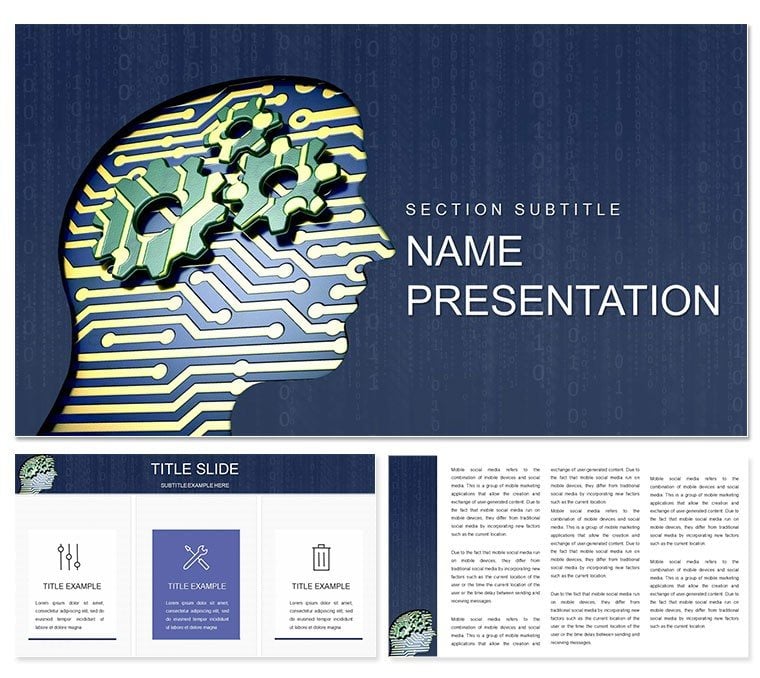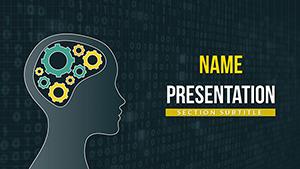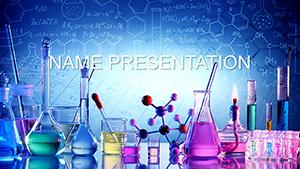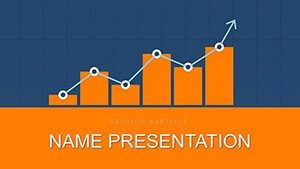Learning isn't linear - it's a spark that branches into understanding, and your slides should fan those flames. The Knowledge Learning Mind PowerPoint Template is that catalyst, a thoughtful framework for educators, trainers, and knowledge sharers to illuminate ideas with clarity and curiosity. From workshop deep-dives to classroom catalysts, it maps mental pathways, turning abstract concepts into tangible trails that invite exploration and retention.
Curated for connection, it offers 28 diagrams through three masters and three backgrounds, laced with seven schemes that evoke clarity from earthy tones to vibrant insights. Editable like a living notebook, weave in case studies or interactive polls, animating nodes to show idea evolution. It's the educator's edge, distilling dense topics into digestible visuals that stick. A corporate trainer mapped skill trees here for leadership sessions, branching real-world scenarios that shifted mindsets overnight. If your content craves that cognitive lift, this template delivers - embark on your edit and engage today.
Features That Fuel Intellectual Fire
Rooted in cognitive flow, this template branches with intention. Three masters form the trunk: one for concept overviews, another for skill-building branches, and a third for reflection loops, against backgrounds of subtle neural webs or open pages.
- 28 Insightful Diagrams: Mind maps for idea clusters, progress ladders for learning arcs, or synaptic links in network views - each echoing mental models.
- Seven Enlightening Schemes: Calming sages for focus sessions, energizing pops for breakthroughs; harmonize with a theme switch.
- Adaptive Learning Tools: Embed quizzes via hyperlinks, vector paths for custom journeys, animations that pulse like eureka moments.
Aligned with PowerPoint 2016+, it's versatile for blended learning environments.
Pathway to Proficiency: Template in Action
Plant the seed: open the template, root in a master fitting your lesson - like the branching one for exploratory topics. Grow from the core.
- Stem the Structure: Pick a mind map; radiate key concepts, adding leaves as examples.
- Graft Growth: Infuse resources into nodes, like book icons linking to summaries.
- Prune and Pollinate: Animate expansions, revealing subtopics like blooming insights.
- Harvest Harmony: Transition to reflection slides, looping back to starters.
- Sow Shares: Export for LMS uploads or interactive PDFs - knowledge, disseminated.
A professor traced historical threads with these maps, weaving eras into narratives that students revisited long after.
Scenarios for Sparking Synapses
In training realms, it's gold: scaffold e-learning modules with sequential flows, each step unlocking competencies. Consultants deploy for strategy sessions, using hierarchy trees to climb corporate goals. For software intros, diagram user interfaces as cognitive flows, easing adoption curves.
Even in personal development, adapt for goal-setting journals - visualize habit chains linking daily wins. The essence? It nurtures narratives that resonate, fostering not just knowledge, but wisdom.
Mindful Tweaks for Deeper Dives
Space elements for breathing room, like pauses in a lecture; align with learning styles via varied diagram types. Channel Howard Gardner's multiple intelligences - diversify visuals to engage all. Keep it curious: question your slides as you would your audience.
Unlock the potential in every presentation. This template is your key - seize it now and cultivate ideas that last.
Frequently Asked Questions
Suited for what learning environments?
Classrooms, corporate workshops, and online courses, emphasizing mind-centered growth.
Options for interactive elements?
Hyperlinks and animations turn static slides into engaging explorations.
Export compatibility for e-learning platforms?
Yes, to SCORM or direct embeds, maintaining structure.
Customizing for different subjects?
Effortless - swap motifs while preserving logical flows.
Best for group vs. solo learning?
Both: branches for discussions, linear for self-paced paths.