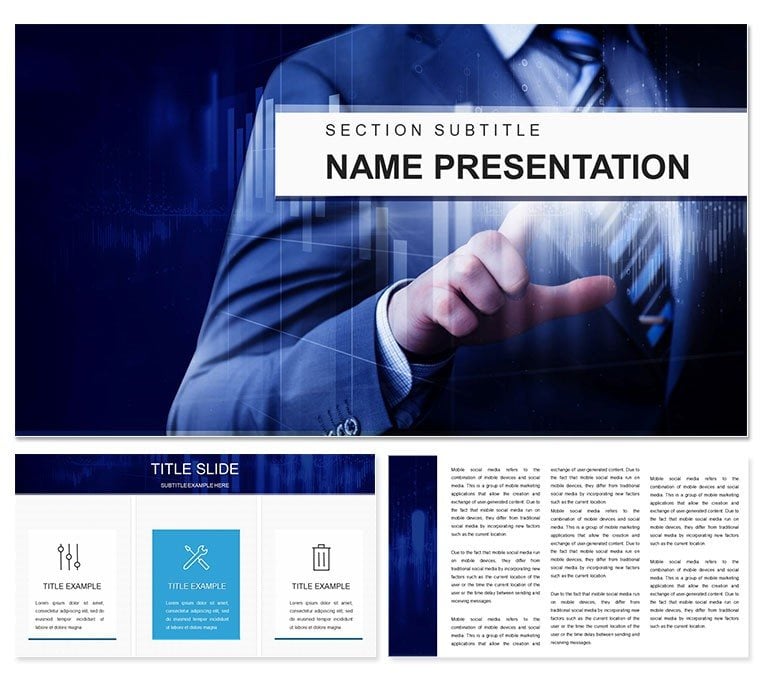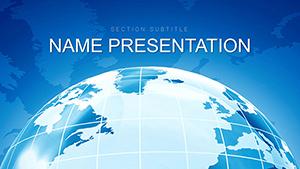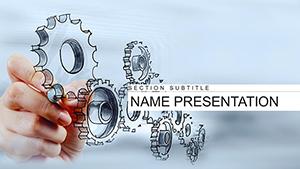Projects thrive or falter on clear communication - budgets balloon, deadlines slip when visions blur. The Business Project Manager PowerPoint Template cuts through that fog, delivering 28 diagrams that map milestones like a captain's log. Geared for PMs, execs, and cross-functional teams, it frames chaos into coordinated progress, right in PowerPoint's familiar turf.
From Gantt charts charting phases to risk matrices plotting threats, these slides turn abstract plans into tangible tracks. Imagine briefing stakeholders on resource allocation with a Sankey flow that rivers tasks to outcomes, or troubleshooting delays via a fishbone diagram exposing root causes. Built for PowerPoint 2016+, it embraces hyperlinks for drill-downs and animations for phased reveals, making updates a sync rather than a scramble.
Command Center: Features That Keep Projects on Rails
Three masters lay the foundation - structured headers for agendas, footers logging versions - while three backgrounds shift from crisp white for daily standups to earthy tones for strategic overviews. The 28 diagrams? A toolkit for every phase: kickoff agendas to closure reports.
Highlight the critical path network: nodes linked by weighted lines, flagging bottlenecks in construction timelines. Or the RACI matrix, color-blocked for roles, clarifying who owns what in agile sprints. Seven schemes span professional neutrals to energetic accents, all vector-sharp for print or pixel.
- Dynamic Linking: Connect shapes to Excel for auto-updating burndown charts as tasks complete.
- Icon Libraries: Drag milestones as flag pins or gears for intuitive status at a glance.
- Animation Sequences: Stagger entry effects to simulate workflow progression.
Echoing methodologies from PMI standards, a tech PMO director customized the dependency wheel to forecast integration hurdles, averting a software rollout snag by weeks.
Practical Roadmap: Customizing for Your Initiative
- Load the template: Pick a master and outline your charter - diagrams like SWOT grids fill with prompts.
- Input data: Paste scope items into the work breakdown structure, branches expanding hierarchically.
- Visualize risks: Shade probability-impact bubbles in the register slide, prioritizing with size gradients.
- Review flows: Animate the process map to walk teams through approvals, pausing at gates.
This method ensures alignment without endless revisions.
Project Phases Illuminated: Use Cases That Deliver
For launch planning, the timeline cascade unrolls phases, milestones blooming like checkpoints in product betas. Marketing campaigns? The funnel optimizer dissects touchpoints, conversion rates funneling down to ROI projections.
In IT migrations, the swimlane diagram assigns lanes to departments, arrows crossing for handoffs - vital for ERP implementations. A consulting firm lead applied the earned value slide to track variances, graphing planned vs. actual curves that justified scope tweaks mid-project.
Adapting Across Scales: From Startups to Enterprises
Small teams leverage the Kanban board mockup, cards sliding to done columns for scrum retros. Enterprises scale with portfolio radars, spokes gauging health across initiatives. Unlike plain PowerPoint lists, these infuse context - budget pies segmented by category, evoking allocation equity.
For sustainability drives, the impact chain links actions to outcomes, nodes greening with progress metrics.
Effortless Execution: Weaving into Your PM Suite
Pair with MS Project imports or Jira screenshots, maintaining consistency. Schemes offer print-safe variants for binders. Insider: Embed QR codes in status slides for mobile access to detailed logs.
Acquire the Business Project Manager PowerPoint Template and steer your ventures to victory.
Frequently Asked Questions
What's the PowerPoint compatibility?
Fully functional from 2016 onward, with enhanced features in 365.
Are there templates for agile methodologies?
Yes, including burndown and velocity trackers tailored for sprints.
Can I add custom icons easily?
Effortlessly - the library expands via insert, or upload SVGs for uniqueness.
Does it support team collaboration?
Ideal for OneDrive sharing, with locked elements to prevent accidental shifts.
What formats are downloadable?
.pptx for hands-on, .potx for reuse, and .jpg for thumbnails.