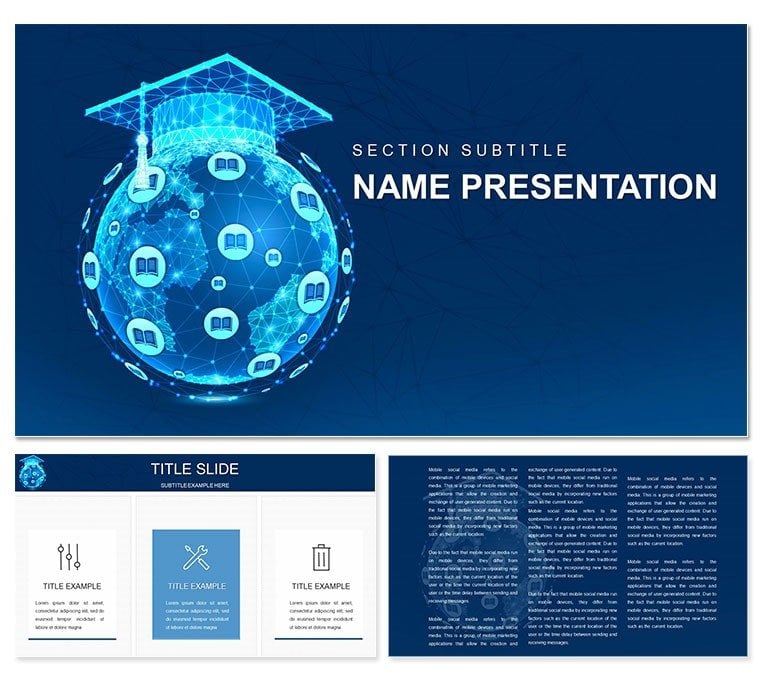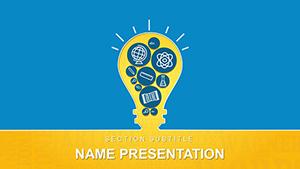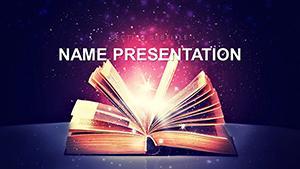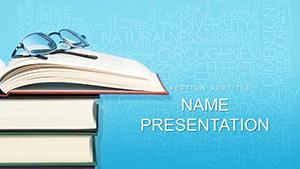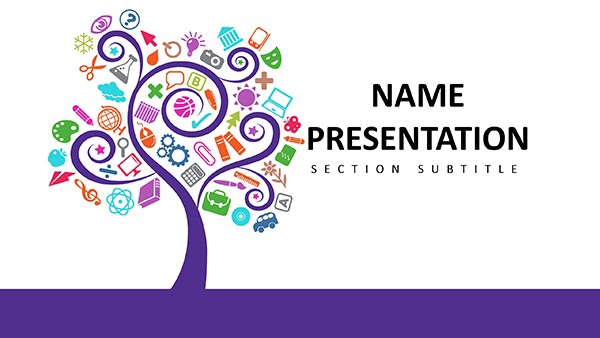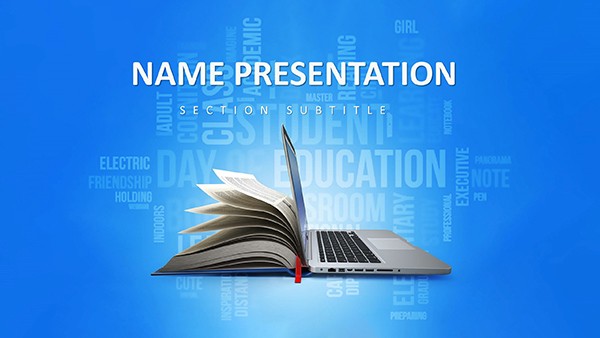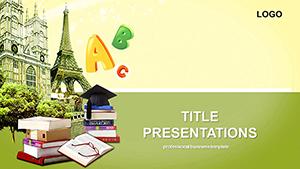Knowledge isn't hoarded - it's shared, and in the classroom or workshop, the right visuals can ignite that spark. The Study: World of Knowledge PowerPoint template is your ally in this mission, delivering 28 diagrams that weave complex ideas into accessible tapestries. Geared toward teachers, trainers, and lifelong learners, it spans seven color schemes to evoke wonder, from earthy tones for history dives to vivid hues for science explorations. Editable in PowerPoint 2016+, it includes three masters for thematic consistency, turning abstract concepts into concrete connections.
Envision a lesson on ecosystems: a web diagram branches into habitats, pulling students into interdependencies with animated reveals. This template elevates pedagogy, embedding icons of books and globes to foster immersion, while supporting audio for storytelling or videos for virtual field trips.
Features That Nurture Discovery
With backgrounds that subtly nod to scholarly realms, the diagrams - flowcharts for historical timelines, clusters for thematic links - prioritize intuition over instruction.
- Diverse Visual Tools: 28 slides, like tree maps for categorizing knowledge domains or spirals for evolutionary ideas, rendered crisply for projectors or tablets.
- Palette Power: Seven schemes adaptable on the fly, ensuring cultural sensitivity or seasonal flair in your designs.
- Engagement Boosters: Built-in animation paths trace idea flows, with slots for quizzes via hyperlinks.
- Layout Mastery: Three masters streamline headers for objectives or citations, maintaining academic rigor.
These align with constructivist approaches, where visuals scaffold understanding, as in Montessori-inspired layouts.
Versatile Scenarios in Education and Beyond
A middle school teacher mapping world cultures might use the matrix slide to compare traditions, filling cells with images for multicultural depth. In corporate training, a facilitator adapts the hierarchy chart for skill pyramids, layering competencies with real-world examples.
For library orientations, the path diagram guides through resources, curving toward digital archives. Such flexibility makes it a staple for fostering inquiry across ages and arenas.
Effortless Implementation: From Plan to Presentation
- Frame Your Focus: Select a master evoking your topic - serene for literature, dynamic for STEM.
- Build Connections: Populate a mind map with key terms; link nodes to sub-slides for deeper dives.
- Add Sensory Layers: Insert an audio excerpt from a historical speech, animating text to sync.
- Refine for Resonance: Adjust colors for visibility, test interactions, and align with learning goals.
- Deliver Dynamically: Present interactively, pausing for questions as visuals unfold the narrative.
This process empowers educators to curate, not create from scratch.
Elevating Above Everyday Education Tools
While basic slides list facts, this template interconnects them, with motifs that whisper 'explore more.' Platform-agnostic, it shines in flipped classrooms or MOOCs.
A tutor described how its clusters clarified philosophy branches for undergrads, sparking debates. Tailor it, and watch minds expand.
Inspire the next generation of thinkers. Acquire the World of Knowledge PowerPoint template for $22 immediately and cultivate curiosity.
Frequently Asked Questions
Are the diagrams suitable for young learners?
Yes, simple shapes and colors make them accessible, with easy simplifications.
Can I integrate external resources?
Certainly - hyperlinks and embeds for websites or files enhance exploration.
What makes the animations education-friendly?
They reveal progressively, mimicking cognitive buildup without overwhelming.
How many masters for customization?
Three, each offering varied layouts for different lesson phases.
Is it compatible with school software?
Fully, working in PowerPoint Online and offline versions alike.
Does it include citation placeholders?
Yes, footers and side notes for seamless academic referencing.