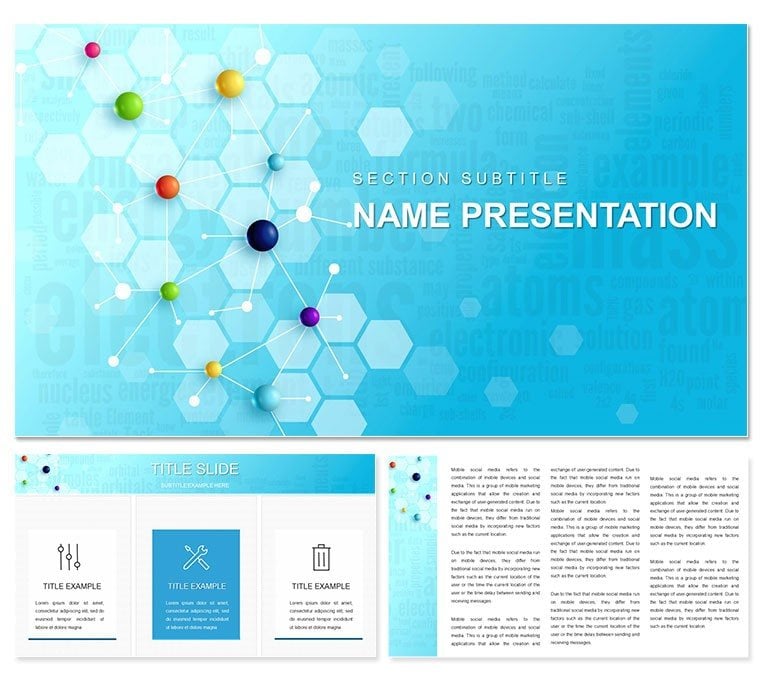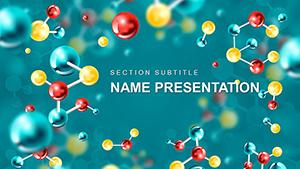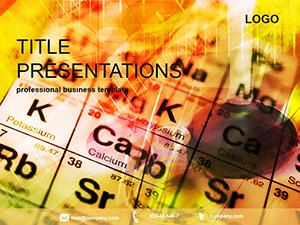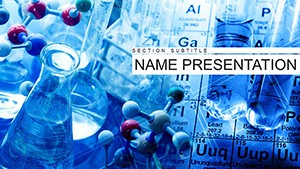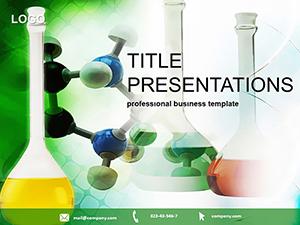Imagine transforming dense chemistry topics into vibrant, easy-to-grasp visuals that keep students hooked from the first slide. That's the power of the Chemistry Lessons PowerPoint template, crafted specifically for educators who want to blend science with storytelling. With 28 meticulously designed diagrams, this template turns abstract formulas and reactions into engaging narratives, helping you cover everything from atomic structures to chemical bonds without overwhelming your audience. Whether you're prepping for a high school lab demo or a college lecture, these slides adapt seamlessly to your lesson plan, saving you hours of design time while boosting comprehension.
At its core, this template shines in making the invisible world of chemistry tangible. Picture explaining electron configurations not with static text, but through interactive flowcharts that students can follow like a roadmap. It's perfect for science teachers, tutors, or even industry trainers delivering workshops on lab safety protocols. The result? Students not just remembering facts, but understanding the 'why' behind them, fostering a deeper appreciation for the subject. And with compatibility across PowerPoint 2016 and later versions, you can dive right in without compatibility headaches.
Unlock the Core Features That Make Science Pop
Delve into what sets this template apart: a suite of tools built for precision and flair. Each of the 28 diagrams comes with seven color schemes, letting you match your school's branding or the theme of your unit - think cool blues for thermodynamics or fiery reds for exothermic reactions. Fully editable elements mean you can tweak shapes, insert your own data, or swap in real lab photos effortlessly.
- Versatile Diagram Library: From pie charts breaking down molecular compositions to timelines tracing historical discoveries like Mendeleev's periodic table, every slide serves a purpose.
- Animation-Ready Builds: Subtle transitions reveal layers of information step by step, mimicking the build-up in a chemical reaction.
- Integrated Icons and Graphics: High-resolution symbols for elements, beakers, and bonds ensure your slides look professional without extra sourcing.
These aren't just pretty pictures; they're pedagogical powerhouses. For instance, use the process flow diagram to walk through photosynthesis, layering inputs like sunlight and CO2 before unveiling the glucose output - students see the transformation unfold, reinforcing cause and effect.
Seamless Customization: Your Workflow, Amplified
Getting started is straightforward. Open the .pptx file in PowerPoint, select a master slide from the three included options, and apply one of the three background styles - minimalist white for note-heavy lessons or textured gradients for immersive demos. Then, edit away: resize vectors without losing quality, adjust text fonts to align with your district's guidelines, and embed hyperlinks to online simulations for interactive extensions.
- Choose your diagram from the 28-slide deck - say, the Venn diagram for comparing acids and bases.
- Input your data via simple drag-and-drop; no advanced skills needed.
- Test animations in slideshow mode to ensure smooth reveals.
- Export as PDF for handouts or share digitally for remote classes.
This flexibility extends to multimedia: drop in video clips of bubbling reactions or audio explanations of quantum mechanics, all while maintaining a cohesive look.
Real-World Applications: From Labs to Lectures
In a bustling high school chemistry class, this template becomes your secret weapon against boredom. Take a unit on organic compounds: the bar graph slides let you compare reaction rates across catalysts, with customizable axes for precise measurements. Students grasp trends at a glance, sparking questions that lead to richer discussions.
For university professors, it's equally invaluable. During a seminar on environmental chemistry, leverage the scatter plot diagrams to plot pollution levels against pH values, drawing from real datasets like those from EPA reports. The clean lines and scalable fonts ensure readability even in large auditoriums.
Even outside academia, lab managers use it for safety training. The flowchart for hazard protocols guides trainees through spill responses, with color-coded paths for acids versus bases - clarity that could prevent mishaps. One educator shared how swapping generic slides for these custom ones turned a dry review session into an interactive quiz, where students rebuilt diagrams on their own devices.
Comparing to Standard PowerPoint: Why This Wins
Stock PowerPoint shapes often feel clunky for science visuals - misaligned orbits or bland bonds that scream 'amateur.' This template's vector-based designs scale perfectly, and the pre-built layouts eliminate the guesswork of alignment. Plus, with seven schemes per diagram, you avoid the monotony of one-note palettes, keeping energy high throughout your presentation.
Think of it as upgrading from a basic lab kit to a full research suite: more tools, better results, and zero learning curve.
Pro Tips for Maximum Impact
To elevate your delivery, pair diagrams with quick polls - use the infographic slides to display live results from tools like Mentimeter. For visual learners, zoom into molecular models during animations, pausing to annotate key bonds. And don't overlook accessibility: the high-contrast options ensure diagrams are legible for all, aligning with inclusive teaching practices.
Integrate it into your workflow by templating recurring elements, like a standard title slide for each unit, complete with your contact info and objectives. Over time, this builds a library that streamlines prep for the entire semester.
Ready to make chemistry unforgettable? Download the Chemistry Lessons PowerPoint template for $22 today and watch your lessons react with enthusiasm.
Frequently Asked Questions
What versions of PowerPoint does this template support?
It works with PowerPoint 2016 and newer versions, including Microsoft 365.
Can I add my own images to the diagrams?
Yes, all elements are fully editable, so you can insert custom photos or illustrations easily.
Are the color schemes fixed, or can I create new ones?
The seven schemes are ready to use, but you can modify colors via the theme editor for unlimited variations.
Is this template suitable for online teaching?
Absolutely - its animations and layouts perform well in virtual formats like Zoom or Teams.
How many masters and backgrounds are included?
There are three masters and three backgrounds to choose from for flexible starting points.