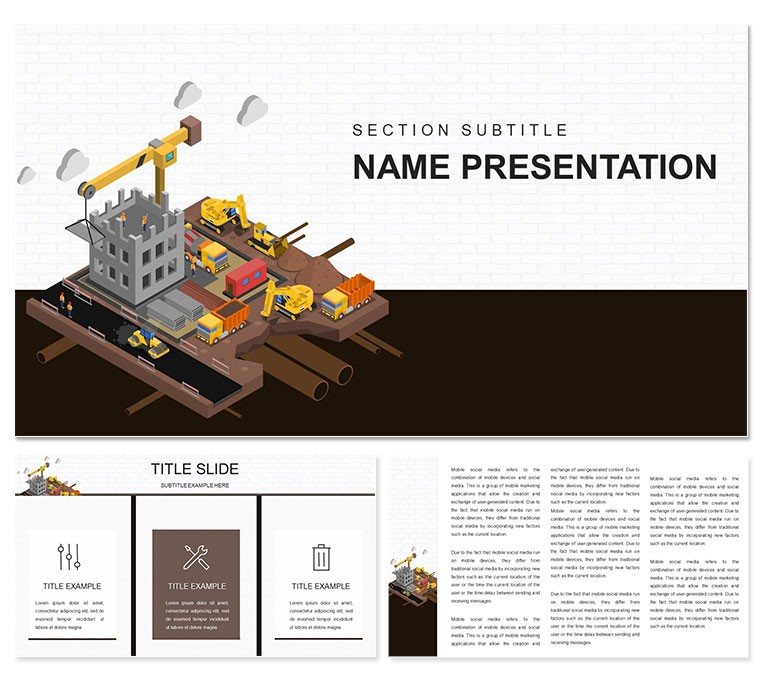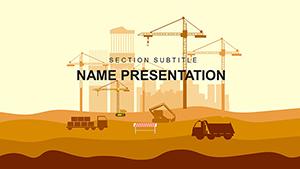Imagine standing in a boardroom, unrolling blueprints that don't just show lines and measurements but tell a story of seamless progress and bold innovation. That's the power you unlock with the Infrastructure Works in Construction PowerPoint Template. Tailored for architects, engineers, and project managers who need to turn complex site plans into crystal-clear narratives, this template packs 28 meticulously designed diagrams into a flexible framework compatible with PowerPoint 2016 and later versions. Whether you're pitching a highway expansion or detailing a bridge retrofit, these slides help you highlight timelines, resource allocations, and risk assessments without the hassle of starting from scratch.
At its core, this template shines in transforming raw data into visual blueprints that resonate with stakeholders. With three master slides and three background options, you can align everything to your firm's branding - swap in your logo, tweak fonts for that professional edge, or adjust layouts to fit quarterly reports. The seven color schemes let you match seasonal project phases or corporate palettes, ensuring every presentation feels fresh yet cohesive. And because it's fully editable, dragging and dropping elements means you spend less time formatting and more time strategizing the build.
Unlocking the Core Features for Construction Pros
Dive deeper, and you'll find features built specifically for the construction world's demands. The infographics cover everything from Gantt-style timelines that map out multi-phase projects to layered diagrams illustrating soil stability and material flows. Picture a slide where rebar placement and concrete pours cascade in a flowchart - easy to update as site conditions evolve, keeping your team aligned during walkthroughs.
- Versatile Diagrams: 28 ready-to-use visuals, including process maps for permitting approvals and budget breakdowns via pie charts that stack costs by labor, materials, and contingencies.
- Customization Ease: All elements are vector-based, so resizing icons of cranes or hard hats won't pixelate, even on large conference screens.
- Integration Ready: Seamlessly import data from Excel for live-updating bar graphs on workforce deployment, making your progress reports dynamic.
One standout is the site layout slide, where you can overlay zoning restrictions with proposed infrastructure lines. It's like having a digital drafting table at your fingertips, ideal for those early-stage client meetings where first impressions seal contracts.
Real-World Applications: From Bid to Build
In the fast-paced arena of infrastructure development, this template proves its worth across the project lifecycle. Take a urban renewal initiative: Start with an overview slide aggregating historical data on traffic patterns, then flow into phased timelines showing demolition to ribbon-cutting. Engineers have used similar setups to visualize seismic reinforcements, layering cross-sections that reveal foundation depths without overwhelming the viewer.
Streamlining Project Pitches
For bid presentations, leverage the comparison charts to juxtapose your proposal against competitors - highlight cost efficiencies or faster completion dates with side-by-side infographics. A project manager might customize a slide to depict stakeholder roles, using interconnected nodes to show how architects, contractors, and regulators intersect, fostering buy-in from the get-go.
- Begin by selecting a master slide that mirrors your project's scale - urban or rural.
- Populate timeline diagrams with milestones, color-coding delays in red for quick scans.
- Add callouts to financial slides, noting how modular construction cuts timelines by integrating prefab elements.
- End with a risk matrix, plotting probabilities against impacts to demonstrate proactive planning.
Consider how firms handling public works tenders adapt these for environmental impact assessments. A flowchart tracing water runoff management not only complies with regs but captivates committees focused on sustainability.
Enhancing Team Briefings and Client Updates
During weekly stand-ups, pull up a resource allocation radar chart to balance equipment rentals against crew schedules. It's straightforward to edit, ensuring your foremen grasp shifts at a glance. For client updates, the progress dashboard slide compiles photos (drag-and-drop placeholders) alongside metrics, turning dry reports into engaging stories of on-site triumphs.
This template stands out against basic PowerPoint defaults by offering themed icons - like safety helmets and survey tools - that add authenticity without extra design work. No more clunky clipart; instead, polished vectors that elevate your deck to consultant-level polish.
Practical Tips to Maximize Your Workflow
To get the most from this toolkit, start small: Duplicate a diagram slide and experiment with color schemes to see what pops under fluorescent lights. Pair it with PowerPoint's built-in animations for subtle reveals, like unveiling budget layers one category at a time, building suspense in investor meetings.
For larger teams, share the .potx file via cloud drives, letting collaborators tweak sections independently before merging. And if you're presenting virtually, the clean layouts ensure readability on shared screens, with ample white space around text blocks for annotations during Q&A.
Download this Infrastructure Works template for $22 today and watch how it fortifies your presentations, just as rebar strengthens concrete. Your next project pitch deserves visuals this solid.
Frequently Asked Questions
What formats are included with this template?
The template comes in .pptx for PowerPoint, .potx for masters, and .jpg previews for quick references.
Is it compatible with Google Slides?
Yes, you can import the .pptx files into Google Slides for collaborative editing.
Can I change the color schemes easily?
Absolutely - select any of the seven schemes via the master slide editor, and it applies across all diagrams.
How many slides does it include?
It features 28 editable diagrams, plus masters and backgrounds for expansion.
Are the icons and graphics fully editable?
Yes, all elements are vector-based and customizable in shape, size, and color.