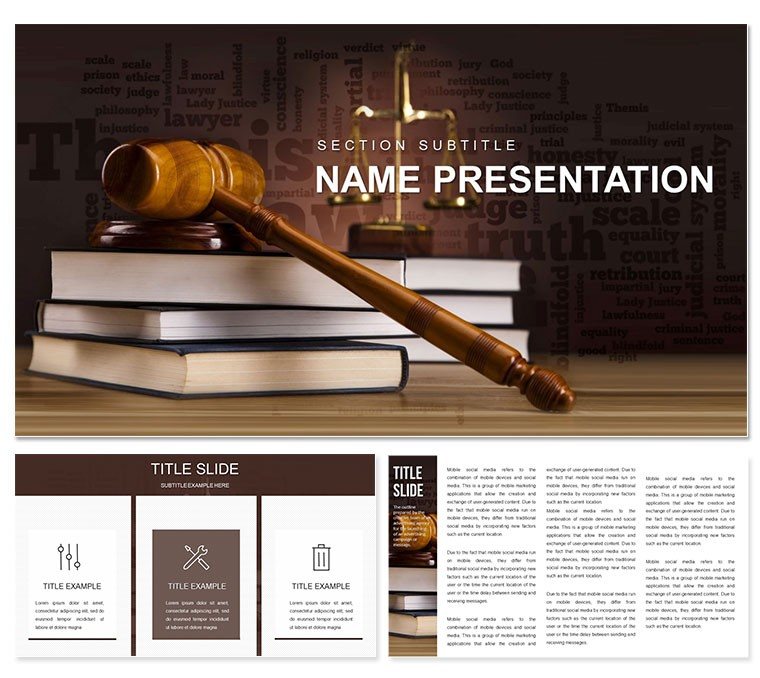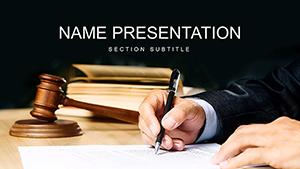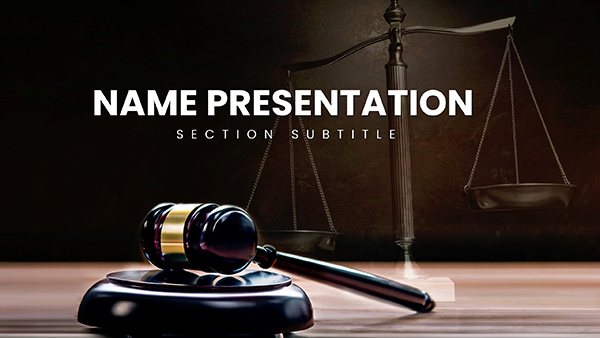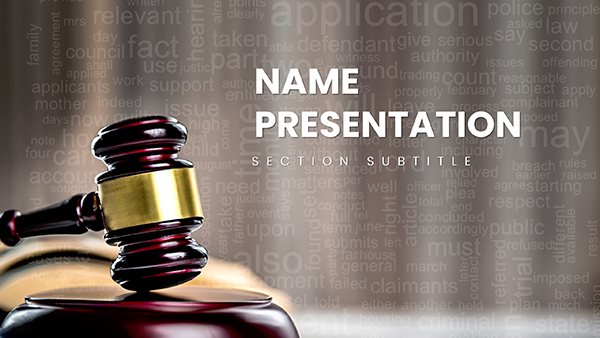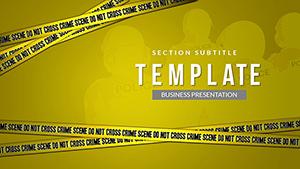In the high-stakes world of legal presentations, where every detail can sway a jury or judge, clarity isn't optional - it's essential. This Law Court PowerPoint template empowers attorneys, paralegals, and law educators to build persuasive decks that break down complex cases into digestible visuals. Packed with 28 diagrams across three masters and three background styles, it offers seven color schemes to suit courtroom solemnity or academic discussions. Editable from top to bottom, it's your ally in turning legal briefs into visual triumphs.
For those who've spent hours wrestling with bland slides that dilute their arguments, this template brings relief. Animate timelines of case chronologies to underscore timelines, or use interconnected nodes to map witness testimonies. Drawing from the structured precision of landmark trial visuals, it's compatible with PowerPoint 2016+, ensuring smooth playback on any setup. Whether defending a client in a mock trial or lecturing on constitutional law, these slides make your points stick.
Core Features: Built for Legal Precision
What sets this template apart is its blend of functionality and finesse, tailored for the demands of legal discourse. The three masters lock in consistent branding - think gavel icons in headers - while backgrounds evoke scales of justice or neutral chambers.
- 28 Fully Animatable Diagrams: Sequence builds for evidence chains or radial charts for verdict probabilities, all vector-sharp.
- Seven Thematic Color Schemes: From authoritative grays to accent reds for urgent motions, each scheme enhances readability under bright lights.
- Multimedia Integration: Slots for video clips of depositions or audio excerpts, with seamless fade-ins.
Editing is a breeze: drag-and-drop text boxes, recolor paths with one click, and layer animations to reveal arguments step-by-step. It's like having a co-counsel that handles the design, freeing you to sharpen your rhetoric.
Targeted Use Cases: From Courtrooms to Classrooms
Envision a trial lawyer deploying this template in a product liability suit. Slide 7's flowchart dissects the chain of custody, with arrows animating to highlight breaches. A law professor might use Slides 15-18's comparative tables to juxtapose statutes across jurisdictions, sparking lively debates. In corporate compliance training, adapt the pyramid diagrams on Slide 24 to outline ethical hierarchies, reinforcing policies with visual hierarchy.
For pro bono advocates, the template's affordability at $22 makes it accessible, while its depth supports intricate narratives like civil rights timelines. One educator noted how the interconnected web diagrams clarified precedent relationships, much like diagrams in Supreme Court briefs, making abstract law feel immediate.
Mastering the Template: A Quick Workflow
- Select Your Canvas: Pick a master and background to align with case gravity - somber tones for criminal matters.
- Input Case Details: Populate diagrams with evidence links; auto-formatting ensures legal citations fit neatly.
- Layer Arguments: Add entrance animations to build suspense, revealing counterpoints on cue.
- Incorporate Media: Embed trial footage or expert quotes, timing syncs with slide transitions.
- Finalize for Delivery: Test on projector mode and export presenter notes for sidebar explanations.
This approach outpaces vanilla PowerPoint builds, where alignment issues plague pros. Here, smart guides snap elements into legal layouts effortlessly.
Slide Spotlights: Diagrams That Deliver
Kick off with Slide 1's imposing title layout, alt-tagged as "Law court gavel emblem preview," evoking authority. Slide 10's balance scale graphic weighs pros and cons, editable weights shifting with your data. Deep in the deck, Slide 20's decision tree branches outcomes from pivotal rulings, ideal for appellate arguments.
Closing Slide 28 ties it together with a recap infographic, hyperlinks to full briefs. Thumbnails throughout (e.g., "Legal timeline animation preview") invite customization, showing how your firm's logo integrates seamlessly. Pair with OneDrive for collaborative edits during trial prep, turning solo efforts into team victories.
Command attention in any forum - download this Law Court template for $22 and let your visuals argue as fiercely as you do.
Frequently Asked Questions
Does the template support animation sequencing for arguments?
Yes, all diagrams include built-in animation paths that you can sequence to pace revelations effectively.
Are the color schemes courtroom-friendly?
Indeed, they're designed for high contrast and neutrality, avoiding distracting hues under fluorescent lighting.
Can I customize icons for specific legal fields?
Vector icons are fully scalable and recolorable, perfect for tailoring to family law or IP specialties.
What file formats are provided?
Download includes .pptx for editing, .potx for templates, and .jpg for static previews.
Is it optimized for online presentations?
Absolutely, with lightweight files and responsive elements for Zoom or Teams delivery.
How editable are the text placeholders?
Every placeholder is font-agnostic, allowing quick swaps to your preferred legal typefaces.