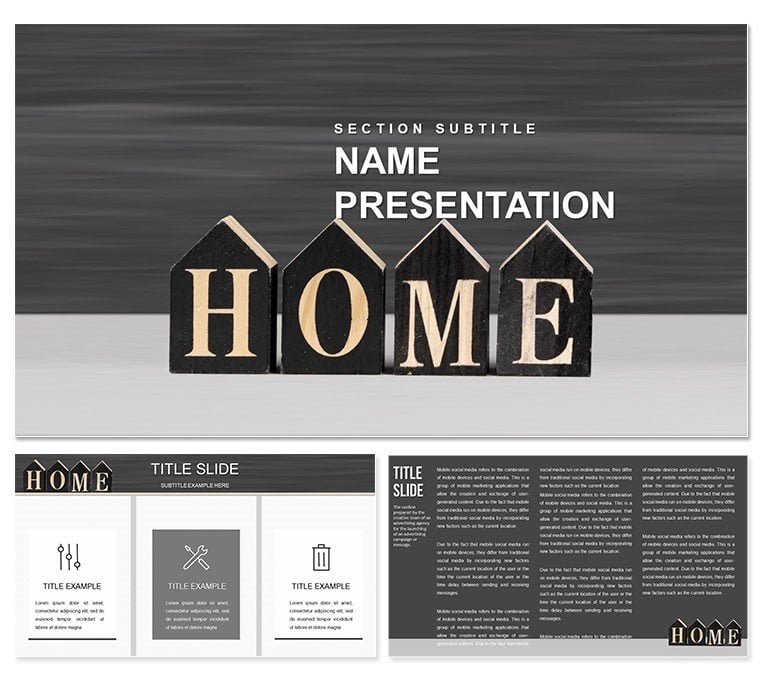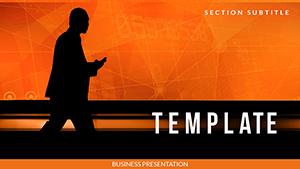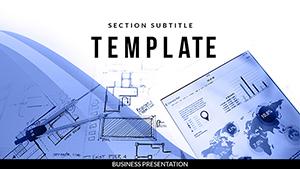Step into a world where your home renovation ideas leap off the screen, captivating clients from the first slide. The Home PowerPoint template presentation is your blueprint for success in architecture, consulting, and estate showcases. Crafted for professionals who blend creativity with structure, it offers 28 diagrams in seven elegant color schemes, all built on three intuitive masters and backgrounds. Whether pitching facade upgrades or interior overhauls, these slides make intricate plans accessible and inspiring.
Compatible with PowerPoint 2016+, the vector-driven designs ensure crisp scalability, from email attachments to billboard-sized prints. Envision a before-and-after slider revealing insulation transformations - your audience visualizes the warmth and efficiency, not just the specs. This template isn't about static images; it's about sparking conversations that close deals.
Craft Narratives That Resonate
Central to this collection are modular layouts that adapt to your story. The elevation view diagrams, for instance, layer site plans with material callouts - edit swatches to showcase sustainable options like recycled composites. Animate reveals to peel back layers, guiding viewers through design evolution. It's perfect for consultations where clients need to "see" the vision.
Timeline slides chronicle project phases: from site surveys to final walkthroughs, with milestones marked by thematic icons - a hammer for framing, a brush for finishes. Input durations via linked tables, and the bars auto-adjust, keeping timelines realistic and reassuring.
Effortless Customization Steps
- Launch in PowerPoint, select a background, and infuse your palette - subtle earth tones for eco-builds or crisp whites for modern lofts.
- Target a floor plan slide: drag to resize rooms, add furniture placeholders, and hyperlink to 3D renders.
- For cost breakdowns, populate pie charts with material bids; the scheme's gradients add depth without overwhelming.
- Preview in slideshow mode to fine-tune transitions, ensuring smooth flows between decor mood boards and spec sheets.
Compared to ad-hoc sketches in standard PowerPoint, this template's pre-aligned grids prevent frustration, letting you focus on persuasion over pixels.
Targeted Use Cases for Builders and Designers
In estate sales, leverage the comparative grids to juxtapose reno potentials: side-by-side columns for original vs. upgraded layouts, with metrics like square footage gains. Realtors report smoother tours when visuals preempt questions, turning browsers into buyers.
For consulting gigs, the SWOT analysis wheels spin scenarios - strengths in energy-efficient insulation hub outward to opportunities in green certifications. Color-code quadrants to emphasize positives, subtly steering discussions toward your expertise.
Architecture firms defending proposals find the sectional views invaluable: slice through facades to expose structural innovations, editable annotations clarifying load-bearing tweaks. It's like handing clients a virtual hard hat tour.
Pro Tips for Polished Deliveries
- Incorporate client photos into collage slides for personalization - watch engagement soar.
- Opt for monochromatic schemes in formal bids to convey sophistication.
- Embed QR codes linking to virtual walkthroughs, bridging slides to immersive experiences.
Secure this template today and lay the foundation for standout presentations.
Elevate Beyond Basics
What sets this apart? Precision-engineered elements inspired by industry standards, like ISO-compliant dimension lines in blueprints. Mac and Windows friendly, it handles embeds from SketchUp or AutoCAD effortlessly. Priced at $22, it's a cornerstone for your design toolkit.
Picture a decor specialist unveiling seasonal themes: carousel slides rotate motifs, from rustic woods to urban metallics, with text overlays for fabric swatches. Clients linger, inspired to commit.
Slide Spotlight: The Devil in Details
Examine the material library radial: spokes fan out from a central home icon to categories like roofing or flooring, each with drag-and-drop thumbnails. Swap for your supplier catalogs, and the auto-fit ensures harmony. This interactivity turns passive viewing into active exploration.
Sync with project management apps by exporting data-driven charts - live updates keep bids current during negotiations. You're not just showing homes; you're building dreams on screen.
Don't settle for sketches - download the Home PowerPoint template presentation and construct confidence.
Frequently Asked Questions
Can I integrate 3D models?
Yes, embed or hyperlink 3D files directly into slides for dynamic views.
What if I need more than 28 diagrams?
Duplicate and modify existing ones; the masters make scaling simple.
Are the colors theme-specific?
The seven schemes draw from home styles, like warm neutrals for traditional builds.
Does it work with older PowerPoint?
Optimized for 2016+, but test .pptx on earlier for basics.
How editable are the backgrounds?
Fully - adjust patterns or gradients to match site photos.